-
Posts
19 -
Joined
-
Last visited
Awards
This user doesn't have any awards
Profile Information
-
Gender
Male
System
-
CPU
I7 6700k @4.5
-
Motherboard
Gigabyte z170X Gaming 3
-
RAM
HyperX 4 dimm 32 gb ddr4 @2666
-
GPU
GTX 1080 ti
-
Case
Corsair 460X
-
Storage
SanDisk SSD, 2 TB internal 5tb external HDD
-
PSU
Thermaltake 700 Gold
-
Display(s)
Microboard M340CLZ
-
Cooling
Enermax Liqmax II AIO Cpu Cooler, 6 HD 120 Corsair Fans
-
Keyboard
Razer blackwidoe Chroma
-
Mouse
Razer Deathadder elite
-
Sound
Razer Headphones and speaker
-
Operating System
Windows 10/ 64
Recent Profile Visitors
424 profile views
BeedyboyOfficial's Achievements
-

Rtx 2070 , 100th percentile on userbenchmarks
BeedyboyOfficial replied to BeedyboyOfficial's topic in Graphics Cards
Damn, why not RMA it ? -

Rtx 2070 , 100th percentile on userbenchmarks
BeedyboyOfficial replied to BeedyboyOfficial's topic in Graphics Cards
I have ran the test 4-5 times now with the same results (within margin of error ). -
Hey all, So I just built my girlfriend's new rig and ran some basic benchmarks after overclocking, and her 2070 GPU seems to get to the 100th percentile on userbenchmakrs, I could only find 1 higher score on the whole website. What happened? Is this normal or just extremely lucky ? Image: https://imgur.com/a/5DdeKMQ
-
Hi, I am planning on Upgrading my 6700k CPU and my entry level Z170 motherboard for multiple reasons, but mostly because I am starting to bottleneck my 2080 ti. I have a few questions regarding the upgrade: Should I wait for 10th gen Intel CPUs, or pull the trigger now and get 9900k? My second question tied to the first questions...If I were to get the 9th gen now, with a brand new Z390 motherboard, will that motherboard be compatible with 10th, (11th ect) GEN CPU(s) or are they going to use a new socket? I would most likely go for a more expensive MSI MEG board (maybe even Godlike) so I would hate paying 500+ euros on a motherboard that is not able to handle upcoming CPUs and becomes useless for future hardware. I mostly use my PC for gaming, with some productivity work as well as Streaming. Thanks, Beedyboy
-
Hey all, I am planning on getting the MSI RTX 2080ti Tri GPU over the Duke version and it requires 2x8pin plus 1x 6pin GPU cables. I have a hx1200i Powersupply (1200w). I would prefer using only 2 pcie power cables from the GPU instead of 3. The question is: Is it okay to use 2 cables and a second branch from 1 of the cables for the 6 pin connector or do I have to use 3 separate pcie power cables ? Is there any difference?
-

What should I Upgrade
BeedyboyOfficial replied to BeedyboyOfficial's topic in New Builds and Planning
I have not mentioned my whole setup, since I mostly have all the peripherals I want or need And I have a bit of spare money, so I was thinking of upgrading one of these two. -
Hey, I have a system with a 1080 ti and a 6700k cpu. I mainly game on my rig in 3440x1440 resolution. I have 2 options for upgrade: 1. I can sell my you for around 600-700 and then pay another 600 for a new 2080ti 2. I keep my you, but buy the upcoming 9700k and a new motherboard for around the same 600 - price range. Which one would be the better upgrade? Thanks!
-
I only have a small blue led under the monitor..I'll keep a good look at it today ! Thanks for the idea.
-
Hey guys, In the past week or so my monitor has been going black for up to 2 seconds then coming back like nothing happened. This happens randomly and is not connected to any times, so it may not happen for 5 hours , or it could happen 2 times within 10 minutes. What I tried so far: changing cables (I use DP port with a GTX 1080 ti), changing ports on GPU(the monitor only has 1 do port, and I am not sure if 3440x1440 100hz would work with a hdmi). Reseated the GPU. Updated video drivers. Nothing so far solved the issue. As a side note, I used advance system care on my pc for the first time the last weeks too, since then I uninstalled the programme. Sadly I can't remember if the issue happened before using the cleaner or not.
-
Thank you! Updated it and it alsó downloaded some killer centre app. Memory seems fine now.. i couldn't imagine what eats 30 gigs of ram haha
-
I restarted the PC without chaning the regedit back to what it was and everything seems fine now. Should I still change it back?
-
I have a gigabyte Z170X gaming 3 board, And i think it has killer ethernet, also I have the killer network manager app installed.
-
Pc Specs: i7 6700k 32 gigs ddr4 2666 1080 ti Gigabyte Z170X gaming 3 I noticed that I cannot open any explorer tabs such as search after changing the regedit. I ll reset it to what it was and send screenshots of the issue.
-
Hey guys, So In the past days I have been having huge memory leaks, to the point where my memory would be used at 99%. I have 32 gigs of ddr4 ram. After boot it would instantly go to non-paged pool 11 gb, and around 50% memory usage. I used a youtube video called "Fix "huge memory leak" in Windows 10 and 8 [ Non-paged pool using high memory ]" In the video I had to change some registry settings, setting non paged pool to 192 changing another value to 4. After doing this everything seems fine. I have 27.4 gigs available and 14% usage, and the non paged pool is 244 mb. My question is: What did I actually change? Could these have any drawbacks? Sorry I dont really know much about regedits and such. Thank you!



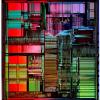
.thumb.png.6a04d5ce05a353866bd438a9fcbc512b.png)

