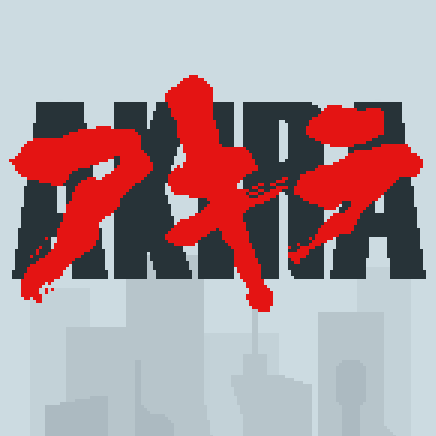-
Posts
1,886 -
Joined
-
Last visited
Content Type
Forums
Status Updates
Blogs
Events
Gallery
Downloads
Store Home
Everything posted by Dujith
-
If the CPU is decent then yes on low its perfectly playable
-
Yeah, but you can get much smaller ones. I doubt your 12 Fan will require a 7Ah battery. You will also need something to charge it tho. Something like https://www.amazon.com/TalentCell-Rechargeable-12000mAh-Multi-led-indicator/dp/B00ME3ZH7C/ref=sr_1_4?dchild=1&keywords=12v+rechargeable+battery+pack&qid=1623762700&sr=8-4 Would be better for you i think
-
Not really a bug but this seemed like the best place for now: Is there an ability to block PM's from everyone (excluding mods and up)? Cannot seem to find it.
-
Make sure its turned off. Then press the power button for 3 seconds and release, that should show you the power menu and enable you to disable fast boot allowing you to go into the BIOS and set back to UEFI
-
My daughter bought a Switch Lite and also got Animal Crossing with it. That also included a 3 Month code. (Will also you get you the SNES and NES games and special online games) Since she is on the family plan she doesnt require it. So anyone who wants the code just reply here (Do not DM me) I'll pick a random member after a while. RULES: - Only EU, the code wont work for US - No new members. Just ppl who have been around for a while.
-
Anything can happen over time, maybe unlikely but its a simple thing to at least test. Like i said, the upper PCIE slot comes directly from the CPU, unless the PCIE slot itself is broken (you would be able to see damage in the slot) Then the other option is the CPU connection to the socket.
-
Since its working on the Chipset PCIE slot it might have something todo with your CPU. First step would be to remove en reinsert the CPU to make sure all the pins are making contact. (The top PCIE 16X is fed directly by the CPU)
-
They dont, you can pass through the GPU to a VM and it will be as fast as a normal installation. The default VGA driver tho is CPU driven. So the VM itself isnt "limited" its just how you set it up. Having said that doing this with a hypervisor type 2 will always be an issue as the OS its running on already is using the GPU. (Hypervisor 2 is a VM that runs ontop of your normal OS and uses that OS to access all the devices, CPU, Input, GPU, ect. Hypervisor type 1 can acces the hardware directly.) You will need a hypervisor type 1 installation like: - esxi (free if you register), will require some tinkering to get consumer cards to work - Unraid (not free but you can do a 30day trail to see if it works) - Hyperv (free), but will require alot of setup if you are using a consumer GPU card.
-
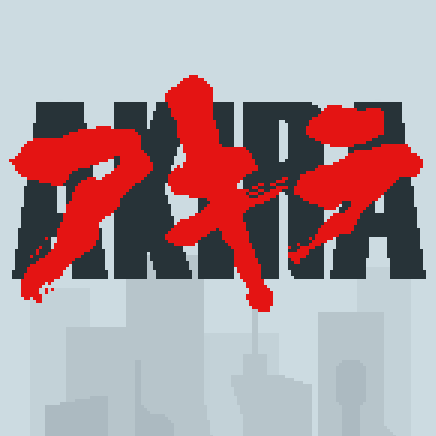
USB C everything: USB IF releases new USB-C 2.1 spec
Dujith replied to WolframaticAlpha's topic in Tech News
Thats not how that works. If there is nothing attached to the barrel plug there is no current to flow and thus it will use up 0 W. The transformer itself however will uphold for whatever voltage its rated, so a 20V transformer will always have 20V at the barrel, just with 0 amps Only the electronics inside will use something. For a 135W charger thats 0.185W. That is in no way excessive. A 65W PD charger will use 0.18W at standby also. So no real difference there. -
@DoctorNick So TLDR of that video is: nope, it cannot boil water yeee for thermodynamics physics
-
In theory the CPU would be "stuck" at 100 Celsius so it would stay there till all the water evaporated. This is also how rice cookers work, when all the water is gone the element will go beyond 100 Celsius and a special magnet loses its magnetism. Tbh i dont think it will boil as the water evaporating will take away all the energy put in by the CPU, i dont think 125W is enough. Just not enough energy going in vs going out.
-
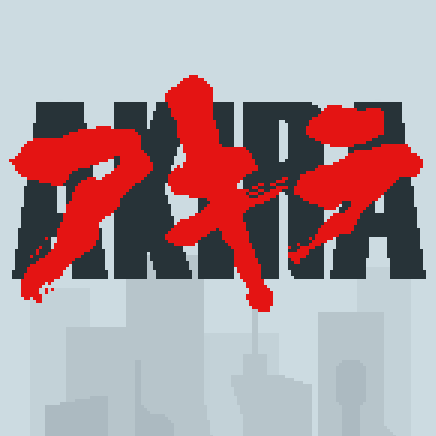
Is this cooper, aluminum or steel radiator?
Dujith replied to KhaderKh's topic in Custom Loop and Exotic Cooling
Well this is a copper model as @Oshino Shinobu said (was typing when Oshino replied) Its best to avoid using copper and aluminium in 1 loop as the 2 metals will react to each other and cause galvanic corrosion which will slowy destroy parts. -
The 100% load is probably an issue when viewing through VNC, you can try this out by disabling some camera's and trying again. Tho VNC isnt made for video watching but more a remote desktop kinda thing. About the 100% load: how are the camera streams setup and does D-Viewcam have hardware encoding?
-
Without any further information about the motherboard, cpu, psu, ssd type and other relevant information, its impossible to help you. Heck the OS might even matter.
-
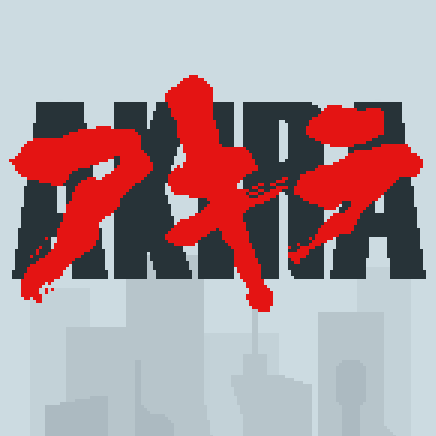
USB C everything: USB IF releases new USB-C 2.1 spec
Dujith replied to WolframaticAlpha's topic in Tech News
The 100W chargers that are out now are beefy compared to modern power bricks with the same wattage they are not smaller. There is no magic circuit that will allow you to transform 240/120V AC to DC without having to be able to handle that 100W itself. -
https://www.amazon.co.uk/Cooler-Master-COOLERMASTER-MFP-ACBN-NNUNN-R1-MFP-ACBN-NNNUNN-R1/dp/B07Z7WLWD5 There is another variant (the mini) But i think that one does not accept the 12v RGB
-
Thats an aRGB connector (addressable leds) and you will require a RGB hub that accepts RGB in and outputs aRGB Something like: https://www.coolermaster.com/catalog/coolers/rgb-accessories/argb-led-controller/
-
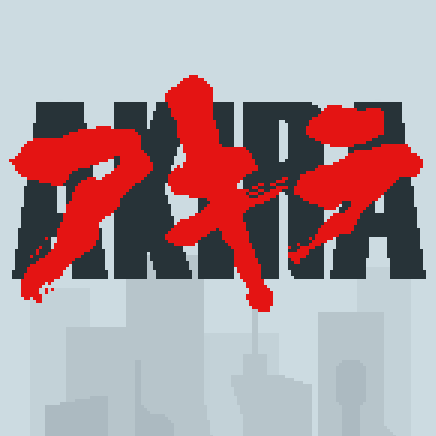
USB C everything: USB IF releases new USB-C 2.1 spec
Dujith replied to WolframaticAlpha's topic in Tech News
Also 240W over those tiny connectors at the end scares me a wee bit. You better use contact spray each time you insert it. Wondering on how they will do that as i see just 4 pins for power? -
You should contact them then, i have no clue how their RMA works. Most brands just send over the replacement if its within the warranty period. But again, thats up to them
-
The data should still be there. You should reach out to a data recover company if its really important. But then also backup backup backup and make a backup. As the saying goes: shit happens it can just happen without any warning
-
I'm afraid the MP600 has died, you can confirm this by trying out another M2 drive (if you have access to one) If it was the CPU lanes making a bad connection it wouldnt show up at all. This is the way a SSD can fail, without warning it will just not work anymore. Had this with a few older Intel SSD's and its the exact same issue.
-
HyperV 2019 core Same Workgroup And firewall settings have been setup according to the guides. But its the vSwitch thats causing the issue. I removed the HyperV host from my Windows 10 machine and caused my network to act normal again. After that i could just add the HyperV server to the HyperV management tool and works like a charm. For some reason whenever i enable the HyperV host on this computer it creates a public network somewhere and winrm is having a hissy fit about it Works now and i dont need to run VM's on the computer itself (thats why i setup the NUC). Still curious why tho.