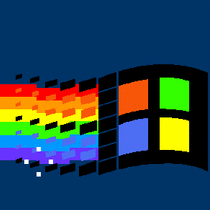-
Posts
22 -
Joined
-
Last visited
Awards
This user doesn't have any awards
About Kaffeinated Aura
- Birthday November 1
Profile Information
-
Gender
Male
-
Interests
Low-end/outdated computer hardware, Game development, Games, Linguistics,
-
Occupation
Amazon's bitch
System
-
CPU
Ryzen 9 5950X
-
RAM
32GB DDR4 3200Mz
-
GPU
AMD Radeon RX 7900XTX
-
Case
NZXT H510
-
Storage
8TB Samsung QLO SSD
-
PSU
80+ Gold 750w (brb with the brand)
-
Display(s)
Samsung Odyssey Neo G7
-
Cooling
Noctua NH-D15 (Black)
-
Keyboard
$10 Piece of shit, but works jsut fine
-
Mouse
Logitech G305
-
Sound
(see 'Keyboard')
-
Operating System
Windows 11
-
Phone
Samsung Galaxy G21 Ultra
Recent Profile Visitors
459 profile views
Kaffeinated Aura's Achievements
-

Dwarf Fortress Releases to Linux after 20+ years
Kaffeinated Aura replied to iggy12345's topic in Tech News
Not that I'm complaining, but I wonder if it needed the port. I'm sure Steam Proton or Wine would've done the job just fine. Just seems like more work for little benefit, or maybe I'm missing something key to development. I'm more interested to see if it ever gets Deck Verfied. Maybe the port would make it easier to do so. -

Show off your old and retro computer parts
Kaffeinated Aura replied to TheTechnerd's topic in General Discussion
Probably the only pre-2010 computer tech I have laying around that isn't a cable or console: An Nvidia GeForce 8300 GS. Bought it about a year or 2 ago just out of fascination. To my knowledge, this is the weakest CUDA enabled chip, featuring a whopping eight CUDA cores. 128Mb variant, if anyone's curious. -
Given the increase power this Pi has, It has to be able to run GCN, Wii, and PS2 emulation at full speed. Iirc the Pi 4 was close, but full speed was just out of reach. I'd like to build a small handheld that's dedicated to just emulation. Love my steam deck, but I want something that's smaller and consumes less power. Also, no way it's already been 4 years since the Pi 4. Time hasn't been the same since 2020.
-

solved SSD not seeing data??
Kaffeinated Aura replied to Kaffeinated Aura's topic in Troubleshooting
As it turns out, the ssd detected it as a just corrupted recycle bin files. It has been cleaned out from the hdd, which eventually detected it as corrupted. -
I'm trying to transfer a large amount of files from one installed version of Windows to another (HDD - SSD). However, for whatever reason, When I boot into the ssd, none of the data shows. Not only that, the ssd reports no change in size at all. Booting back into the hdd, however, shows it's still there. The only problem I can see is the drive letter being inconsistent, but this feels like a way different issue altogether (unless it isn't. I haven't been able to figure out how to change the letter regardless).
-

PSU Requirement for Workstation
Kaffeinated Aura replied to Kaffeinated Aura's topic in Power Supplies
Thanks for the list! I am quite new to choosing PSU's, so I was only kinda aware that Gold =/= good, but I was still under the assumption. With that said, my current PSU can't support my x5690 and a 1080 ti, much less an overclocked one. So wouldn't a second x5690 and an overclocked 1080 ti kinda be cutting it close with 650w, regardless of build quality? -
I have a Dell T5500 (essentially) with 2 X5690's, one of which isn't being used quite yet, and I have GTX 1080 Ti coming in soon. I would like some more experianced users to assist me in recommending a PSU to me, please. I do plan on overclocking the video card a modest amount, but not the CPU's (I can't). Currently I have a 525 watt PSU that has no 8 pin connector, so I am only able to use my current 1060 6gb with one Xeon. I am not getting anything below a 80+ Bronze rating. Is a 850w Gold PSU good enough? And before it's pointed out: Yes, I am fully aware the CPU being used bottlenecks gaming performance. I would like the conversation to focus on PSU assistance.
-
System boots into Linux Mint on HDD, but won't boot to Windows 10 on SSD. It boots pass the DELL startup logo, then just sits on the black screen. All other hardware functions normally. BIOS is updated to latest revision for this model (A17). There have been reports and video evidence of windows 10 and SSD's working just fine on this system. The SSD is one I've been using for about a couple months and functions on other computers. If it helps my specifications are as follows: Intel Xeon W3530 @2.8Ghz Nvidia GTX 1060 6Gb 12Gb 1066Mhz DDR3 Memory (3x4Gbs) 500w DELL OEM PSU HDD: 500Gb Western Digital 7200RPM with Linux Mint version 18 SSD: 2Tb Samsung 860 Evo with the latest updates for Windows 10 EDIT 1: While in Linux, I can read data on the SSD and even move files from it. I, however, cannot write to the SSD even when acting as a Super User (admin). This includes moving files into the SSD from Linux and creating new ones.
-
- dell
- windows 10
-
(and 1 more)
Tagged with:
-

OS Laptop to Desktop
Kaffeinated Aura replied to Kaffeinated Aura's topic in New Builds and Planning
Ok thanks for the info! I think I understand. Just play it safe, and grab a new OS on a desktop Hard Drive- 9 replies
-
- os
- operating system
-
(and 4 more)
Tagged with:
-

OS Laptop to Desktop
Kaffeinated Aura replied to Kaffeinated Aura's topic in New Builds and Planning
You mean as in physically removing the drive from a laptop, then hooking it up? And what kind of errors could I get?- 9 replies
-
- os
- operating system
-
(and 4 more)
Tagged with:
-

OS Laptop to Desktop
Kaffeinated Aura replied to Kaffeinated Aura's topic in New Builds and Planning
I'm trying to to see if I can put an operating system from my laptop onto a Desktop. Is this only possible through transferring the files onto a "proper" desktop hard drive?- 9 replies
-
- os
- operating system
-
(and 4 more)
Tagged with:
-
Is it possible to use an operating system from a laptops hard drive on a desktop?
- 9 replies
-
- os
- operating system
-
(and 4 more)
Tagged with:
-
Thanks, you've been a big help
-
Sweet! Thanks a bunch!
-
Thanks for the suggestion. So this and the CPU should cooperate w/o any BIOS updates or anything of the sort?



.thumb.png.6a04d5ce05a353866bd438a9fcbc512b.png)