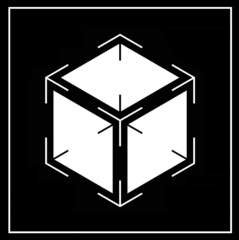-
Posts
26 -
Joined
-
Last visited
Awards
This user doesn't have any awards
About Brucifer
- Birthday Aug 14, 1998
Profile Information
-
Gender
Male
-
Location
United States
-
Interests
Computer stuff, psychology.
-
Biography
General idiot.
-
Occupation
High School Student
System
-
CPU
AMD Ryzen 7 7700
-
Motherboard
MSI B650M-A WiFi
-
RAM
32GB DDR5 6000
-
GPU
Nvidia RTX 4060 Low Profile
-
Case
InWin CE685
-
Storage
2x 1TB NVMEs
-
PSU
Silverstone 500W TFX
-
Display(s)
BenQ 28" 4K
-
Cooling
4x Intake, 2x Exhaust
-
Keyboard
Corsair K70
-
Mouse
Some RedDragon Thing
-
Sound
Sony MHCEC909IP
-
Operating System
Windows 10 64-bit
-
Laptop
HP-14 w/ Intel Core i3-1005G1
Recent Profile Visitors
Brucifer's Achievements
-
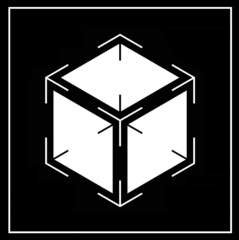
Zen 4 the Unkillable? Brucifer's 2024 (and beyond) Build
Brucifer replied to Brucifer's topic in Build Logs
My 4060 is really hating this case. Hitting 83-84C in all games (even rocket league, granted at 240fps 1440p), with Cities Skylines 2 even pushing it to 88C. Clocks drop from the max of 2700Mhz to around 21-2200 just to try and keep temps down. Today I tried undervolting for the first time, using MSI Afterburner, and the results surprised me! I've only tested RDR2 and Sons of the Forest, both of which I run nearly maxed (with DLSS) at 1440p, and I've lost no performance - that I can tell, anyways. Both still stick reliably around 60fps, with dips to around 55-58 in heavy areas. GPU core boosts to 2610MHz now and never drops, and memory is up to 9000MHz. Power usage is down to 90-97W, from 115-120. Best of all, temps dropped anywhere from 10-15 degrees. Even on Cities Skylines 2 I've yet to see it rise above 76C. RDR2 and SotF stay around 68-73C. What a relief. I was about to cut holes in my side panel over this. The only loss is in Passmark. Scoring ~19800 now when before it was ~21300, but I'm still above the average shown on their website, so... -
The title is a joke referencing my other thread in this forum, Haswell the Unkillable, where I detailed the entire journey of my previous PC from 2015-2023. At the end of that post, I said I'd have all the parts needed for its successor by the first week of April. Well, I ended up being way ahead of schedule. My new PC was completed yesterday. The case is an InWin CE685, just like the last PC. Rather than reuse what I already had, I just bought another one so that I can keep both PCs functional (mainly, I needed the old one to live longer while I gradually moved over all my old stuff, and also to hand down to my brother). I also took the power supply and GPU from the old PC and transplanted them here. With that, here's the full spec list: Motherboard: MSI PRO B650M-A WiFi CPU: Ryzen 7 7700 CPU Cooler: Noctua NH-L9x65 GPU: RTX 4060 Low Profile RAM: 32GB DDR5-6000 Storage: 2x 1TB NVMEs PSU: SilverStone TFX 500W Used For: Gaming, software development, photo/video editing Fun Fact: There are 12 fans in here! 5x Noctua PWM 40mms, 3x GPU fans, 1x Noctua 92mm, 1x Noctua CPU cooler, 1x NVME Heatsink fan, 1x PSU fan At the top right you'll notice what looks like a crooked 3.5" expansion card. Yes, InWin will say you can install any 3.5" card here, but what they don't say is that you can't unless you remove the fan. Believe me, I've tried many of them. With the components I'm packing in here though, removing the primary case fan isn't an option, so I actually cut the expansion card's housing roughly in half so I could slide it in, with enough room to route the wires around the fan. I really wanted front panel USB-C here, and my motherboard supports it, so I made it happen! Downside is, now it sits in the slot very loosely, hence why it's crooked. I'll end up super-gluing it in place, maybe. Here are both NVME drives. The top one has an absolutely outrageous cooler (with a 30mm PWM fan on the top side that's very hard to see, so here it is on Amazon). These are WD Blues, so it's totally overkill and perhaps stupid, but I thought it looked so goofy and cool that I couldn't help myself. Speaking of outrageous cooling... In the 5.25" bay sits this dual-fan insert I found on ebay. It was actually in my last PC, but I ripped out the included fans and replaced them with two 40mm PWM Noctuas. Underneath the 5.25" bay is another 40mm Noctua. I wanted to put two here, but couldn't make them fit/flush. Lastly... There are two more 40mms, crudely zip-tied to the back of the case. I was wondering how effective these would even be, before they were here, GPU temps while gaming would be around 88-89C. Once I "installed" these, it now sits tightly at 83C. Still not great, but I don't really know what to do about that in this case (literally, heh). Speaking of temps, I knew Ryzen 7000 series was gonna be weird, but it's not as bad as I thought. While gaming, it's right around 75-78C when I was expecting 85+. It idles around 55-60C though so I'm gonna learn how to play with voltages and whatnot. That's it! Fresh install of Windows, and outside of upgrading the GPU (whenever we get a worthy low profile replacement) and cleaning, I built this hoping I'd never have to touch it again for many years. I will use this thread, of course, to document anything else that happens along the way. Hope I get nine years out of this one, too. Edit: I have no idea why the quality of that first pic is abysmal. I'll try to get a better one later.
-
Are you in the US? Here are eBay links to both 3-pin and 4-pin (just in case I was wrong about the motherboard headers) versions of the Nidec fans. $9.99 with free shipping.
-
The 203w PSU that my console came with was always loud as well. After about a year of ownership, its fan stopped working altogether. I actually didn't realize it until moving the console after a day of use, and felt that the power brick was extremely hot (after which I tested and confirmed the fan had died). Who knows how long it had been without, but it surprisingly didn't fail. I bought a replacement anyways for peace of mind though, since I don't wanna poke around in power supplies, but they come apart pretty easily if you were to try and get to the fan yourself. For the console's fans though, if yours doesn't already have them, Nidec is the way to go as they generate the least noise. Just make sure you get the 3-pin variant though, as AFAIK only Xenon boards have a 4-pin header. Also, if it helps (for you or anyone stumbling here), you can identify what fans you have without even opening the console. Just search for their branding (or lack thereof for Nidecs) through the exhaust vent. Examples of the 3 types: Delta Sunon Nidec Noise comparison video (also, @flibberdipper is this your video? Same profile picture). Good luck!
-
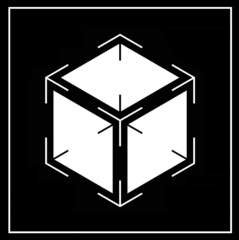
Haswell The Unkillable - Brucifer's PC (picture-heavy)
Brucifer replied to Brucifer's topic in Build Logs
Thanks for the comment! It will live on. Once the new PC is built, I'll be putting the RTX A2000 and original power supply back in to this machine. It'll go to my brother, who doesn't have a PC at all currently, so he won't be left out so much. To answer your second question, it's great. My biggest concern was how loud it would be, as my last card with a downdraft cooler (the 1650) was a real screamer, but it's only a little louder than my A2000, so, not much at all. The noise it does make is thankfully moreso the movement of air as opposed to a "whine." As for performance, it is of course better than what it replaced, but a couple of things to note: I think it's being held back by my PCIe 3.0 slot. Unlike full-sized 4060s, it absolutely will not exceed 115W (I've seen some doing up to 130W). I think those two things are why I score about 16,500-17,000 on Passmark, where Passmark's actual site has it around 19,700. I'll be curious to see how this changes (if at all) once it's in the new system. That aside, I'm very pleased, and I'll be using it until whenever a worthy LP successor arrives. -
It's October 2015. I'm a junior in high school with no income of my own. Somehow, I had convinced my parents to give me a very early Christmas present. With a price limit of around $450, that present ended up being the CyberPower PC Gamer Xtreme GXI8000. Equipped with a Pentium G3240, GT 720 1GB, 8GB of DDR3, and a 1TB 7200RPM hard drive. Even back then I knew this wasn't a monster gaming machine (I had been watching LTT for a few years, after all...), but for the games I wanted to play like Sims/SimCity 4, Minecraft, and League of Legends, it was definitely enough. It was the fastest computer I had ever owned at that point, anyways, and I had a PS4 for any heavier-hitting games. Fun fact: the power supply this computer came with - a "TurboLink Switching Power Supply" - is featured in a teardown done by @iamdarkyoshi on this very forum. It's...not great, but it would surprisingly last the entire time I needed it to. At least the cable management was nice, but I'd ruin that later... A few months after owning the machine, I started playing around with the GPU clocks. I don't remember exactly what settings I landed on, but I remember it being enough to boost its Passmark score from the low-700s to the mid-900s (in 2016, that is - I'm guessing Passmark scores across the board were brought down since DX12?). Being a passive card, this overclock would cause the card to hit 82C when gaming. It seemed okay most of the time, but I had a few instances where whatever game I was playing would crash, and I'd find that the card had actually reset back to stock clocks. A cry for mercy, I guess. In August 2016, I had the confidence to perform my first-ever PC upgrade. BEHOLD! The single-slot GT 740 SuperClocked in all of its 2GB DDR3 glory. This was the best I could get (new) for under 100 bucks at the time. I also thought the cooler design was just hilariously adorable and, to my surprise, it was actually pretty quiet, too. After overclocking the memory by a few hundred megahertz, I was able to basically play any game ~2012 and older with decent settings, anywhere from 720-1080p, depending on the game. This is how I would play Borderlands 2, Dirt 3, and a few other PS3 era games that weren't remastered for PS4 (not yet anyways, in the case of BL2). I'm skipping a few years here because basically nothing changed with the PC, but throughout 2019 I was without a console for much of the year, so I would even try much more demanding games. Cities: Skylines ran okay at 720p. Enough for me to play Painter in Sandbox mode at least. What really surprised me was that I was able to run Assassin's Creed: Unity. Yeah, it was at 720p with all the settings at low except for one or two, but performance was around 25-30fps which is what I was used to on consoles already, so I was satisfied. Also by this point (around August/September 2019), the case exhaust fan had completely died, and the intake fan wasn't faring much better, as the intake grille had become so plugged up that I don't think it was moving any air (I admit my own negligence here). Although the machine never over-heated, temps were definitely much worse. Wanting to do something about it but not having any money, I came up with a "ghetto" solution: I got another 120mm fan from an old PC case and used that as a replacement for the case exhaust. The original intake fan still worked, so I moved it to sit atop the drive cage, blowing air towards/around the GPU. I also flipped the power supply upside down so that it, too, could breathe more freely. I tried to cable manage but this unit was clearly meant to be installed with the fan facing down. I didn't think it looked too bad except for the 4-pin CPU power cable. In any case, my temps were greatly improved, so I didn't care. I wasn't done mutilating this thing's appearance yet, though... Yeah...my dad worked at a sign shop and had some extra LED strips. They weren't your typical PC LEDs though, we had to tie these in to some of my PSU's 12v wires. They were ungodly bright and I almost immediately regretted it. I don't actually know what I was thinking. I normally kept my monitor in front of the case here though, so I wasn't being blinded all the time. Interestingly, when gaming, the LEDs would start to flicker slightly, but still I never had any issues. Not to say I wouldn't start having any issues, though. Not long after, I'd start having crashes and freezes left and right when playing games. Blue screens, driver failures, you name it. It was evident that my GT 740 was starting to suffer from the overclock it had endured for 3 years. Bringing clocks down to near-stock levels helped for a little while - I'd still freeze/crash, just not as often, but it progressively got worse again. So I moved on to a GT 1030 2GB. This was actually a Christmas present from a friend, so I didn't pay for it. Of course, it solved all my problems and performed much better, but I had sort-of fallen "out of love" with the computer around this time. The HDD - now 4 years old - had become so sluggish that doing almost anything on the machine was just a terrible experience. I'd tough it out if I really wanted to play Minecraft Java or The Sims or something, but beyond that, the PC saw very little use. Fun fact though, with the GT 1030 it was now capable of running Minecraft w/ SEUS shaders. 720p/30-40fps, sure, but it ran! It's December 2019 during this, and it wouldn't be until August 2020 that I'd finally do something with it again. I don't know what inspired me, maybe sentimental value, but I wanted to restore/upgrade/Make My PC Great Again™, and the first thing I would do is get a new case, since its original was pretty filthy at this point. \ This is the last picture I have of the PC in its original case. I took this moments before I would begin transplanting its guts to the InWin CE685 I had purchased, and... Here's how everything looked once the transplant was complete. If I didn't make it obvious, nothing else has changed yet. We're still on the Pentium G3240, 8GB DDR3, and original 7200RPM hard drive. All that's changed is the case (and by extension, the PSU, since the case came with its own) and graphics card(s). Unfortunately, we lost the 1030's shroud in the process. To install the low profile bracket, you have to unscrew the tiniest little screws underneath the tiny fan. This was such a pain that once I had the low-profile bracket on, I just didn't worry about the shroud. The card runs so cool as it is that I wasn't worried about temps. I don't have many pictures of this part, but after moving cases, I kinda just...stopped and don't remember why. I'd resume progress around November 2020 though, and what came next was a 1TB Samsung SATA SSD. It took me 12 hours and two attempts to successfully clone my OS from the original HDD to the new SSD. I was probably losing out on some speed by doing it this way, but being able to keep everything made that worth it. Next, I started planning on CPU upgrades. I was keeping my existing motherboard, meaning I was limited to Haswell/Broadwell CPUs. My first choice was the Core i7-4765T since I found it for dirt cheap and it had a very low TDP. After going back and forth with eBay and my post office for about a week, they told me it had essentially gotten lost in transit. I settled on a Core i5-4590T then, which got to me in just a few days. Excited to upgrade, I went to remove the Intel cooler...and broke one of the plastic mounting clips. I actually posted about it here when it happened, naively hoping someone would say "oh, you only broke ONE of the clips? You can totally still use it!" Of course, despite being tempted to use duct tape, I'd end up purchasing a low-profile Silverstone cooler for replacement. At the same time, I was waiting on my new graphics card - a Zotac GTX 1650 low profile - as well as two 40mm USB fans that I would power internally via MOLEX. This was my way of "upgrading" the case's cooling capacity. The result... Now we have the i5, new cooler, GTX 1650, and USB fans in place. The USB fans are loud, run constantly, and when gaming, the GTX 1650 joins their symphony of noisiness. Even ignoring the fans, it surprised me just how loud this 1650 really is, and it's supposed to be one of the better low profile 1650 options (based on Amazon reviews at the time, I'd guess based on heatsink size). It is a proper banshee. I lived with having this obnoxiously noisy PC for a few weeks because beyond that, it performed exceptionally well for me, but I wasn't done yet. There were still a few things left to come. I upgraded CPUs again to a Core i7-4790S, which also meant I had to upgrade coolers, as the Silverstone couldn't keep up in anything beyond light tasks like web browsing. In addition, I tossed the USB fans and swapped them out with Noctua 40mm PWM fans that now followed CPU temperature. The 1650 was still dominantly loud under load, but the PC was otherwise refreshingly silent now. I installed a 1TB 2.5" HDD as well for game storage (drives are installed under/behind the 5.25" bay in this case, this is also where the second 40mm fan was moved to). Lastly, I added magnetic, green LED strips, powered by a MOLEX connector. The LED strip that runs over the CPU/motherboard area was pretty pointless, but the one running up the front creates a really cool effect through the case's front ventilation. After this, I conclude this series of upgrades. I think it's the first week of December 2020 now, and I wouldn't touch the PC again for a while because I was finally satisfied. I could play much more demanding games now, with much higher settings. Destiny 2, The Witcher 3, Skyrim SE, Project CARS 2, Killing Floor 2, and many others could now be enjoyed at anywhere from 1080p-1440p with high settings. In Rocket League, I even got a stable 120fps. Previous iterations of this PC had no hope of accomplishing this, so I was very happy. It wouldn't be until August of 2022 that the PC would see any more upgrades... To start, I swapped out the original case fan with a Noctua equivalent. With a total of 4 Noctua fans now in this system, it's safe to say I earned my case badge. I also finally upgraded the RAM to 16GB. I also added a USB Bluetooth dongle. Lastly... I upgraded the GPU to the RTX A2000 6GB. $570ish USD...but it was the best low-profile GPU at that point, and had a blower-style cooler which is something I really wanted. Predictably, everything I played ran much better, but the best part about this upgrade was actually the fact that this card made no noise. I've seen enough negative reviews that this could be luck of the draw, but my particular A2000 was so quiet - even with torture tests - that I had to manually open my case and set its fan to 100% to ensure that it was actually working. So, you must be thinking: "RTX A2000 with a 2014 i7 CPU? Are you serious? Surely you've stopped there." NO!!! BECAUSE THEN NVIDIA WOULD GO ON TO RELEASE THE RTX A4000 SFF! Just kidding, the A4000 SFF is over a thousand dollars, but I did buy the RTX 4060 low profile in November 2023. As the TFX PSU included with my case did not have any PCIe power connectors, I had to get a replacement for that too. In the case now is the Silverstone TFX 500W, and it is not cheap. It also came with so many additional cables that the inside of my case is a nightmare to look at (not that it was anything special before, though). It was such a tight fit in here that I had to actually remove my optical drive, but if you look at where it used to be, you may spot what replaced it. When I removed the optical drive in November 2023, I also realized I lost the black plastic insert that would normally cover the 5.25" bay, so for a while I just covered it up with black tape. Eventually, I hated how that looked, but rather than just buy another insert, I found these 5.25" bay fans on Ebay. It's a pair of 40mm, MOLEX-powered fans with a filtered intake, if you can believe that. They're not as quiet as the Noctua 40mms, but they are nowhere near as loud as the USB 40mm fans I had long ago. To not worry about noise, I've wired them to a switch so that they only run if I want them to, which I usually do if I'm playing a game. They help to keep CPU/GPU temps tightly around 60C. This is the last upgrade, done just a few days ago. Final Specs: CPU: Core i7-4790S GPU: RTX 4060 8GB RAM: 16GB DDR3 PSU: Silverstone TFX 500W Storage: 1TB Sata SSD, 1TB HDD, 500GB External SSD Other: 1x 92mm intake, 3x 40mm intake, 1x 40mm exhaust under GPU With this system, I can play Battlefield 1 and 5 at a mix of mostly-high/medium (some ultra) @ 1440p, 60fps. Battlefield 2042, mostly medium (some high), 1440p, 60ish FPS with DLSS set to Balanced, but of all the games I play, my CPU shows its age the most with this one. Sons of the Forest, 1440p, 40-50fps with a mix of medium, high, and DLSS set to Balanced, and of course many of the games I mentioned previously can now be maxed out, or close enough. Most shocking of all is that Cities Skylines 2 is actually quite playable at 1080p with mostly medium (some low) settings. I have yet to have a city of over 5k population though, so I am sure it becomes unplayable past a point. That's the end. Why did I keep pimping out a Haswell dinosaur? I have no idea. From 2020 and onwards, after every upgrade, I would say "okay, this is as far as it goes, now I save for it's successor." This time, I mean it. I've got a parts list and everything for its replacement! I'll be starting fresh with the OS too. I've backed up just about everything I want to keep to my external SSD, and, being almost 9 years old, I imagine my OS now has tons of bloat anyways, so we won't be taking that with us. I will of course be reusing the GPU and power supply, and I'll also be buying another InWin CE685 case for it. I'd reuse the one I already have, but the panels have come out of alignment, and the front I/O seems to be slowly dying. While I didn't start from scratch with this PC, in the process of getting it to where it is now I have taken part in just about everything that comes with building a PC anyways. This was a hobby that, for most of my life, I could only interact with through a screen, so while I've had stumbles at almost every turn (mostly just during the 2020 upgrade period), I'm excited to build again. If my finances work out, I should have all the parts by the first week of April. That was a lot, so thanks for reading, if you did!
-
If you're chasing the best temps, these are the heatsinks you want, as pointed out by @flibberdipper above. Jasper consoles should already have the extended GPU heatsink though. It may be alarming how hot the heatsink feels, but unless the console is flashing two red quadrants, there's no cause for concern, so I don't think you have to do anything beyond ensuring it has room to breathe and isn't plugged with dust. Really, the only thing that could kill a Jasper console is E74 - failure of the eDRAM chip. It's rare but it happens, and if I'm not mistaken, fixing that was the entire reason Microsoft created the Kronos/Jasper v2 revision, which makes up roughly all "Phat" consoles from ~August/September 2009 onwards. Beyond MFR date, Kronos can also be identified by the presence of two aluminum/non-heatpiped heatsinks, as shown here (which, weirdly enough, appears to be a July 2009 Kronos) Recently, I repasted my Zephyr Halo 3 console. Specifically, it is a "Zephyr C" as it has the 90nm CPU, but 80nm GPU and eDRAM. Against almost all the advice 360 owners would give me/you, I've made it my "main" Xbox 360 (and I have a backup MW2 console, as that's a guaranteed way to get a Kronos revision). I bought it used in February 2020 and it's still going strong. It's a bit worrisome how quickly it warms up - the exhaust is already hot just a minute after startup - but it's never given me problems, even when I try to torture it with extensive GTA V sessions. I wonder if it'll outlive your Jasper, at this rate. Jokes aside, enjoy the many years with yours!
-
I loved Alex's reaction to discovering the chipset's socketed lmao
-
Lmao, I've been a member of this forum for ages and only now realized I've never made a post in our introduction thread. I've watched LTT since whenever the HD5000 series was current - I've experienced so much life since then, good and bad, and am totally a different person now than the version of me that created this account in November 2013. One thing that's very refreshing though is throughout all of that, the existence of LTT has been a constant. An always-available source of comfort and familiarity, in addition to all else they strive to achieve with their content. I hope to be more active around here. This and GTPlanet are the last two forums I pay much attention to these days.
-
Hey guys. So this isn't a PC per se, rather an Xbox 360 motherboard, but I figure it wouldn't make a difference in this case. I opened up the console to give it a fresh application of thermal paste. Then I discovered a black spot on the motherboard, on some traces running between the south bridge, GPU, and HANA chip. Upon closer inspection, there are a few tiny scratches that run the length of this black mess. No aspect of the consoles function seems to be broken. It does everything just fine. With that in mind, can I just...ignore this? What's the prognosis?
-
First time builder/upgrader here. I was upgrading my CPU, removed stock cooler (from Haswell era, no clue if modern stock.coolers are the same), and it seems one of the clips at the base somehow broke. I have no idea how, I was gentle as I could be with it. In any case, I can't get another cooler for another week at least. Will this still be usable for now, securing three out of four "screws" until then? Will there be any harm even though this cpu is only 35w?
-
Is your card's power-management mode set to "Adaptive" in the Nvidia Control Panel? If so, it makes sense that your card will clock down when you're just at the desktop or doing something that isn't intensive, but you haven't provided that information so I can't be sure. In my experience, each driver install resets your settings in the control panel, so it's worth giving those a check. My GT 740 does the exact same thing - upon startup it defaults to its high performance mode but will idle down to around 330MHz until I start a game up. Setting the power mode to "Prefer Maximum Performance" could solve it.
-
I've had my GT 740 (this model) for just over three months now. Very pleased. Dust is starting to build up on the fan blades, so I'll have to keep a check on that, but I haven't noticed any increase in fan noise or heat. With my old GT 720 I would constantly run the card in high-performance mode, but with this one, I've taken to using Nvidia's adaptive power mode. Being able to have the card run at just 320MHz at 35C when simply surfing the internet/YouTube/office stuff is great.
Temperatures when gaming or doing some intense photo/video editing rarely rise above 65C. With a heatsink/fan the size of a laptop's, that's impressive. I've overclocked it quite a bit (passmark scores were ~1230 stock, now they're ~1640), and tomorrow I'm probably going to push it even further. Wish me luck!
-
I thought the thread title was asking for tips on overclocking the GT 730 and not "tell me how bad my graphics card is and that I should upgrade?" I'm sure @Rekedal is well aware that he isn't going to chew through games at 1080p/60. The answer to your question, OP, is dependent on whether or not you have the Fermi GT 730 (96 CUDA cores) or the Kepler GT 730 (384 CUDA cores). With the Kepler variant (2GB DDR3) I was able to achieve 1153MHz on the memory and 1005MHz on the GPU. Going beyond that would make things way too unstable and I'd probably have to play with voltages, which I try to stay away from.
-
I think their reasoning on that is "things in here are pretty cramped, we don't need any more hindrance to airflow than what we've already got."