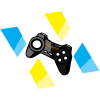Black Ops
-
Posts
24 -
Joined
-
Last visited
Reputation Activity
-
 Black Ops got a reaction from PlayStation 2 in Does Youtube Support H.265?
Black Ops got a reaction from PlayStation 2 in Does Youtube Support H.265?
You can force youtube to encode to vp9 by uploading at a resolution above 1080p. Although it will take a day or two for the vp9 version to be available
-
 Black Ops got a reaction from .spider. in Premiere Pro plugin for .mkv files?
Black Ops got a reaction from .spider. in Premiere Pro plugin for .mkv files?
You shouldn't need to transcode. You should be able to remux the video and audio streams to an mp4 container. AVIDEMUX should be able to do this
-
 Black Ops got a reaction from WnDTech.Tips in Decent Quality Video Recording / Reccomendations
Black Ops got a reaction from WnDTech.Tips in Decent Quality Video Recording / Reccomendations
In terms of getting the max quality for your YouTube videos, its mainly keeping a high video bitrate from recording to exporting to the final file before upload. The high bitrate will keep the quality high enough which is important as YouTube wrecks the quality thanks to their sub optimal video encoder settings. Although this isn't surprising considering how many videos are being processed by YouTube.
Another suggestion to increase the video quality is to upscale the video to 1440p as youtube then encodes the video using the vp9 codec instead of x264 which retains more video clarity
just my 2 cent
-
 Black Ops got a reaction from Yannik in upscale to 4k? any benifit?
Black Ops got a reaction from Yannik in upscale to 4k? any benifit?
Upscaling to 4k from 1080p is most likely going to hurt the quality as it has to calculate a lot more pixels. Personally i think upscaling 1440p is the best option as YouTube will automatically encode the video using the vp9 codec instead of the standard h264. |
Also the type of upscale method is important as some will soften the image in the process whereas others will retain the sharpness
What software are you going to use to upscale?
-
 Black Ops got a reaction from rattacko123 in Best Premiere Settings for YouTube?
Black Ops got a reaction from rattacko123 in Best Premiere Settings for YouTube?
Using a high bit rate will NOT decrease the quality when uploading to YouTube. Who even told you such a thing?
Anyway in response to the OP question, the way to get the best quality on YouTube is to minimise as much quality loss as possible before you upload to youtube. This includes minimising the quality loss during the recording stage and during the final rendering in premier
Using a high enough bit rate will help to maintain quality.... until you upload it to youtube which will destroy the quality IMO but there is nothing you can do about that besides uploading the highest quality video you can produce
-
 Black Ops got a reaction from BiscuitMassacre in Best Premiere Settings for YouTube?
Black Ops got a reaction from BiscuitMassacre in Best Premiere Settings for YouTube?
Using a high bit rate will NOT decrease the quality when uploading to YouTube. Who even told you such a thing?
Anyway in response to the OP question, the way to get the best quality on YouTube is to minimise as much quality loss as possible before you upload to youtube. This includes minimising the quality loss during the recording stage and during the final rendering in premier
Using a high enough bit rate will help to maintain quality.... until you upload it to youtube which will destroy the quality IMO but there is nothing you can do about that besides uploading the highest quality video you can produce