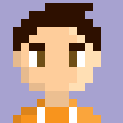-
Posts
265 -
Joined
-
Last visited
Content Type
Forums
Status Updates
Blogs
Events
Gallery
Downloads
Store Home
Everything posted by Giiman95
-
@LaSardine Closest thing I can get find that might be semi-recent is this video on bonded networks. Scrub to 4:20 (Joke Not Intended).
-
So is the display connected through the GPU?
-
@brianzak419 Can you post a picture of your device manager?
-
@doxiMAN_MAN Flash settings must be managed while visiting webpage in question. Example: Go to website with flash. Click on the information/secure button on the left had side of the address bar, go to website permissions and then choose either block or allow for flash settings. It’s stupid, but it’s currently the only way.
-
@CatCam1 Have you tried doing ipconfig from Command Prompt yet? Take a picture and post it here.
-
What OS are you running?
-
I beleive the game has to support it, but this is how you should be able to do it. 1.Go to GeForce Experience 2.On the home page, click on the page of the game you want to enable Dynamic Super Resolution on. 3.Next to the optimize button will be a wrench icon. Click it. 4.On the resolution drop down, scroll to the top. You will see a heading that syas Dynamic Super Resolution. 5. Choose one of the options that your computer should be able to run. 6. Tune various quality setting to make game playable. 7. Hopefully, sit back and relax and enjoy a sharer looking image.
-
If anyone disagrees, please help me understand better by explaining it to me.
-
@GAMINGGUY My comments in a nutshell: 1. Based on given system specs, you 'may' be able to run mostly at high settings. 2. Your monitor will not make the game look worse. If you have a 34 inch 2560x1080, I would just make sure texture details are as high as they can go for anti-aliasing. 3. You can enable Nvidia Super Sampling to get 4k quality on a 1080 panel, but not really worth the performance hit as you will have to degrade the texture quality. 4. Higher resolution(super sampling)=need to run lower texture quality=poor quality gaming 4B. Default resolution(Monitor resolution)=Ability to possibly run igher texture quality= better looking game and possibly better performance.
-
Texture rendering quality means more than resolution. If textures are rendered at higher quality (Anti Aliasing and reolsution of textures, not game) resolution may not matter as much depending on screen size.
-
Not bad, just ever so slightly will it be pixely. Increase textures to avoid if you can afford the performance hit.
-
See my above post, but you should be able to run high preset if performance is anything like horizon 3.
-
I have Horizon 3, and to be honest, I prefer a 16:9 aspect ratio. I don't find 21:9 adds to the game. Plus, most cinematic scenes and menus are 16:9, so you will have pillar-boxing. If you can run 4k, you can run a 2560x1080. General rule of thumb for Forza on PC is the higher the texture quality, the more you will eat up your vram. my 1060 6gb can barely handle medium preset at 2560x1080.
-
I've been using 21:9 2560x1080 resolution monitors for 3 years now. It's great. I find a sweet spot for this resolution is 29 inches. A 34 inch monitor looks a little pixely. At that point, go for 3440x1440. In some games where peripheral vision is a bonus, it's great. I also use it for the Adobe CC suite and it is super nice. Also, way better for resizing windows that dual monitors.
-
@LinusTech Hope you guys are having a great time! Missed you on the show tonight. @Slick Nice Job 'flying' solo tonight. Get it, flying??? Floatplane
-
Hey thanks for the reply. I've got the Arduino setup already rocking with an indivudally adressable LED strip and Led Panels already hooked up. Right now I'm looking for either a material to diffuse my current LED strips (to give it that certain effect) or a pre-made solution with diffusion already setup.
-
Thanks for moving it for me. I wasn't sure if this qualified as modding or not. As for your suggestions, the ebay link is close to what I'm thinking, but needs to be longer and hopefully, cheaper. EDIT: Just looked at the sparkfun link. That's it! Now I need it longer. Thanks for the search term. At least now I can try and do my own research. I'm going to leave this open if anyone else finds something before I do.
-
So I found this on Adafruit: https://www.adafruit.com/product/3869 Anybody seen something like this in lamp form or in a longer strip (15-16 ft or 5 meters)? It’s kinda like the ones in the recent Khan Flicks robot fight video. Much thanks.
-
I’d check your sharing settings in control panel. Sometimes windows your sharing policy will change and prevent network discovery. You may need to go to pc settings and set your current network connection as private.
-
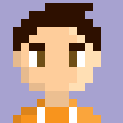
Need help with Unraid Wifi Server Build
Giiman95 replied to Diam's topic in Servers, NAS, and Home Lab
GPU would only be important if you’re passing it through to a VM. CPU depends on if you plan on running things like docker or VMs. Drives comes down often to price=quality. Depends how trusting you are. -
My snowball has a driver issue where the default driver fails to start the device. Try manually updating the driver in device manager and choosing from the preinstalled drivers. Mine was the second option.
-
Probably will still be unreasonably priced with obnoxiously high ‘component’ prices.
-
An issue you may run into is HDCP errors. Tread cautiously and read reviews to see if the one you find has success stories.
-
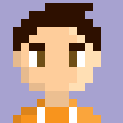
[Scratch Build] Rocket - Wood, Cylinder, Watercooling
Giiman95 replied to sharedknowledge's topic in Build Logs
Just saw the bottom rad mount. Nice touch.- 18 replies