-
Posts
99 -
Joined
-
Last visited
Content Type
Forums
Status Updates
Blogs
Events
Gallery
Downloads
Store Home
Posts posted by Brian Furious
-
-
@SakuraChan What's the power consumption?
-
Hello, it's been a couple of days since I can't reply to notification using the microphone, it's just opens and suddenly close. I've tried to reset the watch and it worked for a some minutes, I've updated the default apps then it stopped working again. Any ideas?
-
On 3/22/2019 at 6:13 PM, Klenex said:
I've have symmetrical internet speeds for a few years now, always the same speed though. I pay 29€ for 100/100, a few hundred channels (IPTV) and a phone.
Speeds up to 1000/200Mbps are available, although 1000/400Mbps used to be the norm, don't know why all the ISP's in the country downgraded to be honest...
Probably because many people started to saturate your ISP and by the contract couldn't guarantee 400Mbit
-
If you mean other computers you need to monitor it from router or firewall. If you want to monitor your sever's bandwidth I use NetLimiter because I can see the IP, limit the bandwidth of softwares etc..
-
41 minutes ago, Elochai said:
Just the spy software monitoring you and China wanting to remind you to give back Meng.
All sarcasm aside, did you try doing a backup and then a factory reset and restore of your backup ? I’m not sure if that will work but my old iPhone hotspoting used to break and this is what I had to do just to fix it.
I was thinking about doing so, but if I backup the entire phone, it will do for the settings too. I can try it but I'd prefer to avoid a long backup & restore
-
Hello guys, I have a p8 lite 2017 and I have a sound playing everytime an icon pops up on the notification bar, even when turning on the phone (when phone asking for PIN) there's a sound playing or when the phone recieves signal after airplane mode or when it loses it even when it's on silent mode.
I tried everything from the settings including disabling everything from the "sound" menu or advanced settings.
What can it be?
-
15 hours ago, 8uhbbhu8 said:
UPDATE!! WOO!!!!
Server1:
Dell R710
2x Xeon x5650
40GB DDR3 ECC Ram
Windows Server 2012 R2
1 (for now) dell 870w psu
Perc 6i
Perc H800
3x Corsair 500GB SSDS
1 250GB 7200RPM HDD
3x 146GB 10k RPM Dell HDDs
Dell MD 1200 SAS Expansion Array
8 WD 3TB 7200RPM HDDs
Total Space Available:
Server: 2188 GB
MD1200: 24TB
Usable Space:
Server: 1626GB
MD1200: 16.3TB
What's the power consumption of your server?
-
Must be a a firewall issue. Try to disable it and let us know
-
If your motherboard's LAN port died you have to buy a PCI NIC
-
NO-IP is a DDNS service and if you are able to access your things by using your hostname means that you have used port forwarding or have some UPNP service on.
When you connect to a VPN you have to pass your clients through it as well. A simply test that you can do is manually add a static route to your LAN network.
E.g Client IP from VPN 192.168.11.2 , your home LAN network: 192.168.1.0/24
If you are using Windows you can connect to your VPN, run CMD as Administrator, run this command: "route add 192.168.1.0 MASK 255.255.255.0 192.168.11.2.... Note the gateway is the IP of your local VPN server
-
You mean you want to port forward an hyper-v VM

Well, maybe first bridge the connection with your curren LAN segment, the you just port forward it from your router/firewall like any other normal device
-
Maybe the ISP doesn't let you have 2 connections through PPPoE. If you have a modem and a router, try to connect directly into the modem and see what's happening. If it works maybe you have to disable NAT from the modem and let the router only managing it.
-
-
On 4/9/2018 at 11:47 AM, Sauron said:
To me it looks more like a boot loop than a dead gpu, although you never know what could cause a boot loop in a macbook. It's possible your sata cable or your boot drive are damaged. You could try booting from a linux installation drive to confirm it's not a gpu issue (or that it is), you can make one of those from windows with a tool called rufus. You can boot from a usb drive by pressing the option key during startup.
Thanks for the reply.
I managed somehow to boot it up after booting the Macbook from a windows hard drive. I saw that it was working fine so it couldn't be the GPU, so turned it off and did a PRAM reset and a internet recovery. After fixing the HDD with the Mac's tools it booted up, but it took like 5 minutes. The programs were so slow to open up so I thought it was something wrong with the HDD. After opening up Safari I had a blue screen and it shutted down. I took away the HDD and did a full sector scan and it had a damaged sector. I thought it had both GPU and HDD problems so I bought a Samsung Evo 860 500GB and after hours of trying to get into recovery mode again I managed to make a clone to the SSD which took over 3 hours for 185GB. After that it took like 10 seconds to boot it up but after 2 minutes I had a weird blue screen (attached picture) so I thought I had to replace the logic board or I had to figure out to disable the dedicated GPU and use the integrated one. I attached a secondary monitor and made a 2 hours stress, then I used the Mac with the dedicated GPU for a couple of hours without getting artifacts or anything, maybe it was just a random driver crash.
Thanks for helping me out.
-
Hello guys, I have white screen after boot (apple logo). I tried a new HDD, new RAM,reset PRAM, tried to go in safe mode but still white screen. I have looked around and some people say it could be a GPU failure. Is it possibile? I can still see the start screen. Could be a driver problem?
P.S It is not my Mac, can anyone confirm it is a 2010 model? (watch video). Can I try to reinstall the OS? Which OS X should I install? Can I make bootable drive from windows?
I link a video with the problem.I skipped some boring long loading screen.
-
Maybe some firewall rules denying ICMP?
-
5 hours ago, ZM Fong said:
Bad exhaust design, OKish cooling, outdated hardware. There's a newer model: Pavilion Gaming
That is not even close to 500€:)
-
51 minutes ago, Minibois said:
Pavilion Power laptops are quite well built, with a aluminium feeling bottom, plastic top, mat screen, illuminated keyboard, decently modern connectivity.
500 euros is indeed quite a low price, so assuming it's not a scam it is worth it.
Thanks
-
Hello guys, I found this laptop for 500€. It is the GTX1050 4GB version with 16GB 2400Mhz (2x8GB). It also features i7 7700HQ, 128GB mvme SSD + 1TB HDD, Windows 10 Home, 15" IPS LCD FULL HD Display, copuple of 3.1USB, Type-C, AC WiFi, 720p @30 WebCam, large touchpad, fingerprint reader.
I mean it's on sale but does it worth the money? Where's the deal? Does it have really have cheap materials so they could lower the price? The retail price of that laptop here in Italy is 1.100€.
-
1 minute ago, stratege1401 said:
Unfortunately, yes.
This is Orange, contract called jet fiber, supposed to be a 300/200 for 49 euros.
But in France, there is also a provider called FREE witch is selling another FTTH for 29.99 euros with no restriction. 1Gbs/gbs ... Hope to switch soon ...
Wow that's not bad. In Italy I pay 25€ - 30€ (depends on the provider) for an up to FTTC 100/20 (or 200/20 where available). The price is still the same in big cities with FTTH available (1000/300) which sucks compared to other countries
-
On 4/7/2018 at 5:45 PM, stratege1401 said:
Is that a 300/300 contract?
-
6 hours ago, Helly said:
Intel RAID drivers on an AMD board, good job on the reading part there

anyway... you need the raid drivers to install to a raid array. Go to the asus website and download the SATA drivers from the support page. Open the zip and copy the contents of the folder (../RAID/RAID_driver/WT64A) to a USB drive and click load driver in the setup screen where the drives are suppose to show up. Find ur drive in the list and just double click the inf file. It'll load the driver and go back to the drive selection and show the array.
I've read Z370 lulz
-
You need Intel RAID drivers (ini file) on your USB stick so you can load it when it asks for it
-
Thank you for the quick reply. I disabled any service on the modem but I am facing some issues now. My ISP connects me through PPPoE and gives me a dynamic IP so I disabled PPP and NAT on first modem and the other modem/router connected from WAN to LAN of my ISP modem with PPPoE. Internet works great though it assigns me a public IP that can't be reached outside the network. If I try to ping my public IP it doesn't respond, though a tracert returns the public IP with <1 ms then it tries to reach the IP again without success.
Edit: ping seemed not responding though the services were reachable like HTTP and FTP. After 30 minutes I tried to ping it again and it responds.
I have another question. My secondary modem handles everything now and I gave it 192.168.1.1 IP while the primary one has 192.168.1.254. My primary modem does not ping nor I can reach anything from it. If I plug the ethernet on my primary modem, I can see my secondary router connected to it, though I can't ping it or access to it.
Since my ISP connects me through PPPoE and I try to enable PPP protocal and NAT, it gets another public IP so probably it has different NATs if I enable them? Do I bascially get 2 public IPs?


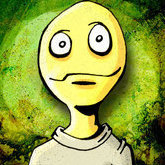

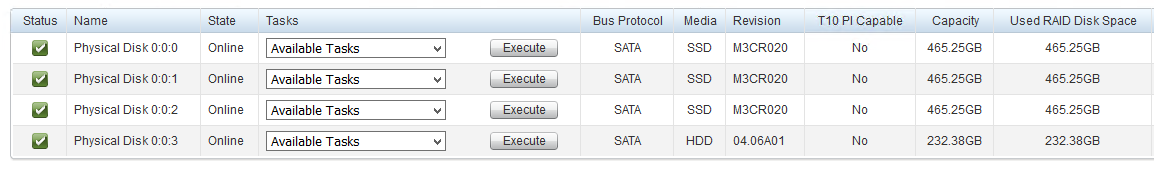
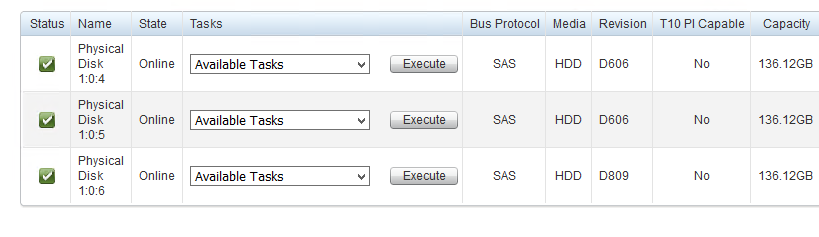
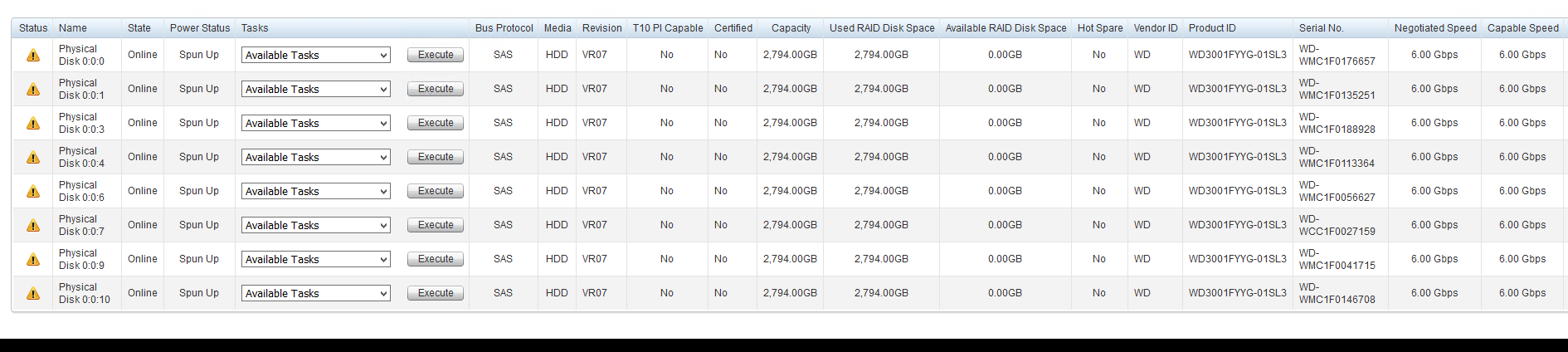




How fast is the LTT member's internet connection?
in Networking
Posted
Is this a troll?