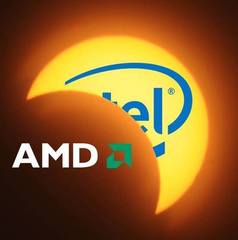VioletGiraffe
Member-
Posts
63 -
Joined
-
Last visited
Awards
This user doesn't have any awards
Profile Information
-
Gender
Male
-
Location
A third world country
-
Occupation
Senior Procrastinator
System
-
CPU
Core i5-2500 @ 3.8 GHz
-
Motherboard
Asus Z68-something
-
RAM
2x4 GB Kingston DDR3-1600 CL9
-
GPU
AMD R9 280X 3GB @ 1050 MHz core
-
Case
Corsair Obsidian 750D
-
Storage
3TB TOSHIBA DT01ACA300 HDD + 500GB Samsung 850 EVO SSD
-
PSU
500W Chieftec APS-500S
-
Display(s)
BENQ GW2750 (AMVA, Full HD, 27 inch)
-
Cooling
Cutom LCS: Thermochill PA120.3 + 3x NB e-loop B12-2; XSPC EX280 + 2xNoctua NF-A14 FLX; Laing DDC-1T + XSPC top.
-
Keyboard
Logitech G19s (upgraded after going through two G15 in a row over the last ~7 years - I love Logitech KBs with a screen)
-
Mouse
Logitech G402 (upgraded from A4 Tech X7 XL-750K - it was great, but G402 is way better still)
-
Sound
Headphones: EMU 0404 USB + Hifiman HE-400, Sennheiser HD800; PC multimedia: Sven subwoofer + vintage Canton Plus S satellites (possibly the best small satellites you can find); living room: DIY 2-way 6.5" sealed enclosure shelf speakers
-
Operating System
Win 10 Pro
Recent Profile Visitors
The recent visitors block is disabled and is not being shown to other users.
VioletGiraffe's Achievements
-
Thank you very much! I have not tried the "by PWM" option, hopefully it will work for me as well. And any time is great time for a helpful reply. Meanwhile, I have discovered the answer to my original problem: the SA voltage can be changed! It just requires a power-cycle, simply applying changes and rebooting is not enough. Set it to 1.1 V, and my old kit (2019) of 2x16 GB DDR4 3200 CL18 is still working at 3800 / stock CL 18 timings / 1.3 V. This is amazing, on my previous Zen 1 platform I only managed 3333@1.35 V.
-
Hi, I have the aforementioned combo of a B660 MSI mobo and unlocked CPU. For some reason it sets the SA voltage to 1.35 V, at least that's what is indicated, and I can't change it. Tried override mode (direct voltage entry), + offset, - offset. Tried disabling XMP, tried changing DRAM voltage from 1.35 to 1.3 thinking they're linked. It won't budge. 1.35 V is a very very high number for Alder Lake, isn't it? Latest firmware, ofc. Any advice?
-
The first 64-bit CPU (some AMD FX) The first dual-core consumer CPU (also AMD, IIRC) Core 2 Duo - a huge leap over Pentium 4 / Pentium D, and first truly mainstream dual-core 64-bits CPUs. Core 2 Quad Q6600 - also not the first quad-core, but the first mainstream one. Sandy Bridge - not as big a leap, but a very good and long-lasting generation overall. The first AVX CPUs, probably? Intel 6950X was pretty amazing at the time. Zen 1 release (esp. the 8-core parts - Ryzen 1700/1700X1800X) was very influential in breaking the stagnation, as well as Intel's de-facto monopoly. Also Threadripper 1950X - the first 16-core non-server CPU.
-
A simple question, but I can't find an answer anywhere. I've been told (and shown proof) that limiting the power by tuning max current (IccMax) works much better for 13th gen than by specifying max power. But the person who told me that has 13900k. I want to buy i5-13500, and I wonder if it even supports this, being a non-K part. If not, then I might prefer Zen 4 (or even Zen 3). And would it work with a B760 mobo? I'm definitely not buying a Z790, the pricing is insane (compared to what we had a couple years back).
-
Need some friendly advice about pumps
VioletGiraffe replied to Patrik Jansson's topic in Custom Loop and Exotic Cooling
Interesting, for my Swiftech MCP350, which pretty much seems to be a clone of the original DDC-1T, it's 2000 rpm. Can't hear it at all at that speed from 30 cm away. And that is sound advice. I don't think you can go wrong with dual pumps, you don't need to match RPMs or GPM. -
It's been a long time since my initial post - I've procrastinated this build for a very long while, but it's time to get to work. Also, thank you HM-2 for your thoughtful post. I still can't decide which radiator and fan arrangement(s) would work better. It's an interesting remark on the fact that the 3rd radiator won't do much, I agree that 280 mm on top of the other 360+420 isn't that much. And I intend to test this - obviously, more radiators is better, just diminishingly better. So I still would like to cram all 3 of my rads into the case, then test with/without the smallest one. Also a good remark on Thermochill being suboptimal for low RPM fans. Higher FPI radiators are better for low RPMs, is it? And as much as I would like to achieve positive pressure inside the case (so that the air can only go in through the dust filters and not through every single hole and slit), it's not feasible with water cooling. I've tried intake fans on a radiator and it sucks, blowing hot air into the case, even when it's not too hot. Every radiator should be on the exhaust, not intake. Anyway, here's an overview of the case: As you can see, my initial idea was to install at least one of two large rads at the top, reservoir mount on the front, a radiator on the side. This case has one fully perforated side panel and one acrylic window side. So one side can be ventilated (or I can always tape any unwanted holes), but the other side is sealed. Perhaps, both large radiators at the top, and the small one (280 mm) on the side, but at the top, not bottom as I have the side bracket placed here. I'm not sure I want air being pulled from underneath the case. It might be cooler, but it's also very dusty. Should I tape the bottom, only using front, back and lower half of the side for intake? Or I could mount a radiator in the front, the 5.25 bays are easily removable and I don't need them (nor expect to need them in the future). More photos of the disassembled case and its mounting options:
-
I'm going to be moving my system into the new case - Thermaltake Core X9. The system itself is nothing to write home about: CPU: Ryzen 7 1700 + a CPU waterblock Mobo: a regular ATX board (not mini, not extended) GPU: single GTX 1080 Ti Founder's Edition + a full cover waterblock PSU: Corsair RM1000i - this one is slightly longer than lower wattage PSUs. Storage: 1x3.5" HDD, 2x2.5" SSDs. This will be cooled by the following components: DDC-1T pump. It will be running at 2060 RPM because that's its sweet spot for ultra low noise, anything above is unfortunately well audible, even if not loudly. Thermochill PA120.3 - a thick 3x120 mm rad, NB eLoop fans at ~800 RPM. XSPC EX280 - a thin 30 mm 2x140 mm rad, Noctua NF-A14 fans at ~620 RPM. Alphacool Nexxos ST30 420 - a thin 30 mm 20 FPI 3x140 mm radiator, haven't decided on the fans yet but it's a minor detail, the important thing is they will be running at low RPMs as well. The reason I'm posting this is I have little understand on how to best lay out the cooling components inside the case, will I need extra case fans, if yes - where, etc. Currently, I'm running the exact same setup, but without the 420 mm radiator. That rad will be the only addition as I move into the new bigger case. So far there are no problems except the layout is not great: I have the 280 mm blowing inside the case on the front panel, and the thick 360 mm on the ceiling blowing outside. All fans in push configuration. Apart from the rad fans, there is just one other 140 mm exhaust fan on the back of the case. The thermals are quite OK but not great, and I assume it's because of that inward-blowing radiator. And because 360 mm +280 mm at ultra low fan speeds is not too much. My first concern is water flow and how I should connect the rads. Currently everything is in series and there are no obvious GPM issues, but if I add a third radiator (the 420 mm) wouldn't it be too much? Should I connect something in parallel? And the second point of confusion is how do I mount the three radiators in the case for best thermals (and ease of use/installation as a secondary factor)? I'm thinking the two larger radiators in the top blowing out (all fans in push mode), but where do I mount the 280 mm? And do I need case fans? If so - where? The fewer spinning things and the fewer noise sources in the system - the better, but I also don't want my mobo and disk drives to be roasting. Looking forward to any advice, and thanks in advance!
-
Most PWM fans have no such problems and work just fine on 3-pin headers. If a fan does not properly handle open-circuit PWM line it's a design flaw. They could have fixed it with an internal pull-up or pull-down resistor on the PWM line. They weren't stellar fans in terms of noise with proper 4-wire connection either.