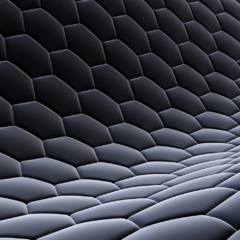-
Posts
581 -
Joined
-
Last visited
Content Type
Forums
Status Updates
Blogs
Events
Gallery
Downloads
Store Home
Everything posted by Vishvas Sudarshan
-
Click on your profile name on the top right of the page-> Account Settings-> Signature
-
The fan only spins when required, when your PSU gets too hot, so your PSU is fine
-
Well, the Cloud is the most premium headset I've owned, so they were way better then anything I've used before. I didn't really have any complaints, except that the foam on the microphone wore off
-
I live in India so the price of the HS60 is like 100USD I cut the cable and reattached it and my Cloud seems to be working fine (for now) I'll keep an eye on the price in case there's a sale though. Thanks!
-
I'm planning to buy the Corsair HS50, any thoughts? A little backstory: I've been using the HyperX Cloud for two years, loved them, and about a week ago the right speaker stopped working, the wiring inside the ear cup looks fine and it's out of warranty so they won't fix it for me.
-
Interesting, I didn't know about this. Sorry, I forgot to mention that I have wiring between the floors, so I can physically link the routers, but don't want to create two networks in the house.
-
Right now in one floor this router is in use : Netgear R6220 Now on another floor, we need Wi-Fi and ethernet, but I don't want to create another network, I want all to be part of one network. Now my question: Can I buy the same router again and set it up the way I want to? I've seen a setting in the router that says "Wireless Access Point", that will take care of the Wi-Fi part, but now if I plug in my desktop via ethernet to this 'access point' will it work? Or is there a better way of achieving what I want? Thanks! Edit: I have wiring between the floors, I just want all devices connected to both routers to be on one network
-
This will used for browsing, Office applications like Word, Excel, PowerPoint... and that's basically it. I might replace the HDD with an SSD for quick responsiveness https://www.hpshopping.in/laptops-tablets/hp-notebook-15-da0295tu-4tt00pa.html Specs: Intel Pentium Silver N5000 4 GB DDR4-2400 Thanks!
-
Try one last thing, contact Microsoft Customer care and tell them that you need to transfer licence, better then spending money and buying a new licence
-
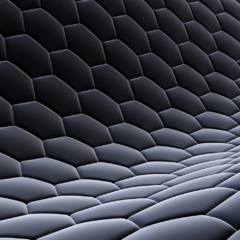
What is a load balancing router?
Vishvas Sudarshan replied to Vishvas Sudarshan's topic in Networking
That's nice, so let's say I disable load balancing, then all data will be sent only through WAN 1? (If I've set that as Primary WAN) -
Looking at previous GPU releases, the 11 series might not offer a huge performance improvement over the 10 series, but it's most likely to be more efficient. If you want the absolute best then maybe wait and see, else I suggest you buy the 1080Ti If anyone disagrees please let me know why, I'd like to know your thoughts
-
So I bought this router because I needed to connect two ISP, one primary and backup (enabled only when primary fails) Now I know how to configure all that, but I want to know what 'load balancing' is. If enabled, will it send some data through WAN 1 and some through WAN 2? If so, wouldn't services such as online banking be affected if the IP address keeps changing during an online transaction?
-
It's not gonna be displayed as 'license', it's linked to your Microsoft account And please use the Quote option below my reply, or I won't be notified that you replied
-
Yes you definitely can, If you've logged in with a Microsoft account on the Laptop, then that Windows 10 license is tied to your account, you should be able to transfer the licence Just go to the activation page in settings and there should be an option named "Add an account", use your Microsoft account and transfer the license, failing that click on troubleshoot and then it should ask for account details Alternatively if you still have the Windows 7 key, you can just enter that and Windows 10 should activate
-
What do you have from your laptop? Please provide details If you're wanting to know whether you can transfer Windows 10 license from one PC to another then yes you can
-
By activating it with a key? By removing the message you're technically pirating Windows I guess
-
The i5-8400 doesn't support overclocking, if you wanna overclock get a processor that has a 'K' in the end. Like i5-8600K, or i7-8700K Or go with any Ryzen and get a B or X series motherboard
-
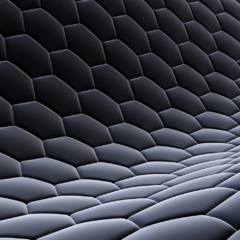
Is it necessary to unplug cable tv wire during lightning storm?
Vishvas Sudarshan replied to avg123's topic in Power Supplies
You should be good by just unplugging from the wall, if you're still worried, there are surge protectors that have coaxial protection too Edit: Keep in mind for surge protectors to work then need to be plugged in to the wall -
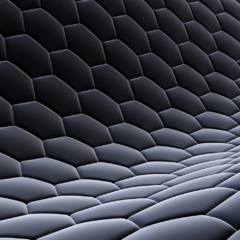
Does 5.1 channels work in music?
Vishvas Sudarshan replied to AskTJ's topic in Home Theater Equipment
Probably depends on the app you're using, I can play Spotify and Netflix and it works perfectly on 5.1. Although Spotify gives me a weird issue: If I have selected my headphones as output in the taskbar, then open Spotify and then switch the output (in taskbar) to my 5.1, Spotify plays in 2.1 through the 5.1 system. But if the 5.1 is selected and then I open Spotify, everything works just fine