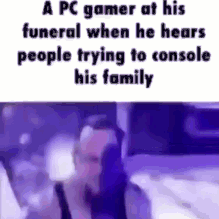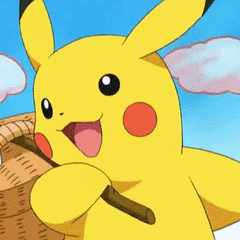-
Posts
436 -
Joined
-
Last visited
Contact Methods
-
Steam
Alpha_Rome
-
Origin
Mayansinrome
-
UPlay
Alpha-Rome
-
Twitch.tv
mayansinrome
Profile Information
-
Gender
Male
-
Location
Australia
System
-
CPU
AMD Ryzen 5 5600X
-
Motherboard
Gigabyte B450 Aorus Elite
-
RAM
T-Force Delta RGB (4x8gb) 32gb 3000mhz DDR4
-
GPU
Sapphire PULSE RX 6700XT OC
-
Case
Pure Base 500DX
-
Storage
Samsung 970 EVO Plus 1TB, Crucial MX200 1TB, Seagate Barracuda 4TB
-
PSU
Corsair TX650M
-
Display(s)
Dell S2721DGF 1440p 165hz, AOC G2460V 1920x1080 75hz
-
Cooling
Noctua NH-D15
-
Keyboard
Corsair STRAFE RGB
-
Mouse
Glorious Model D
-
Sound
Sennheiser HD 560s, Cooler Master MH751
-
Operating System
Windows 10
-
Laptop
XPS 15 9570
Lemtea's Achievements
-
Yes. just make sure you are on an updated bios and you enable the relevant settings in the bios and radeon settings.
-
That is totally fine, as long as the clocks are normal. Software power reporting is generally not that accurate and the card will only pull as much power as it needs based on the workload.
-
it should work as a 'G-sync compatible' monitor but you will need to enable the toggle in the control panel if it's not Nvidia certified. Also that monitor really shouldn't be used for HDR as it doesn't get bright enough for a decent experience.
-

BIOS Flashing on the TOMAHAWK MAX II B450 board.
Lemtea replied to tealflip's topic in Troubleshooting
Bios flashing is generally quite a safe procedure as long as the flash progress isn't interrupted (power outage etc.). Here is a link to the MSI guide for bios flashing. While you can use the bios flashback feature I would suggest a standard flash as you already have a cpu installed. Make sure before you update that the new bios still supports your current cpu properly (it is common for some of the amd boards to drop support for older cpus on newer bios versions). Also if you have a smaller capacity usb drive (8 or 16gb), I would suggest using that (formatted as FAT32) . In some circumstances larger capacity drives can have detection issues (won't hurt anything, just fails to show up in bios flash or read). -
-

B460M Will 1st PCIE x16 operate at x8 ?
Lemtea replied to Leaffy's topic in CPUs, Motherboards, and Memory
Yep, should be fine -
How long is a piece of string? Thermals depend on so many variables, power draw, load, silicon quality etc. Those temps appear completely normal, but if you wanted to know if they improved after the changes you are SOL.
-
Sounds like the power button itself could be faulty. Try turning the PC on by shorting the power button pins on the motherboard with a screwdriver. If this works properly you have a faulty power button.
-

B460M Will 1st PCIE x16 operate at x8 ?
Lemtea replied to Leaffy's topic in CPUs, Motherboards, and Memory
Usually slots that share bandwidth are listed in the specs. So I would say that both slots should run at full bandwidth considering that the x4 slot is connected via the chipset. PCIE lane assignment comes down to the motherboard manufacturer, thus it varies across models (even within the same chipset) so the best place to look is the user manual. -
Just had a look at the PSU tier list and it seems the EVGA GA PSUs have had tripping issues with high transient power draw GPUs (like the 6900XT). So it may be worth swapping that PSU out to prevent future problems.
-
Its likely a defective GPU, although it might be worth trying the gpu in a different pcie slot and/or system to verify.
-
Try verifying the game files (through steam) and turning down the graphics settings. May also be worth trying a different graphics driver version.
-
TF2 is not a demanding game so I wouldn't expect it to use 100% GPU so that behavior is normal. Is the performance in game fine?
-

5600X-6800XT-750W PSU power shutdowns playling Cyberpunk
Lemtea replied to mactipiak's topic in Troubleshooting
@mactipiakThanks for the screenshots, I would say it looks like a gpu/driver issue as it seems to only occur in cyberpunk which appears to pull less power (ruling out a PSU issue). Are there any known issue/fixes for 6800XT's in cyberpunk? Maybe try underclocking the gpu a little (-100mhz core/mem), the fact that the screen goes black points towards a graphics driver crash. PS it's winter over here in AU, 27 °C would be great weather.