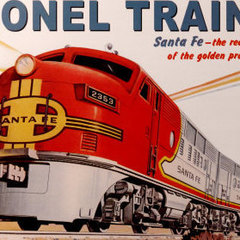-
Posts
87 -
Joined
-
Last visited
Awards
This user doesn't have any awards
About TonyKramer
- Birthday Oct 23, 1998
Contact Methods
-
Steam
TonyKramer3
-
Xbox Live
DisgracedPrawn7
Profile Information
-
Gender
Male
-
Location
The Land of Corn
-
Interests
Microelectronics, Computers, CAD, Simulation
-
Biography
I'm just havin' fun because I've got the time.
-
Occupation
Student Researcher
System
-
CPU
Ryzen 7 1800X
-
Motherboard
MSI X370 Carbon Pro
-
RAM
32GB 3000MHz Dominator Platinum
-
GPU
2x FirePro W9100
-
Case
Custom
-
Storage
2x 256GB Samsung 850 EVO SSDs, 2x 6TB Raid 1 HDDs
-
PSU
1000W Generic
-
Display(s)
6x 27" Viewsonic FHD Monitors 2x 24" Acer Monitors
-
Cooling
Ghetto Custom Cooling for CPU and GPUs.
-
Keyboard
Logitech G910 Orion Spectrum
-
Mouse
Logitech G502, 3DConnection SpacePilot Pro
-
Sound
Sennheiser HD650s, AKG K702s
-
Operating System
WIndows 10 Pro, Windows Server 2016
Recent Profile Visitors
703 profile views
TonyKramer's Achievements
-
Currently running at 1.45V, but have an over the top cooler that keeps it about 2-3 degrees above ambient. (Its in a server case cooled by a truck radiator.)
- 10 replies
-
- tuning
- tutorial request
-
(and 1 more)
Tagged with:
-
Some outlet plugs come with external grounding plugs for proper wiring connections. Usually these are used for older homes with expensive equipment. You would just have to connect a grounding wire to the grounding plug. Easily said, hard to accomplish practically.
-
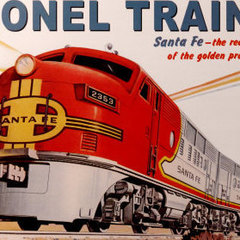
Not getting any console signal using a splitter to a Predator XB271H
TonyKramer replied to Mishobu's topic in Console Gaming
This may be completely off base, but it could be a problem with HDCP handshaking within your systems. -
It looks to be proprietary, I've never encountered if before. My older Logitech speakers use a DB9 connector for the two speakers, so I could see the same thing being done here as well.
-
I'm no electrical engineer, (I'm mechanical), but grounding loops can be caused by all types of inductive and grounding problems. The first thing I would try is only disconnecting the aux cable from the amp and seeing if that gets rid of the problem. If it does, than moving to the Toslink cable should get rid of the problem as it is, as you said, fibre optic. I would heavily suggest grounding your tv though.
-
I also went from a FX-8350 to a Ryzen 1800X, and I have my 1800X running stably at 4.4Ghz. It's a hell of an improvement. But what are specifically asking about? Are you looking for gaming performance or overall system performance? Also, the "Made for Intel" badge on the amazon posting may be because the RAM set you bought is setup for XMP2.0, but that doesn't really matter for building a system, it will work regardless.
- 10 replies
-
- tuning
- tutorial request
-
(and 1 more)
Tagged with:
-
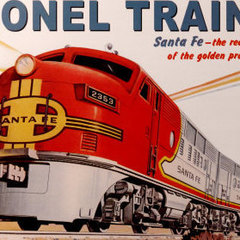
Windows 10 creators fall update eating up the processor.
TonyKramer replied to PhoenixDAS's topic in Troubleshooting
I use the Precision M6600 as a laptop, and this may be caused by your power options. You'll have to go to advanced options of your power plan and check that your minimum frequency of your plan is at 10% or however low you want it to drop too. My M6600 will drop all the way to 0.5Ghz in battery saving mode, than crank up to 3.7Ghz in High-Performance mode. -
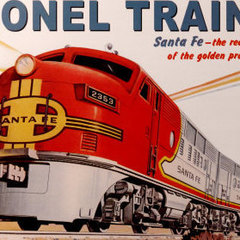
2gamers 1 machine or 2 separate rigs
TonyKramer replied to Trickster81's topic in New Builds and Planning
Using UnRaid, unless you really know what you're doing in terms of networking and hardware, is an added layer of complexity you'd probably not want to deal with on a daily basis. Plus, if you have two different rigs, you still have the ability to physically move them. -
Regarding New Processors, they need a few months to mature to a platform that is well optimized and bug fire. I'll be honest, I jumped the gun on Ryzen a few months ago and it killed my workload trying to work out tiny glitches within AutoDesk Inventor. Everything works fine now, but it was a bit touch and go for a while.
-
I would go with AMD's 1700 for computer modeling, as the increased number of cores/threads is useful to various CAD workloads. However, I would suggest you stay away from Crossfire if you going to be doing anything professional, as crossfire adds a layer of complexity that sometimes clashes with various CAD and Rendering Software packages. You might want to put some money towards increasing the system RAM if you are going to be working with complicated models.
-
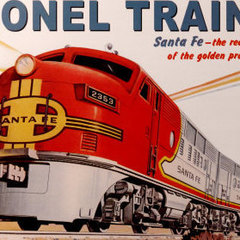
Ryzen 1700x PC parts plan, Feedback? (CAD)
TonyKramer replied to Echo_Chaser's topic in New Builds and Planning
Just as an idea, I would suggest you get an X370 Motherboard. The B350s are ok, but if you want to seriously mess with overclocking or multi-gpu in the Future you'll want to go X370. Also, for premier, I have heard rumors that something messes up with the B350's chipset PCI switch which messes up GPU scaling in multi-gpu setups, but if you're not going multi-gpu. that's a moot point. Make sure that memory is on the motherboard supported RAM list. You'd be wasting your money if you couldn't achieve 3000Mhz on your B350. Getting my DP RAM running was a huge issue with my setup, even having a X370 mobo. Memory timings are kind of a mess in the Ryzen lineup. Make sure both your radiator and GPU have clearance to fit in your case. I'm assuming you're going dual rad (if you're not, that's pretty cool too. (Puns)), so you may want to consider getting a full tower just to not take any chances of anything not fitting. Other than that, I don't see any real glaring issues. -
No, it will just disappear into obscurity after a while. There is no need for you to do anything further.
-
A i7-7700 is not going to bottleneck a GTX1080. You will have to control the LEDs on the 1080 through Asus software.
-
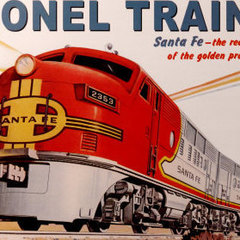
$250 custom water loop components
TonyKramer replied to VivashTech's topic in Custom Loop and Exotic Cooling
To be completely honest, no. My setup consists of some crazy things (Two Car Transcoolers, a 6" PVC Pipe Reservoir, four waterblocks, hard line tubing) and it works great for my setup. -
It would be about time, haha. But given how difficult it has been to get IOMMU to work on Ryzen, I doubt AMD has a priority of getting virtualization on their product lines.