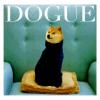RustyZombie
Member-
Posts
214 -
Joined
-
Last visited
Awards
This user doesn't have any awards
Profile Information
-
Gender
Male
System
-
CPU
Intel Core i3-4170 3.7 GHz
-
Motherboard
ASRock H97 PRO4 Micro ATX
-
RAM
G.Skill Ripjaws 8GB (2x4GB) DDR3-1600
-
GPU
Intel HD 4400
-
Case
Cooler Master N200
-
Storage
Western Digital Caviar Blue 1TB HDD
-
PSU
Corsair CX430M
-
Display(s)
Asus VS239H
-
Cooling
Stock
-
Keyboard
Logitech K120
-
Mouse
Logitech M100
-
Sound
Schiit Magni and Modi stack with Grado SR60e
-
Operating System
Linux Mint
Recent Profile Visitors
957 profile views
RustyZombie's Achievements
-
I'm interested in a heart for just watching what is commonly term as VR video, but is more accurately 180-360° pov video. I'd prefer a headset that I could plug into my desktop. Mint is my OS but I'd be willing to chance a Android emulator working. I also have an Android phone, but it doesn't have a gyroscope and don't want to root. And if possible I'd prefer to use my own headphones, and staying under $100 would be nice. Is there anything that fits most of the description, or am I asking for too much at this point in time? And apologies if this is in the wrong section, wasn't really sure where to put it.
-
Got a SSD I'm going to do a clean install of Mint 18 on, and I was wondering how I should partition it. The system already has a 1TB HDD, so the swap partition will be on there. Should I have seperate partitions of the OS and the rest of the files? Tell me what you guys think. Thanks.
-
I would like to know how to mirror my Linux Mint desktop to my Android phone. All I need is to see on the phone screen what I see on the monitor, the phone doesn't need to act as in input device. A wired connection is preferable to a wireless one, and free is preferable to $. The phone has a micro-usb jack. The motherboard has d-sub, dvi, and a number of usb 2.0 and 3.0 jacks. The monitor also has d-sub and dvi. I looked, but couldn't find a simple solution for just mirroring Linux to Android. Thanks in advance.
-
Well, I would normally feel stupid, but solves my issue for free. And now I'm really trying to figure out what cool or useful thing I could use the external 3.5" bay for. I don't need any more jacks (of any sort) or a card reader and I don't have a use for hotswapping. I saw one thing that was controls for multimedia, but I already have seperate equipment that takes care of that. What I would actually kind of like is a little drawer, but those only seem to come in 5.25".
-
It does. However, it lacks in molex connections.
-
When I built my first computer, I didn't realize beforehand that the fans in many aftermarket cases are wired to always run at full speed. The best suggestion I got at the time was to get a fan controller, but the only 5.25" bay was already taken by an optical drive. I feel stupid for taking this long to think of it, but my case has an external 3.5" bay and they do make some 3.5" fan controllers. So what 3.5" fan controller do you guys suggest? My build is a Cooler Master N200 case with the two stock fans, no graphics card, and a i3 4170 CPU with stock cooler. The CPU is what gets the hottest and its never got over 40 C and rarely goes over 35 C, so that fans could stand to slow down a bit.
-
I'm not concerned about any bonus software, as its all for Windows and I use Linux. And they also suggest doing a clean install of Mint 18 instead of upgrading from 17.3 because it simpler and avoids a few possible issues that could occur during the upgrade. And since I'm getting a new drive anyways it seems like the perfect time to do it.
-
I don't use Windows and I already got a 1TB HDD, which I didn't think to mention in my original post. But thank you for your response, it is a good suggestion for dual booting off a single SSD.
-
I want to get a SSD for pretty much the common reasons to get one. For my needs (no games and typical home user) I probably wouldn't notice any performance differences, so my focus is more on dependability. I also run Linux, and some hardware can have compatibility issues or other bugs with it. For that reason I ignored any SSD on their blacklist as well SSD's from lesser known companies, as they might not been used enough to determine if they are bug free or even dependable. The MX300 meets all these criteria and is cheaper than the other alternatives that did. I was initially looking for a 120GB SSD, as that is more than enough space for me needs and is cheaper. But I would have still paid that much extra for a 120GB SSD just for playing nice with Linux and the dependablity. Plus more space certainly never hurts. Are there any alternatives that are better for my needs? Just want to make sure before I pull the trigger. Edit: Linux is my only OS and will be for the forseeable future. I also have a 1TB HDD, so space isn't an issue.
-
I see if I can recover anything on old drives that come into my possession. My main motivation for doing so is I don't want to be in possession of anything illegal, as "deleted" files often aren't literally deleted. And if I ever happen to find evidence of some crime, then it'll be of benefit to the authorities. Most often I've just found naughty pictures. And given how a majority of people look, it's nothing I enjoy seeing, let alone spread. It's my own weird OCD paranoid thing, but I'll do a free space wipe when this happens. I'm slightly worried about what some robber would think of my sexual tastes should they break into my place, steal my computer, and do a data recovery. I've less often found some financial or other sensitive information. Even though I'd never use that information for anything and it'll eventually get overwritten, I still do a free space wipe out of what I guess is some sort of respect.
-
I don't have any particular SSD's in mind yet. I was planning on figuring out minimum acceptable specs and see what my options where among the reputable brands.
-
Other than how much I use it to play music (most audiophile gear is computer based nowadays) I'm pretty much the average home user. The OS I'm gonna to install on it is Linux Mint 18, which will take a bit less space than Windows. I don't game, and the computer has a 1TB HDD that I can put anything I don't use often on,
-
I'm planning to add a SSD to my computer, and I've been doing my homework but have a few questions: 1. What % of the SSD do I want to leave empty? 2. I understand the differences between MLC and TLC, but was wondering if TLC would suffice for my needs. Once I get everything installed I'll be doing very little writing, and I have the storage to back up everything elsewhere.
-
I'm getting it for more than just the faster boot times, it's simply my main motivation for getting one.
-
Just realized the OS might be a good thing to mention. I'm using Linux Mint. I just plan to have a handful of commonly used programs and my music (almost 50 GB) on there.