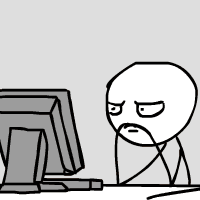neocronix2
Member-
Posts
58 -
Joined
-
Last visited
Awards
This user doesn't have any awards
Recent Profile Visitors
667 profile views
neocronix2's Achievements
-
I'm using an old pc with windows server 2008 R2. Plex does stream directly from the media server to the chromecast i believe, because i can turn off my smartphone and the stream keeps going. Yes the media server is connected to the router directly via ethernet. I think you are right about the wifi being the problem, i tried streaming a movie again at night when everyone was asleep and the stutter/buffering improved a lot. An android box with ethernet might be a good idea, thanks for you advice!
-
the gpu doesnt have a HMDI port and the pc is quite old/noisy, i dont really want it in my living room
-
I'm experimenting with setting up a media server, hardware: media server pc (hp z400, 4-core xeon @ 2.93Ghz, 6Gb RAM, AMD FirePro V3700, 800 Gb storage) chromecast 2 I've got plex and teamviewer host installed on the media server so i can remotely transfer movies to the server, which is put away in a seperate room. I have the plex app on my smartphone to view my library en then cast a movie to the chromecast, however the movie stutters when its playing on the tv, what could be causing this? I have tried a 1080p .mp4 video file (about 5 Gb) and a 1080p .mkv file of higher quality (about 15 Gb), the stuttering seemed a lot worse with the larger mkv file.
-
I have multiple internal HDD and the problem occured with two different HDD's
-
For about a week my external HDD (WD Elements 500GB) is causing problems. When i plug it into my front usb3 port and start copying files to it, it sometimes drops the transfer speed down to 26 MB/s and makes al of my programs unresponsive. Programs that are already open before this happens just become unresponsive and i cant really open any new programs succesfully. So i try to cancel the filetransfer, which doesn't work. I tried shutting down my pc, but it would stay on while "Logging off..." was on the screen for several hours until i held the power button down. Only when i unplugged the external HDD it would shut down immediatly. Last thing i did was download my USB3 drivers again and try reinstalling them, but i got the error "The installation program can not install one or more of the device drivers. The installation program is being shut down." does anyone know what is causing this?
-
With that motherboard you physically can't use a second gpu, if you want better performance, you probably should sell both your gpu's and buy a more powerful one. (if your psu can handle it)
-
I dont know what psu you have, but your psu might not be powerful enough or it may not have enough connectors to connect a second gpu. Also GTX 970 have come down guite a bit in price recently.
-
I'm buying a new rig and i still need to decide for a monitor, now i have a 24" FullHD monitor (TN-panel, 5ms, 60 Hz). I'm doubting between the Acer XB270HU (IPS-panel, 144Hz, 4ms, G-sync) and the AOC AGON AG271G (IPS-panel, 165Hz, 4ms, G-sync). The AOC one is a pretty new monitor with a slightly higher refresh rate and more input options, but otherwise they are pretty similar. Which one would you recommend and why? Considering i have a Asus GTX 1070 ROG Strix, would it be worth it to buy such high refresh rate (and higher price) monitors? PS: the games i play the most are Skyrim, Fallout 4, CSS, Several Call of Duty's, CSGO, Dead Island, LoL,.. will probably buy the witcher 3 soon.
-
choosing between two mobo's
neocronix2 replied to neocronix2's topic in CPUs, Motherboards, and Memory
Good point, i have just one minor concern about this board, i dont know if you can turn off the red leds on the board or not? I know you can turn off the red trace path between the audio section of the board and the rest, but i dont know about the other ambient leds. -
i'm doing a new build and i need to choose between two mobo's, the Asus ROG Maximus VIII Ranger(product page) and the Gigabyte GA-170X-Ultra Gaming(product page). Price- and specwise not very different, which one would you choose?
-
He got hacked, normally his channel will be up again in a few days. source
-
Well i don't need to explain every component individually but i need to be able to say "these components make up the radio tuner", show them on a picture and then give a small explanation. So it's pretty specific to this board i think.
-
Thanks for number 1. This is the datasheet i found for 2 (datasheet). Edit: your link times out every time?
-
this is what the other side looks like, i've measured resistance with a multimeter and on the backside the area's are conductive and on the front side only the indentations are conductive, the copperish are around the indentations are non conductive.
-
i've put it in the edit on my previous post

.thumb.png.6a04d5ce05a353866bd438a9fcbc512b.png)