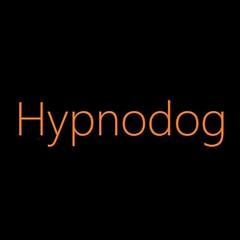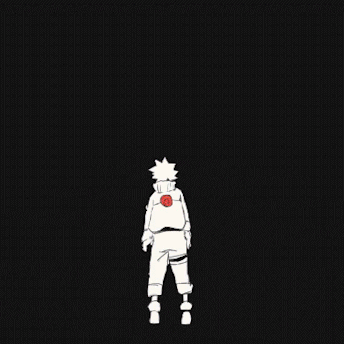-
Posts
64 -
Joined
-
Last visited
About PolosElite23
- Birthday Dec 07, 1996
Contact Methods
-
Steam
PolosElite23
-
Origin
PolosElite23
-
Xbox Live
PolosElite23
-
Twitch.tv
PolosElite
Profile Information
-
Gender
Male
-
Location
USA
-
Occupation
Student
System
-
CPU
Intel Core i5-6500 3.2GHz Quad-Core
-
Motherboard
MSI B150 Gaming M3
-
RAM
16GB Kingston HyperX Black (2x8GB) DDR4-2133
-
GPU
XFX RX 480 GTR Black Edition 8GB
-
Case
Fractal Design Define R4
-
Storage
HyperX Fury 240GB, SanDisk SSD Plus 240GB, WD Caviar Blue 1TB, HGST 1TB 2.5in (Backup)
-
PSU
Corsair CX600M
-
Cooling
Cooler Master 212 EVO
-
Keyboard
Hyper X FPS Alloy
-
Mouse
Red Dragon Perdition
-
Operating System
Windows 10
- PCPartPicker URL
Recent Profile Visitors
1,832 profile views
PolosElite23's Achievements
-
Depends on how awake I need to be or if I'm just drinking coffee because coffee. Need to wake up: Straight black, brewed strong. Drinking coffee for coffee? Some nice creamer/sugar in there. Maybe a latte or a cappuccino...with caramel if possible.
-
PolosElite23 changed their profile photo
-
So, pull the drivers for "Crimson ReLive Edition 17.1.2 Optional" Off of AMD's site? I'm running Version 16.6 according to Radeon Settings. I'm downloading that right now. Figured as much, however, it is interesting to me then. That means I'm running 100% Usage on all cores? or am I reading that wrong? I wouldn't expect an i5-6500 to bottleneck a 480. Perhaps it is just the drivers?
-
I have a pretty much full fresh install. I'm confused as to why I'm seeing some low framerates/Inconsistent performance in the games I've tried playing. (For example, World of Tanks I'm seeing from 20 to 50+ FPS and its really inconsistent.) System Specs: Intel i5-6500 XFX RX 480 GTR Black Edition 8GB 16GB (2x8) Hyperx Fury DDR4 CPU/GPU Pics I can provide more data points if needed. I'm just unsure what is causing the issue. I've seen benchmarks that are pulling much higher FPS with 480s. So not sure what is up here...
-
-
Here. Did it step by step using pictures. Getting your driver.pdf
-
Its probably dead. If its under warranty replace it.
-

Upgrading laptop to Windows 10 and ssd
PolosElite23 replied to ZEBuckeye81's topic in Troubleshooting
Sounds reasonable enough to me. I'll warn you, if its consumer grade (which I guess it is) its going to be hell to take apart. You're going to break plastic bits opening it up. Be very careful. If you have something like a guitar pick (If you have an iFixit kit you're golden) use that to get the front plate off. it could be different from the 15Z, but there may be screws hidden under...eh, I'll show you: Now, you may also have a screw under the top part: I'm guesstimating. But still, be super careful. I'm assuming it doesn't have a bottom access panel for HDD access. If It does, ignore this all lol. If you need to, feel free to shoot me some pictures...I take laptops apart all the time at work. -

Upgrading laptop to Windows 10 and ssd
PolosElite23 replied to ZEBuckeye81's topic in Troubleshooting
As a guy who is in the middle of his IT dept upgrading a campus to Win10, I don't see any problem with the process. I would personally recommend doublechecking on the drivers. Win 10 has been good with auto downloading, but I have seen some issues with it downloading and installing incorrect drivers....or failing to get drivers for a device. Make sure you double check a computer's devices after you're fully updated on Windows 10. Also you said HP Laptops? What version? I have one, and have a couple tips if its a HP Pavilion 15Z(?) because HP makes them god awful to get to the HDDs in those. -
I'd like to replace the HDD in my laptop with a SSD due to it better resistance to being bumped around or moved. For a portable device, moving parts are not ideal. I'd like to avoid RMA-ing another drive. I just have no money to invest in a SSD at the moment, I'm just a poor college kid. As for why everyone should have one? well...the faster boot times, overall peformance increases, and all around awesomeness of SSDs make them fantastic for any computer.
-

New FO4 patch brings "nVidia only" weapon debris effects.
PolosElite23 replied to Section35's topic in Tech News
Well....I guess I need to go get a Nvidia card.... I'm joking, though I do need to get a new card at somepoint.... -
Which version of Windows are you running? How full are your HDD/SSDs? What are you doing when this happens? Are your drivers updated? Do you know how to get into Event Log? if so, can you find the event where the BSOD occurs and let me know about any errors (with their codes) being spit out before and at the time the BSOD occurred. More info = better understand of what is happening.
-
Do you have an error code on the Blue Screen? Check your Event Log.
-
This is a similar case to Linus' video on low-end graphics cards. While the price may be lower, it isn't putting out the performance of many other chips for just a bit more. Its a bad buy. There are more, comparably priced, CPUs on the market, that not only will be able to run the game you want now, but a computer is an investment. If you want to play better games later, you're going to need a better CPU. The FX chips won't cut it.
-
Game rely on two things, the CPU and GPU. Let's use a track and field comparison. A thrower is our CPU and the GPU is a sprinter. Because certain events (games) are structured to use different muscles, and each one has strengths in others, you will need both to compete in both events. GTA is a sprinting competition. It relies on the GPU to sprint to the finish. A game like Cities Skylines for instance, is a throwing competition. And you will need a good CPU to hold that game. The FX series is much older, they're muscles have decayed and are not as fit as they once were. There are many others that can better fill their place.
-
The i5-4460, that is a good one. Since he doesn't plan to overclock, it would be best not to get an unlocked. Nice!