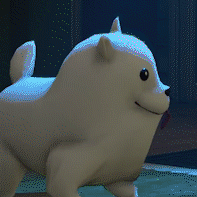-
Posts
510 -
Joined
-
Last visited
Content Type
Forums
Status Updates
Blogs
Events
Gallery
Downloads
Store Home
Everything posted by dj_ripcord
-
Hi All! First off, a disclaimer: I'm nuts and officially have no idea what I am doing, but casually I am smart enough to be dangerous. I am not suggesting anyone try this themselves unless they are confident they also know enough to be dangerous. Basically, you do you, boo. I am not looking for medical advice and don't believe it would be helpful for this topic anyhow. To sum it up, what I would like to discuss with everyone is what you think is the best way to permanently tattoo a QR-code or similar scannable code to yourself? How much do you think scaling will matter? What about encoding - is there a format or encoding method that will work best long term? The reason I ask is because this is something I have been intermittently researching for the past year. I think that the information available is too scarce to derive a concrete plan, and I wanted to see what the general tech community thought of this. To some people, it's exceptionally important to consider the ramifications of a permanent change to your body. I certainly agree with this idea and therefore think it's also important to get others' input on things like this as a sanity check. Now, here is some of the research I have done, and I am curious if anyone see's problems with it, or has better ideas that could improve my thinking. # 1 For a QR code to be readable, it needs to be big enough. Big enough that tattoo blowout (ink bleeding outside original line) over time will not make the code unusable, or at least increasing the longevity by making key elements larger. Small enough it fits in the part of the body desired, and such that natural curves in the area of the body don't make the code unusable by warping it. This is a major consideration. Because the scale of a tattoo has a major impact on it's look and fitment. I obviously don't want something so large its distracting, but definitely not so small it only works for 5 years. There's a fine balance to find here and I am not sure what other things I can do to test it from what I've done already. I did so by printing out many different sizes of the same QR code on temporary tattoo paper. I found even with these temporary tattoos, the code was unreliable, and fitment of it to a less-curvy part of the body is important. It worked best on my forearm - which I think is a pretty ideal place for this tattoo both functionally and aesthetically. #2: The code's encoding needs to have some amount of resilient properties. To enhance the scanability of the code, it needs to be resistant to changes in skin color, stretching, curves, and damage. QR codes have error-correction built-in, but with higher levels, the code gets more dense. This is a level 1 code This is a level 2 code This is a level 3 code This is a level 4 code Notice how the more error-correction added the code gets more and more dense with pixels. When the pixel density is high, then you need more detail for a camera to successfully scan. The key here is to find a balance where the code is less dense so less resolution is needed for it to be useful. Imagine printing two QR codes on a piece of paper. One is half the size of the paper, the other is 1/8 size of the paper. Now, think what happens when you spill water on the paper. After the ink begins to bleed, which code would be most likely to be scannable? Probably the larger one right? This is just one aspect of my thought process. Another would be about how the level of error-correction you choose can change the patterns significantly. I think that the patterns generated on the code could be useful in deciding which level of error correction to go with. For example, lets ignore the density of the code for a second to analyze the patterns generated within. Looking at the level 2 code we can see two denser areas of pixels. These areas would probably be helpful in maintaining resiliency of the code by way of reducing the number of edges. By reducing edge count, we can help prevent ink blowout from causing loss of detail. How much do you think this could help? Do you think I am on the right track of thinking here? Of course, I can't forget the importance of pixel density being low, but I think this is certainly something to consider. #3: The domain in which the code points to must be reliable. This has a couple things to consider: The website it points to must have high uptime. Ideally 100%, obviously. The domain the website is on, needs to be short to keep the code less dense. Less characters, less squares. https://Facebook.com - bad https://fce.bk - good! The domain ideally (really important, I think) should be 100% owned by the tattoo owner. So all of this is pretty important. Any single one of these points could cause the code to be unusable. And such could occur without warning. What happens if the link goes dead after some period? What if the website goes down? What about if the website's domain ceases to exist? You probably wouldn't want a tattoo that points to a broad domain such as youtube.com. What's the point in that? You would probably want to point at something specific from that site by capturing the whole URL to the item like: https://www.youtube.com/watch?v=dQw4w9WgXcQ But now ask the question of, what if "/watch?v=dQw4w9WgXcQ" stops existing? Or what if someone buys youtube.com and shuts everything down? Now you have some meaningless ink on your body. So this is why I purchased my own domain with as short of a URL as possible. This gives me a couple of advantages too: I host the domain wherever and however I want. I own the DNS records, I can move them how I please. If my hosting provider stops existing, I just move my DNS servers somewhere else. I choose how the website runs, so I can redirect the content wherever. This means I'm not stuck with only one thing. I can make my tattoo appear to be linked to whatever I like at any time. I am not at risk to lose access to my tattoo simply because the website I chose stopped existing. If I have my website pointed to facebook.com and facebook.com stopped existing, guess what? I'll just change the URL to something else. Someone could try and steal my domain name, but hopefully that won't happen.... hopefully. The URL only needs to be long enough to complete the domain name. I don't need a appending slash to complete the request. I can let them go to the home page, or automatically redirect them. I can even omit the "s" in https and have the site automatically redirect to https in order to save a character in the code. It's possible a small change like this could produce more desirable patterns with the error correction, too. So that's about it. I am still researching this and ensuring I am crossing my t's before I go through with it. I have lots of temporary tattoo paper and I want to continue testing with it until I am satisfied it will work long term. Once I find a size and pattern that is acceptable, I will print out more copies that are more and more blurry. To somewhat gauge how much my skin can degrade the ink before It stops working. My current tattoos don't blowout too much, so I think I have that working on my side. What does everyone think? I know this is crazy, but I feel like this is a better approach to what some kids are doing by tattooing the spotify code to their favorite album on themselves. What happens when Spotify gets bought by iTunes? Or that album gets moved? Silly, I think.
-
As the title suggests, there is some software I have noticed Jake using to monitor and manage linux-based services at LTT. I have seen it being used before, but recently I saw it again while they were monitoring the lancache server for WhaleLAN. It can be seen in this video at 18:05. I would love to look into this software for my own servers. It looks pretty clean and feature-rich.
-
Yep, and while I would consider resetting, I can't because I don't possess my BitLocker key. Which I won't be able to get until Monday when the regular folk start back at the office. I'm not incredibly worried about the files, mostly just software licensing. I do have them backed up on my SSD.
-
Hi everyone. Writing this on my phone, sorry for the formatting. My laptop is giving me some of the weirdest problems. I have zero connection to the Internet no matter what I try. And this problem is almost certainly a core issue with Windows, and not a NIC issue. I say this because I cannot ping localhost, 127.0.0.1, ::1, or my local IP. I can connect to Wi-Fi networks, I can connect to Ethernet networks, and both are functional because I see packet flow in both directions when connected. when I ping, I get general failure each time. Same error for any address or host. I have tried resetting the TCP stack, flushing DNS, performing a network reset, uninstalling my NIC, uninstalling software that may affect networking. I'm at a loss at this point, and I have no idea what to do besides perform a system reset. The problem with that is this is my work laptop, and if I perform a system reset, I may lose very important work files. any assistance is insanely appreciated. I'm pretty savvy, so any ideas you have are welcome, no matter how complex.
-
I would personally choose the ADATA drive over the PNY. If I am not mistaken, the same chip manufacturer that makes ADATA memory modules also makes samsung.
-
Hey all, I am running Lancache on Unraid and I am having a weird issue. I have it set up such that Lancache uses a specific drive pool consisting of one NvME SSD. It is 500GB, which is plenty for my household, since it takes about 3 months for us to download that much content. However Lancache does not seem to deleting old files when it runs out of space. Instead, it will run my drive up to about 491GB of space used, and then literally stop working. All DNS requests will still hit the lancache. But since it's out of space, it cannot download the missing file chunks, and therefore cannot forward them to the users requesting the download. As such, to the end user, it would seem that steam is down or something, because their downloads screech to a halt. Any ideas?
-
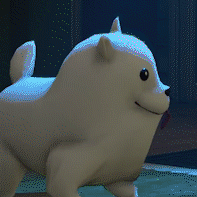
Server to make multiple Gaming VM
dj_ripcord replied to Stitch177's topic in New Builds and Planning
Take your pick: -
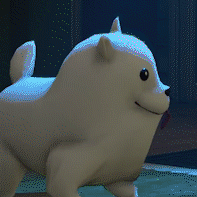
Broken Windows BootLoader? Please Help!
dj_ripcord replied to Henrique_mineiran's topic in Troubleshooting
Are you sure the bootloader is the issue? Have you tried going into BIOS and manually booting the drive from there? I have certainly experienced issues where the BIOS doesn't wanna boot into the proper drive. -
No, that seems damaged to me.
-
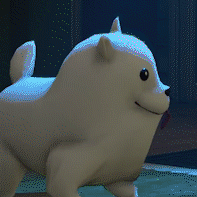
thoughts of having sub forums in Off topic
dj_ripcord replied to pas008's topic in Forum Suggestions
I think off topic is already designed to be a catch-all for anything already not accounted for. I don't see a reason to subdivide it. It would easily get far too complex and complicated for no real reason other than organization of topics that don't need to be organized. -
That's a very cheap SSD. I would suggest spending a little bit more on one for reliability sake.
-
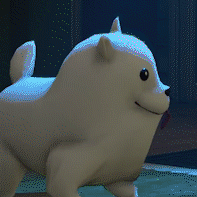
Linux on a Macbook?
dj_ripcord replied to dj_ripcord's topic in Linux, macOS and Everything Not-Windows
Okay, that's good because I am looking at getting a macbook older than 2020 just to save a buck. -
Anything I should know before purchasing a Macbook pro exclusively for linux use? Are there certain OS' that don't play nice with Apple hardware? Anyone had issues when trying to do something similar? Quality of life improvements you suggest? Do you know of software packages that help improve the magic touch pad experience? Let me know your thoughts.
-
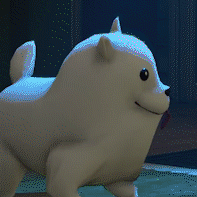
Audio line in too loud, even at the lowest of levels
dj_ripcord replied to knoll126's topic in Audio
Does your monitor have external speakers? Or does it support them? Perhaps you are plugged into an output on your monitor that is designed to power speakers, not something like headphones. If that's the case, you will find the audio level output on the monitor will be considerably higher than a headphone or as we call it line-level output. Additionally, does the monitor itself have the ability to adjust volume? Dig into the monitor menu and see if it does. Reduce that and you should almost certainly see the input level drop. -
Do you have another keyboard around? Some USB keyboards do not get recognized by the motherboard until the BOOT sequence is reached. If that's the case, then you will notice you cannot get into BIOS, since your keystrokes are not being recognized when the system is starting. See if you can get into BIOS with another keyboard. The simpler the better.
-
Sounds like clear-cut DRM to me... You mention these videos cost a lot of money, and they work fine within the education app. That tells me the company that owns these videos is restricting where you can view them. I can almost guarantee the reason they're doing this is to prevent you from doing exactly what you're asking to do - distribute. I don't believe we can help you pirate content on this forum, so I am not going to go down that rabbit hole and get myself in trouble. However I can consider a few ways to get around your problem. Since now you know the reason you can't play your videos in VLC, perhaps google around a bit or ask on another forum what you can do.
-
Call me naive but I genuinely don't think that's even how Atmos works... at all. Atmos is supposed to be scalable to any combination of surround sound speakers. But I'm pretty sure the minimum on that is 5.1.2. Basically, your experience with TV speakers is going to sound no better (actually, probably worse) using Atmos over regular stereo.
-
Since this is a new structure, if it is possible to trench and run conduit, I would run an ethernet cable 9 times out of 10. I would not consider direct bury cable - but that's just my opinion. If trenching and conduit is cost inhibitive, then a wireless link from your home to the office should suffice. Take a look ant Ubiquiti AirMax NanoBeam. Low cost way of providing point to point link to a location. Get two of these, point them at each other from both ends, and they essentially act as an invisible Ethernet cable. From there, connect a switch and an access point for wireless connectivity in the office.
-
General rule of thumb is keep below 80% usage of your PSU. If your estimated maximum power draw is no more than 600W. You are good. Anything above that and below 750 will begin to slowly deteriorate your PSU.
-
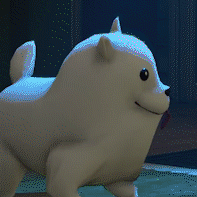
linux dual booting with windows
dj_ripcord replied to spongeypufferfis's topic in Linux, macOS and Everything Not-Windows
Mint is nice. So is manjaro. And I think arch is cool too. all for their own reasons. why not just research the style of each one and go with whatever you like most. Really, it's going to be entirely up to you, because they all work the same for the most part, just have a different feel. And the only way to find something you like in that regard, is to test drive it yourself. If you don't want to make the jump to a full install yet, spin up a couple VMs with your favorite distros to try them out. -
Won't hurt anything if you don't move your PC with the GPU installed. Just make sure the I/O screws are in tight. Or support the GPU from underneath on the right side with something. Some people 3D print a scaffold to hold it, others purchase a solution online somewhere. My roommate literally uses a rubiks cube. If it's stuck, might wanna turn the PC off completely, flip the switch on the PSU, and gently pry at the clip with a pair of long nose pliers. That's about all you can do without damaging it.
-
You need a multimeter. Put your probes between the +12v and the GND while the meter is on continuity or resistance. You should get high resistance or no tone on continuity mode.