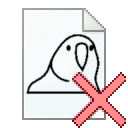shadowcalen1
Member-
Posts
54 -
Joined
-
Last visited
Awards
This user doesn't have any awards
Recent Profile Visitors
801 profile views
shadowcalen1's Achievements
-
If those numbers are true that would indeed be amazing. I have not seen this slide before, I don't think it was in the official launch video (correct me if I am wrong please), but its on reputable sites so it seems like its official. However, the graph looking the same for RTX on titles and RTX off games is weird. That would mean that there is little if any performance improvement in the RT cores themselves with Ampere.
-
Watched the video through again, during the initial benchmarks he did not mention RTX once. He did however mention borderlands 3 running at 40FPS on a 2080, which seems to me to indicate RTX on for that benchmark even though it was not labeled as such. The rest of the video was quake and control where RTX was clearly on.
-
By extension of your logic, when RTX is not used it should also be clearly labeled. Though I admit I seem to be wrong about battlefield 5 using RTX, though there seems like there are some non screen space reflections in the footage. I stand corrected and will make a edit to the original post to reflect this.
-
Yes, I am comparing RTX to non RTX performance. Because RTX is run on separate hardware from the actual game, you can improve RTX performance without improving raw performance. The point I am making is 2x RTX improvement could mean only a 8% non RTX performance. Timestamp? I have watched the video 4 times now, can't find any mention of performance in non RTX scenarios.
-
I really don't get the hype around the 30 series. A bold claim perhaps with Nvidia boating a 2x performance increase, but assuming my math (which it admittedly may not be) is correct, the reality is far less impressive. Warning about wall of text incoming. If you don’t like walls of text, you can just read the conclusion. Nvidia claims a RTX 3070 is faster then a 2080ti. You know what also performs better then a 2080ti? A 2070 when RTX is off. All the performance comparisons we have seen to date have been specified that they are RTX performance numbers, or they have failed to specify if RTX is on or off. Now I can't say for certain, but those numbers which are not specified performance aligns with RTX on performance numbers, so I will be going on the assumption that they are also RTX on. So why is RTX being on important? As stated prior, a 2070 with RTX off will perform better then a 2080ti on. This is because the RT and tensor cores used to drive RTX are not powerful enough on there own to drive RTX and as such some of the load is pushed to the shader cores. How much load is shifted to the shader cores determines how much of a performance hit enabling RTX will incur. As such, by increasing the performance of its RT and tensor cores, Nvidia can increase the FPS of RTX on scenarios. However, as RT and tensor cores are useless for regular gaming, the GPU will be no faster in those scenarios. Now its been two years sense RTX first came out, and in that time only a handful of games have come out that support the technology, and even fewer where the game was made to look noticeably better with it enabled. Im going to make the assumption that the average gamer does not care that much about RTX performance and instead guess that they are far more interested in Ampere’s non RTX performance. Time for some napkin math. We know Control, as with most games, takes a 40% performance hit when enabling RTX (aka running at 60% performance). We also know thanks to a Digital Foundry video that in control a 3080 is 1.8x faster then a 2080. 0.6*1.8 = 1.08, or a whopping 8% faster in non RTX applications. Now this number makes the assumption that enabling RTX on Ampere does not hurt performance. I think this unlikely, so in actuality the performance between a 2080 and 3080 is likely to be higher. At the same time, the only way Nvidia could realize a 1.8x improvement in non RTX performance is if RT cores are no faster then in the prior generation. To put that 8% perspective, that’s about the difference between the 2080 and 2080 super. In conclusion, unless you really care about RTX performance, there is insufficient information to gauge how well the 30 series performs in non RTX tasks (aka 99% of games). While the 3080 could perform like a 2080 super with better raytracing support, its probably going to do better then that. However, unless you assume that RTX performance on 30 series is the same as it was on the 20 series, we are not going to see a 2x performance improvement in anything but RTX performance. I strongly suggest waiting until we get third party benchmarks before hyping it up any more then it already has been. Edit: It seems like Digital Foundries ran battlefield 5 with RTX off which resulted in a 65% performance improvement improvement between a 2080 and 3080.
-
Between the two devices I would decidedly chose the new blade 14. I am a both a student and a game developer (though how much of the latter I actually am is be debatable), and while I have a decent rig at home (q9400, 380x, 8gb ddr2), I am moving to Australia for school and will not be able to bring it with me. Not only is the blade stealth portable, but vastly outperforms my current rig. It also supports cuda which will allow for faster rendering and baking.
- 80,735 replies
-
- 3 million
- subscriber
-
(and 4 more)
Tagged with:
-
This morning I turned on my monitor and got a no signal. I restarted and the computer posted, and then I got the blue screen with the windows logo and the spinning dots. After that I get no signal. A few reboots later and I am greeted with windows failed to start correctly screen. Whats weird is I had almost this exact issue less then a week ago with another computer. I was configuring a multi monitor setup when in the amd control panel I clicked change configuration or something like that and all the monitors displayed signal out of range. When rebooting it would go to the windows logo but after that I would get the signal out of range. I ended up resetting that machine. Any suggestions on why this might be happening and how to avoid it/ fix it (so I will not have to reset the OS on my own machine), would be appreciated. Specs My machine Windows 10 pro q9400 8gb ddr2 gigabyte r9 380x Other machine Windows 10 pro Fx 8350 8gb ddr3 gigabyte r7 360
-
I have a gigabyte ultra durable r7 360 hooked up to 4 displays, and while it detects the ones plugged in via dvi-d dvi-i and display port, it will not detect the one plugged in via hdmi. The card is rated for 4 displays, and while I have not tested that port with a different hdmi display (namely as the display is a tv and I dont exactly have another tv to lug around and plug in.). The tv should work as this setup was "working" before with a 710 on a different machine (though it had a host of other issues). I have tired unplugging everything, reinstalling the driver twice, and about anything else I could think of to no advail. Any suggestions as to why this would be happening would be appreciated. Edit: I accidentally enabled eyefinity, and I cant figure out how to turn it off. If I have my dvi-i and display port plugged in they work, but as soon as I plug in the dvi-d all other displays turn off and the only display that works is the dvi-d.
-
I cant quite make sense of your first sentance, but I have taken the battery out, will see if it boots tomarrow. The board bieng server grade has a load of jumpers I can play with, if the battery failes I will try using the cmos clr one. It also has a bios rcvr which I think is to reset the bios, IDK though. I have done some more testing, the PC will do the exact same thing without any ram, havent tested that the ram works, it could of died sense I last used it, or couppled with the fact that I dont actualy need to jump the lead to start the machine (the machine will turn on about 10-20 seconds after I turn on the PSU) my old PSU probably died and fried it.
-
Thanks for the suggestion, unfortunatly same result.
-
No, I dont even know if this mobo has audio.
-
I decided to try a LTT 8 core under 150 type build, so I got 2x zeon 5640, 2x hyper t4 coolers, 2x 4gb of 1333 (a spare kit I had lying around, was going to replace with 16gb of ecc), a thermaltake 430 watt PSU and a intel server s5500wb motherboard. I plugged everything in, jumped the power thing (pins? IDK what they are called) and the system booted into the bios. Satisfied, I left for about 45 minutes. I come back and the screen is asleep, and I cant get it to wake up. I turn off the PSU, turn it back on, and the fans start spinning, then after 10 or so seconds ramp up to full speed. After a few unsecessful attempts, I just leave it on, and after about 10 minutes the PSU starts making a vibrating sound, something that I am reasonably sure it shouldent do, so I replace it, which does nothing. Something to note, this board has a tone of led indicator lights, IDK which ones lit up during my first test, but I know that its alot less then when I first started up. I have tried reseating the ram just in case, but nothing happens. The only thing I can think of is that PSU died and fried my components, despite that the PSU was working erfectly fine before I used it in this rig. Any suggestions would be greatly appreceated.