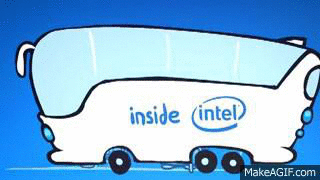Swedishgodkiller
-
Posts
23 -
Joined
-
Last visited
Reputation Activity
-
 Swedishgodkiller reacted to Exo in What Lighting Products for Corsair 650d? LED or What...
Swedishgodkiller reacted to Exo in What Lighting Products for Corsair 650d? LED or What...
BitFenix Alchemy Strips, perhaps .. you can check Newegg, Amazon etc.
-
 Swedishgodkiller reacted to whatthe_fuzz in What Lighting Products for Corsair 650d? LED or What...
Swedishgodkiller reacted to whatthe_fuzz in What Lighting Products for Corsair 650d? LED or What...
i have the Logisys Meteor red LED bar
here are some pics of it in my build
i like the bar style for more even lighting
-
 Swedishgodkiller got a reaction from ProKoN in Is my CPU to Hot??
Swedishgodkiller got a reaction from ProKoN in Is my CPU to Hot??
Thank man, I will look into your guide.
-
 Swedishgodkiller reacted to ProKoN in Is my CPU to Hot??
Swedishgodkiller reacted to ProKoN in Is my CPU to Hot??
if you want to see if you have stability with this mild overclock , or any overclock! run the ietu stress test for a minimum of 8- 24 hours.
asus does a fairly good job with automated overclocking in my opinion, however for your best results always do things manually, thru the bios.
you could check out my guide which focuses on a strong 4.4GHz overclock.
http://linustechtips.com/main/topic/41234-intel-haswell-4670k-4770k-overclocking-guide/
if your not into overclocking i would suggest your clear your cmos and revert to stock defaults, your cpu temp will drop!
-
 Swedishgodkiller got a reaction from ProKoN in Is my CPU to Hot??
Swedishgodkiller got a reaction from ProKoN in Is my CPU to Hot??
Hey Guys,
So at idle my cpu runs at 29-30C but when I was doing a prime95 AI Suite III was saying I have 75C and realtemp gave me these numbers 85, 80,75,70. I have not overclocked my CPU at all, I want to check that it was stable before I started and these tempuratures worried me.
CPU: i7 4770k Haswell
Cooler: H80i with two noctua NF-F12 fans
Could anyone let me know if this is anywhere normal and if I should do something something
-
 Swedishgodkiller got a reaction from ProKoN in Is my CPU to Hot??
Swedishgodkiller got a reaction from ProKoN in Is my CPU to Hot??
Ok doing stress test right now, has only been five minutes but here are some numbers from RealTemp: Minimums are 70,69,65,57 Maximums are 81,78,73,66. Will Asus AI Suite III now says 68C. Will intel extreme tuning jumps from 80 to 70 ever other second. Once 30m test is complete I can post the log
core sped 4.11ghz no overclock
-
 Swedishgodkiller got a reaction from ProKoN in Is my CPU to Hot??
Swedishgodkiller got a reaction from ProKoN in Is my CPU to Hot??
Alright I attached two screenshots on show that CPU is running at 4.1ghz when doing a stress test. I have not done anyover clocking and the other with my temperatures. Should I apply different thermal paste I have only used the one that came on H80i
-
 Swedishgodkiller reacted to ProKoN in Is my CPU to Hot??
Swedishgodkiller reacted to ProKoN in Is my CPU to Hot??
well asus seems to have done some overclocking for you
your cpu frequency is set to 43, 43, 42, 41 . at 1.224V. look at the proposed values in the ietu.
the stock values should be 39, 39,38, 37 at 1.150V
so your actually overclocked! that would explain the higher temps, which are ok for 1.224V on a h80i!
if you do want to overclock try clearing the cmos and testing again!
-
 Swedishgodkiller reacted to ProKoN in Is my CPU to Hot??
Swedishgodkiller reacted to ProKoN in Is my CPU to Hot??
Im still shocked at advanced users reply's.
your idle temp is perfect!
if all your parameters are set for "default" this means your cpu vcore is set for "adaptive"
both aida64 and prime95 increase your vcore when you use either of the two programs to stress test, unless you set your Vcore mode to Manual and manually input your stock cpu vcore votage, which is 1.150V
If you want to avoid any headaches Dont use prime95 or aida64 to stress test, prime95 is not even validated for the haswell platform right now.
use the IETU. it does not unnecessarily manipulate voltages! so you dont have to worry about your vcore mode and leave it set for "adaptive" which is best..
http://www.intel.com/content/www/us/en/motherboards/desktop-motherboards/desktop-boards-software-extreme-tuning-utility.html
use the ietu to stress test and to monitor your voltages and temps.
stress test with the ietu and report back with your load temps.
-

-
 Swedishgodkiller reacted to Skanic in NF-S12A vs NF-F12 in my 650d
Swedishgodkiller reacted to Skanic in NF-S12A vs NF-F12 in my 650d
Well the NF-f12 don't need a low noise adpater since even at stock speeds it isnt audible. Not even the Nf-s12a need it. If you feel like its to noisy put on the blue or L.N adapter.
-
 Swedishgodkiller reacted to MeLikesDemComputers in NF-S12A vs NF-F12 in my 650d
Swedishgodkiller reacted to MeLikesDemComputers in NF-S12A vs NF-F12 in my 650d
Just as said previously, NF-S12A fans are air flow optimized fans. I'd recommend NF-F12's for a radiator, because they are for static pressure.
-
 Swedishgodkiller reacted to Anubikai in 650D with H80i Airflow?
Swedishgodkiller reacted to Anubikai in 650D with H80i Airflow?
this is a great idea...buy nf-f12s for your rad then use the stock corsair as exhaust.....you can run them at low rpms and they damn silent for me even as rad fans....
-Anubikai