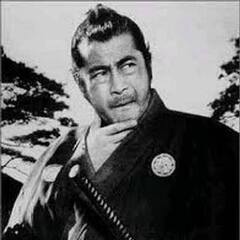LLLLets_Shadles
-
Posts
11 -
Joined
-
Last visited
Reputation Activity
-
 LLLLets_Shadles got a reaction from NobleGamer in MoCA filter needed with this setup?
LLLLets_Shadles got a reaction from NobleGamer in MoCA filter needed with this setup?
thanks both of you for confirming my suspicions, google is useless since the whole first page of results is just you need this, 100% even with added question context.
As far as trying the simple re-terminating fix I did try that but no dice. Another snag here is that the electrician that installed the ethernet run (as a part of a whole hanging a new TV and having those cables hidden in the wall thing) used 2 cables with a coupler so who knows if the 2 other terminations are actually correct or matching or what. My mom really knows how to pick the good contractors 🫠.
Again everything is kind of working against us here, I could just get some raceways to hide a new ethernet run (the tv and router are max 15 feet apart) but there is a fireplace between the router and the tv is so it's not as nice as hiding it along normal floor molding.
The MoCA solution seems to be the only one that doesn't affect looks or anything and isn't annoying like having to cut up the new ceiling to fix it the way I would ideally want to
-
 LLLLets_Shadles reacted to NobleGamer in MoCA filter needed with this setup?
LLLLets_Shadles reacted to NobleGamer in MoCA filter needed with this setup?
Filter is only needed if COAX-only line/routes go back to the ISP, which they do not in your case.
If you don't want to have to deal with MoCA (which is usually plug & play but some people dont like having an extra device to plugin), one possible shot at avoiding this would be to hope that the ethernet issue is only at one or both ends of the ethernet, and learning how to re-crimp or re-termiante at the ends. Might be relatively simple if the wires were simply punched down into a wall jack (typically called keystone connector) on either end as opposed to the wire crimped onto plastic connectors.
-

-
 LLLLets_Shadles got a reaction from Mira Yurizaki in New gpu, old monitor, want clarification
LLLLets_Shadles got a reaction from Mira Yurizaki in New gpu, old monitor, want clarification
thanks for the quick and concise response
-
 LLLLets_Shadles reacted to Mira Yurizaki in New gpu, old monitor, want clarification
LLLLets_Shadles reacted to Mira Yurizaki in New gpu, old monitor, want clarification
DisplayPort is forwards and backwards compatible.
Cable compliance is only for peace of mind. As far as I know, DP to DP is passive.
-
 LLLLets_Shadles got a reaction from RetroSmoo in HDMI or DP for my new setup
LLLLets_Shadles got a reaction from RetroSmoo in HDMI or DP for my new setup
I am getting a new computer that has a GTX 970 and I'm planning on getting an Asus VG248QE (144hz 1080p is what I want to play at) should I use hdmi or displayport. I am a noob and I was confused so I just want to know what would be best for my set up.