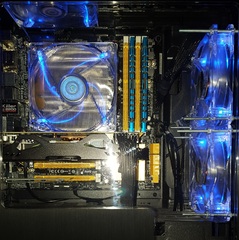-
Posts
50 -
Joined
-
Last visited
Awards
This user doesn't have any awards
Profile Information
-
Gender
Male
-
Location
U.S.
System
-
CPU
i5-4690K
-
Motherboard
AsRock Z97M
-
RAM
G.Skill Ripjaws X Series 2x4GB DDR3-1866
-
GPU
Radeon R9 285 2GB TurboDuo
-
Case
BitFenix Pandora Window
-
Storage
SSD Samsung 128GB NVMe M.2 / WD 1TB
-
PSU
EVGA SuperNOVA GS 650W 80+ Gold Certified Fully-Modular ATX
-
Display(s)
Samsung S22D300HY 60Hz 21.5
-
Cooling
Deepcool GABRIEL radiator w/Cooler Master 39.8 CFM 120mm Fans
-
Keyboard
Logitech K270
-
Mouse
Logitech Anywhere Wireless Laser
-
Sound
M/B internal
-
Operating System
MS Win 10 Pro OEM 64-bit
- PCPartPicker URL
Recent Profile Visitors
Robman1's Achievements
-
Here ya go, fun making informed decisions I have found. I like the Samsung 950 NVMe personallyhttp://www.amazon.com/Samsung-950-PRO-Internal-MZ-V5P512BW/dp/B01639694M Here all hard drives with performance marks and prices http://www.harddrivebenchmark.net/high_end_drives.html
-
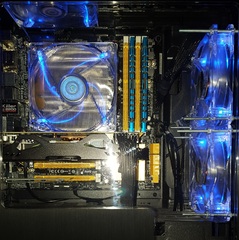
Need help for Radeon R9 285 GPU/Ghost Recon Phantoms settings
Robman1 replied to Robman1's topic in Graphics Cards
Anyone who has experience with Radeon's R9 285 video card please give the breakdown of what ALL settings should be in AMD Radeon program overclock settings. There are 3 three parts with adjustable settings: 1.)profile graphics section: 2.)profile overdrive section: 3.)profile options section: to maximize this card with Ghost Recon Phantoms highest FPS and performance. I have 4690K, Asrock Z97M OC motherboard, Powercolor TurboDuo R9 285, Samsung S22D300 display(mostly) and a big boy Samsung UN46C8000(occasionally). -
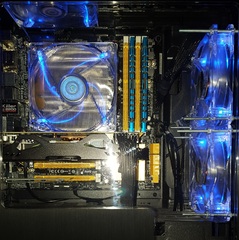
Need help for Radeon R9 285 GPU/Ghost Recon Phantoms settings
Robman1 replied to Robman1's topic in Graphics Cards
yeah, high 1080. and the extra bells and whistles that matter visually and in-game movement the game video setting is stupid simple, the AMD Radeon GPU settings are not to me. -
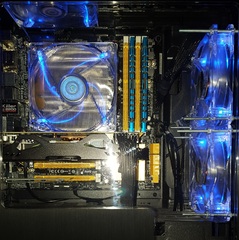
Need help for Radeon R9 285 GPU/Ghost Recon Phantoms settings
Robman1 replied to Robman1's topic in Graphics Cards
Know anybody who played/plays with R9 285 settings? Not at all, my gaming isn't that impressive hahaha -
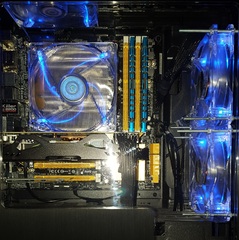
Need help for Radeon R9 285 GPU/Ghost Recon Phantoms settings
Robman1 replied to Robman1's topic in Graphics Cards
I'm sure they thought of that but I have no interest in having the option at all -
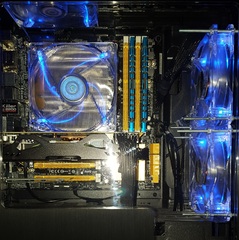
Gaming pc first time buying parts and wanted some help
Robman1 replied to Green_'s topic in CPUs, Motherboards, and Memory
You will also notice the CPU socket on your MB is 1150 so that 1st i3 cpu selection you mentioned on amazon is 1151- 37 replies
-
- motherboard
- cpu
-
(and 2 more)
Tagged with:
-
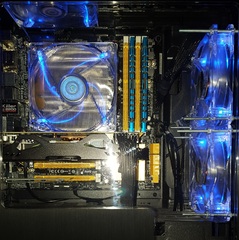
Gaming pc first time buying parts and wanted some help
Robman1 replied to Green_'s topic in CPUs, Motherboards, and Memory
Ark is Intels digital vault of all CPU specs, type this into your browser and see what DDR your CPU can handle ark intel celeron g1820- 37 replies
-
- motherboard
- cpu
-
(and 2 more)
Tagged with:
-
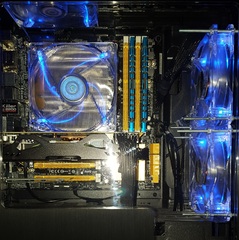
Gaming pc first time buying parts and wanted some help
Robman1 replied to Green_'s topic in CPUs, Motherboards, and Memory
http://www.asrock.com/mb/Intel/H81M-DGS%20R2.0/index.us.asp Supports New 4th and 4th Generation Intel® Core™ i7/i5/i3/Xeon®/Pentium®/Celeron® Processors (Socket 1150) 100% All Solid Capacitor design Supports Dual Channel DDR3/DD3L 1600 1 x PCIe 2.0 x16, 1 x PCIe 2.0 x1 Graphics Output Options: D-Sub, DVI-D Realtek Gigabit LAN 5.1 CH HD Audio (Realtek ALC662 Audio Codec) 2 x SATA3, 2 x SATA2, 2 x USB 3.0, 8 x USB 2.0 (4 Front, 4 Rear) Supports A-Tuning, XFast 555, Easy Driver Installer, FAN-Tastic Tuning, USB Key now you see the RAM numbers above are 1600 right?- 37 replies
-
- motherboard
- cpu
-
(and 2 more)
Tagged with:
-
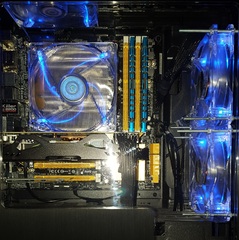
Gaming pc first time buying parts and wanted some help
Robman1 replied to Green_'s topic in CPUs, Motherboards, and Memory
Use this website for CPU, GPU, hard drives, RAM #1s performers to #dont ever buys. With prices. Now you have the ultimate $ to performance number cruncher. Always check specs and numbers for everything way more than once from start to finish. http://www.cpubenchmark.net/high_end_cpus.html- 37 replies
-
- motherboard
- cpu
-
(and 2 more)
Tagged with:
-
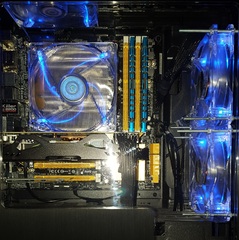
Gaming pc first time buying parts and wanted some help
Robman1 replied to Green_'s topic in CPUs, Motherboards, and Memory
MB specs pretty important not to bottleneck your 760 GPU, the PCI slots on MB have to be able to handle the flow. What are your current RAM specs? Just post a pic of all the numbers lol- 37 replies
-
- motherboard
- cpu
-
(and 2 more)
Tagged with:
-
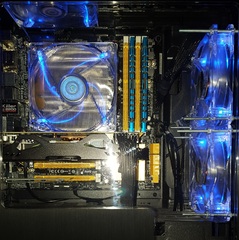
Gaming pc first time buying parts and wanted some help
Robman1 replied to Green_'s topic in CPUs, Motherboards, and Memory
how did you get the MB, who made the original case it came out of?- 37 replies
-
- motherboard
- cpu
-
(and 2 more)
Tagged with:
-
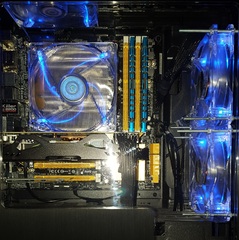
Need help for Radeon R9 285 GPU/Ghost Recon Phantoms settings
Robman1 replied to Robman1's topic in Graphics Cards
Yeah, plays tv was dumping gbs of auto records on my sexy NVMe SSD until I checked my system lol. DELETE -
Anyone who has experience with the TurboDuo R9 285 please give the breakdown of what ALL settings should be in AMD Radeon program. There is profile graphics section, profile overdrive section, and profile options section to maximize this card and game's FPS and performance. I have 4690K, Asrock Z97M OC motherboard, Powercolor TurboDuo R9 285, Samsung S22D300 display(mostly) and a Samsung UN46C8000(occasionally).
-
All magnetic easy clean, remove filters top, bottom, front.
-
Totally love my Bit Fenix Pandora Core with side window. Not the full ATX size, the smaller one. All in my profile