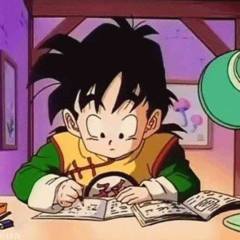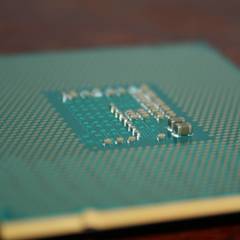-
Posts
193 -
Joined
-
Last visited
Awards
This user doesn't have any awards
Profile Information
-
Gender
Male
-
Location
Vancouver, BC
System
-
CPU
i7 5820K
-
Motherboard
MSI X99 Gaming 9 ACK
-
RAM
16GB Kingston HyperX 2133MHz DDR4
-
GPU
ASUS STRIX GTX 1070
-
Case
Corsair 760T
-
Storage
A LOT
-
PSU
Corsair RM1000i
-
Cooling
Corsair H115
-
Keyboard
Corsair K95 RGB
-
Mouse
Logitech G502
Recent Profile Visitors
1,203 profile views
NavXIII's Achievements
-
So I have with me a Sandisk Extreme Portable and Extreme Pro Portable SSDs. The former is rated for 1050 MB/s and the later is 2000 MB/s. I have an ASUS ROG Strix X570-E Gaming motherboard and a Corsair 680X RGB case. Both have USB 3.2 Gen 2 ports which should have a maximum speed of 1200 MB/s (10 Gbit/s). I tested the Extreme Portable on both the motherboard USB-C port as well as the case's USB-C port, and got ~1022MB/s reads and ~940 MB/s writes. The Extreme Pro Portable has a read of ~1034 MB/s and writes of ~950 MB/s. The Extreme Pro Portable should be able to saturate the USB 3.2 Gen 2 ports but it barely does better than that.
-
Hola, My local ISP (Shaw) replaced my old 4-port router/modem with a new 2-port one because apparently, they are attempting to push their new cool wireless capabilities onto all of their customers. Therefore I'm in need of a network switch and I need some help deciding. I uploaded 2 pictures below describing the setup I had with my 4-port router, and the setup I should have soon. I was using our old Linksys E2000 router as an AP and a network switch to provide ethernet to the second floor of our house, but apparently, it was bottlenecking half the network with sub-100Mbps speeds so that may have to be replaced too. The Chromecast and the printers don't need to be connected via ethernet, I'm just showing it as a possibility. I have my eye on the following gigabit switches below. I'm not too well versed in what specs I should be looking at when shopping for a switch beside it being gigabit. I was thinking of either getting 2 8-port switches for the basement and the second floor or getting one 16-port to be futureproof (because we plan on moving to a larger house next year and put off getting new tech for a while) but I will have to drag a few wires through the wall. https://www.memoryexpress.com/Products/MX48574 https://www.memoryexpress.com/Products/MX64318 https://www.memoryexpress.com/Products/MX14573 https://www.amazon.ca/gp/product/B00A121WN6/ref=ox_sc_act_title_1?smid=A3DWYIK6Y9EEQB&psc=1 https://www.amazon.ca/gp/product/B07GR9S6FN/ref=ox_sc_saved_title_1?smid=A3DWYIK6Y9EEQB&psc=1
-
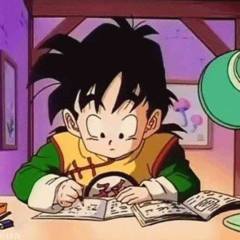
What product would you like to see us review that we haven't yet?
NavXIII replied to Slick's topic in General Discussion
Hey y'all, I was in the market for a screen protector for my S9+, and while normally I get one from Spigen for every phone I had in the family for the past couple years, Spigen doesn't seem to have one for the S9+. Instead, they got something called "Screen Protector GLAS.tR Nano Liquid", which is a wet wipe that you rub on your screen and the solution fuses with your screen or something. It claims to have a higher hardness than your average phone's oleophobic coating and might potentially cover up tiny scratches in the oleophobic coating. I tried searching for reviews online, and anything currently on Youtube about it is garbage. A few people asked about it on Reddit and various forums but many responders to those threads simply called it snake oil with no explanation. I discovered a few other similar products like "Nanofixit Phone - Nano Liquid Screen Protector", and a few others that I simply cannot remember at the moment. There are also a few products that claim to remove scratches or restore the oleophobic coating like "Crystal Armor Fusso Cell Phone Fingerprint Oleophobic Coating", and "Nanofixit Scratch Remover". Of all these products, there seems to be very little third party info about them. It'll be pretty cool if we can get a video or two about whether or not these products are more scratch resistant, can fix scratches and micro scratches, and endurance of the coatings. LTT does have one video about a wet applied liquid screen protector, but that was from 2012 and it was tested on a Blackberry. -
Hey, wondering if this is still be updated.
-
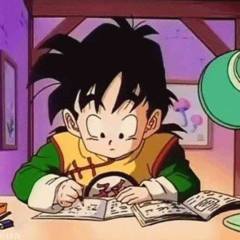
What part/peripheral do you regret buying the most?
NavXIII replied to Gandek's topic in General Discussion
1. Mad Catz RAT 7 mouse. An expensive mouse I got from the Apple store back in 2012 and it barely lasted a year. 2. MSI X99 Gaming 9 ACK motherboard. This is a long one so bear with me. Got this for my first pc build in early 2016. I told myself I can splurge a "little" on an expensive motherboard as I already had a keyboard, mouse, and monitor that I used for my old MacBook Air, as well as a second HyperX Savage SSD I got from Linus' garage sale back in 2015, therefore making my first build really "cheap." I also had a second a GTX 570 and was waiting for the 1000 series to come out any time. One of the main selling points was that it had an onboard hardware streaming device and 2 years of XSplit subscription. The streamer didn't work on mine, but I couldn't send it in because I needed it for school. I sent it for repair during semester break and they said it'll be mailed to me in 2 weeks. Instead, I had to go pick it up from them 6 weeks later. The thing still didn't work and now my motherboard has lots scratches on it. I didn't want to deal with waiting another 6 weeks for cosmetic repairs so I just kept it. At least it gave me another 2 years of XSplit. Turns out the streamer's problem were driver related according to XSplit support and they told me the drivers from MSI's site doesn't work so I had to download it from some obscure site they directed me to. After testing it out I concluded that this thing is outdated as it can only record and stream up to 1080p 30 FPS. Recording with my CPU can go up to 4K 60 FPS. therefore this onboard recorder is only useful for certain CPU intensive games. I dunno what I was thinking. I don't even stream lol. Could've got an ASUS Strix motherboard for much cheaper and got a 1080 instead of a 1070. 3. Not a regret of buying, but a regret of not buying. On Boxing Day 2016, Newegg had Kingston HyperX FURY 2x8 2133 MHz RAM on sale $95. NCIX had it for $125. I initially got this pair of RAM sticks for $80 back in early 2016 with the idea of doubling up later. So I walked down to NCIX and asked for a price match. They said $124.35, and I'm like u say wot. They look at their computer for about two minutes and then say $123. I dunno what happened to their price matching policy, but I just left, went home, and went to sleep forgetting to buy them on Newegg. Now they cost like $215. 4. I regret buying some cheap ass HDMI cable online that seemed to have fried HDMI ports on my TV and monitors. Luckily my main monitor had a second HDMI input, but I have to use a GTX 570 to hook up my second monitor via VGA and a DVI adaptor that apparently isn't the same DVI port on my 1070. Had to get an HDMI switcher for my TV. -
Hola, I got a 28-inch monitor that is my main display and a secondary 23.4-inch monitor. Initially, I had a folder of wallpapers that W10 would switch ever 30 mins. It would display two different wallpapers but occasionally I noticed that it would display very wide wallpapers on both monitors. Now I want to display a wallpaper across both monitors but have it aligned. How can I do this?
-
Hey y'all, I have a MSI X99A Gaming 9 ACK and my Bluetooth simply doesn't work. There's no icon in the taskbar tray, the troubleshooter said that my device doesn't have Bluetooth, and my Xbox controller doesn't connect. I set Bluetooth support in services.msc to automatic. Also tried updating in Device Manager and then uninstalling it when that didn't work (it also never showed back up again). I fixed this problem before, but it's been a few months since I clean installed W10 into a new SSD and I cannot remember how I solved it. Thanks for the help.
-
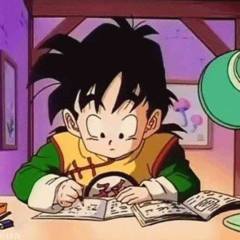
Can You Charge A Battery Bank & Use It To Charge Your Device?
NavXIII replied to NavXIII's topic in Phones and Tablets
Well, I've been googling about the 20K mah Anker PowerCore I have and apparently it doesn't have pass through charging. ='[ -
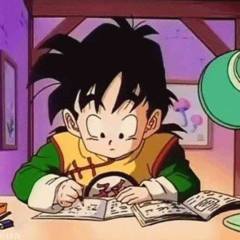
Can You Charge A Battery Bank & Use It To Charge Your Device?
NavXIII replied to NavXIII's topic in Phones and Tablets
At the same time. I screwed up the title >_< -
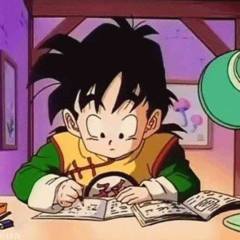
Can You Charge A Battery Bank & Use It To Charge Your Device?
NavXIII replied to NavXIII's topic in Phones and Tablets
Should've said: "at the same time." to be more clear =P. -
Firstly, thanks for the reply to both of you. I tried Memtest a couple month ago and everything came out just fine, so I don't think I need to do that again. Clearing CMOS did not help either. I am currently testing a 2.5" SSD as a boot drive and I installed all drivers and software as usual. After about 12 hours of regular usage, including consistently restarting, shutdowns & boot ups, everything seems OK. Seems like I can narrow it down to the M.2 drive or the M.2 port.
-
Hola, This just started to happen out of the blue. The PC would try to boot up and is always greeted with the blue screen. The error was "system thread exception not handled". It would restart and then present me with a screen with a bunch of options. None of them helped besides System Restore, but even that would be occasional. I then decided to clean install W10 on my M.2 SSD and then install whatever drivers I had before. Still got BSOD after a few restarts. Installed W10 and all my drivers on my HDD. Everything seemed fine, so I decided to clean install W10 and all my drivers on my M.2 SSD again. Everything seemed fine for about a day, so I went ahead with transferring my backup and installing all my applications.... until it BSOD again during a restart. At this point I don't know what to do nor do I know what is wrong. I had a week off university and I planned on gaming and catching up on projects and this really just killed my weekend. ='[ SPECS: X99A MSI Gaming 9 ACK i7 5280K H115 Kingston HyperX 2x8GB DDR4 2133 MHZ ASUS GTX 1070 STRIX Corsair RM1000i Kingston HyperX Predator M.2 480GB SSD WD Black 2TB
-
Hola, I've been getting this error while booting up my PC for the past few days now. It would go through a boot-loop: Attempts to start up, BSOD (gives me that error), attempt to start up again, goes into Automatic Repair where none of the options help to resolve this. I even attempted to clean install Windows 10 again onto my boot SSD and that did not help at all.
-
Something really weird is going on. Apparently, my splitter no longer works. I haven't used it since I used to record gameplay off my PS3 back a few years ago. I got a new HDMI 2.0 cable from Best Buy, tested that and 2 other cables by connecting them directly from my PS4 to the TV. They all worked fine. They I tested the splitter and the signal stutters for a bit and then results in a weak or poor signal. So I tossed that aside and focused on figuring out what's wrong with my monitors. Since I knew the HDMI 2.0 worked just fine between the PS4 and my TV, I hooked it up to the port 1 of my Samsung monitor. I got audio! Hooked it to my other display and got nothing. Then when I put it back onto the TV, there was video but no audio. Unhooked it and rehooked it, this time a black screen. Restarting the PS4 resulted in video but no audio. I then swapped the cable and still got video but no audio. So now I'm thinking, "Did one of these two faulty ports messed up this new HDMI 2.0 cable?" It appears that whatever the problem is, it spreads to other cables and ports.