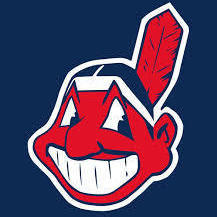-
Posts
23 -
Joined
-
Last visited
Awards
This user doesn't have any awards
Contact Methods
-
Discord
SunburntRock89#6617
-
Steam
SunburntRock89
-
PlayStation Network
SunburntRock89
-
Xbox Live
SunburntRock89
-
Twitch.tv
SunburntRock89
-
Twitter
SunburntRock89
- Website URL
Profile Information
-
Gender
Male
System
-
CPU
AMD Ryzen 5 2600
-
Motherboard
ASUS ROG STRIX B450-F Gaming
-
RAM
16GB Corsair Vengance 3000Mhz
-
GPU
Asus Strix GTX 1060 6GB
-
Case
Corsair something or other
-
Storage
Intel 730 Series 240GB + 2x Seagate Barricuda + WD Green
-
PSU
EVGA 750GQ
-
Operating System
Windows 10 Pro
Recent Profile Visitors
506 profile views
SunburntRock89's Achievements
-
I take that back, the issue resurfaced not long after.
-
Hold up, I somehow fixed the issue via reseating the GPU.
-
GPU: Asus Strix GTX 1060 6GB (can't be sure if its OC) Its only 1 fan doing it Which driver should I update/downgrade?
-
SunburntRock89 changed their profile photo
-
So this christmas I upgraded from an AMD Athlon X4 860K to a Ryzen 5 2600. Upon doing so I obviously had to buy a new motherboard and rebuild the entire damn computer. After having done this, I have noticed an issue where after playing a game (usually one with high GPU utilization), the fan closest to the back of the case will spin at 100% constantly, and after exiting the game, the fan will continue to spin this fast. I've tried looking through software like MSI Afterburner and ASUS Gpu Tweak II, but these all report the GPU temp as normal and report the fan speed as the speed of the other 2 fans (usually around 43%). Using the manual fan control mode doesn't work either, it stops the other 2 fans, but not the front one that's making all the noise. I've also tried a Windows reinstall to see if it was a piece of software going mayhem, but alas, it wasn't. So what's my best course of action here? How could I fix this one rogue GPU fan and actually get my computer to stop sounding like a vacuum cleaner? Any help would be appreciated.
-
-REC.thumb.png.5bdafe5d439ce1c6cd4b7d222eaa4e8b.png)
Cloudflare not connecting (some ?) subdomains
SunburntRock89 replied to givingtnt's topic in Networking
and 522 is timeout -
-REC.thumb.png.5bdafe5d439ce1c6cd4b7d222eaa4e8b.png)
Cloudflare not connecting (some ?) subdomains
SunburntRock89 replied to givingtnt's topic in Networking
521 error is connection refused, this is the current error I am getting when trying to access their site. -
-REC.thumb.png.5bdafe5d439ce1c6cd4b7d222eaa4e8b.png)
Cloudflare not connecting (some ?) subdomains
SunburntRock89 replied to givingtnt's topic in Networking
The issue is obviously that you are not serving content on domains 2-4 -
Hey, I'm friends with one of the devs, why don't you check out their guild? https://discord.gg/7NbyeCx
- 2 replies
-
- discord
- custom bot
-
(and 2 more)
Tagged with:
-
The i5 7500 doesn' t look too bad, although I don't know what socket FCLGA1151 is, I'd assume its just the same as LGA1151, but I'd like to be sure
-
I'm hoping actually to move away from AMD for good, I don't really care if their Ryzen CPUs are better
-
I'm hoping to get a new motherboard and CPU quite soon, but I dont know what to get. If I was hoping to get a Z170-A motherboard (around 170 GBP), can anyone recommend me some RAM and a CPU that I could use that wouldn't push my budget too far over 400 GBP? Also, the CPU needs to be quad core with at least 3.0 GHz, but I might be willing to stretch that.
-
Thanks man!
- 14 replies
-
Well I know that Whonnock server is named after a place that Linus live in as a kid
- 14 replies
-
My keyboard is some power cool keyboard that came with my pc (I got a prebuilt don't judge me). The mouse from that pretty much broke so I have a really cheap mouse I bought from Game. I use 2 pairs of head phones, my turtle beach XO1s and my Sennheiser HD201s


-REC.thumb.png.5bdafe5d439ce1c6cd4b7d222eaa4e8b.png)