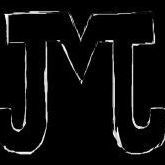-
Posts
339 -
Joined
-
Last visited
Awards
This user doesn't have any awards
About JMJenkins
- Birthday Jul 21, 1995
Contact Methods
-
Steam
JordanMJenkins
-
Battle.net
JMJenkins#2884
-
Twitch.tv
JordanMJenkins
- Website URL
Profile Information
-
Gender
Male
-
Location
Cape Town, South Africa
-
Interests
Gaming, Anime, Woman
-
Biography
Open-minded, animal lover, soft-hearted big guy, and if I do say so myself, quite friendly :)
-
Occupation
Self-Employed
System
-
CPU
Intel Core i7-5820k
-
Motherboard
Asus X99-M WS Micro ATX
-
RAM
G.Skill Ripjaws V Series 32GB (4 x 8GB) DDR4-3200
-
GPU
MSI GTX 1080 Gaming X 8G
-
Case
Thermaltake Core V21 Micro ATX
-
Storage
950 PRO 512GB + WD Black Series 2TB
-
PSU
EVGA SuperNOVA 1000 p2 Platinum
-
Display(s)
Mecer 23" IPS 60hz 1080p + Samsung 32" TV 1368 x 768
-
Cooling
Corsair H100i GTX
-
Keyboard
Corsair STRAFE Cherry MX SILENT
-
Mouse
Logitech G900 CHAOS SPECTRUM
-
Sound
Logitech G930 Wireless Headset
-
Operating System
Windows 10 Pro
- PCPartPicker URL
Recent Profile Visitors
953 profile views
JMJenkins's Achievements
-
Unsure why, native resolution causes LSD trips but almost every other resolution doesn't have the same effect. Assuming it is dirt/dust related and will just attempt to vaccum it out. Solved I guess....
-
HDMI cable works fine connecting to my gaming monitor, no LSD trips noticed. I wonder if it the HDMI input on my TV that somehow got damaged over the 2 days of not being used?
-
I thought it was on LSD to at first glance, gonna try it on a few different monitors and slots now, thanks. Will keep everyone updated.
-
So recently I unplugged my TV as we needed to use the HDMI cable for another monitor temporarily, two days later I connected it up again to my TV in my room and now my monitor is doing this, the menus on the monitor are perfectly fine so it seems to be data being received through the cable and we don't have a spare HDMI to test, does anyone have a clue on what I should do?
-
I want to put my PC in another room but still use 3.5mm audio cables, would it be better to use a singular 10m 3.5mm male to female cable to connect to my headphones male jack or go with 5x 2m which are cheaper? Are there any issues with having multiple extensions rather than a single cable?
-
Just got back from America last night and put the PC back together. My motherboard is an Asus X99-M WS, everything is in, no broken parts (as far as I can tell) I had a Q Code 79 that was stuck there and was trying to figure out how to reset CMOS and landed up messing with the USB Flashback BIOS button and it is now the bane of my existence... So as you know, I pushed it in without having a USB in the slot in the first place, so I've already gone past a step, is there ANYWAY on stopping this? The button is stuck and I cannot get it to come out, turning off the PC didn't help, going through the steps of trying to upgrade the BIOS doesn't help nothing. So issue I have, the USB Flashback BIOS was held in for more than 3 seconds and is now "stuck" in place and flashing, even after putting a USB in the correct USB slot to attempt to update the BIOS, it just gets back to the point where it is doing the same few blinking lights and makes a clicking noise when it does the loop. What I want is a way to STOP it, is there any means of stopping the USB Flashback BIOS? Or am I royally boned?
-
This should work and you've described it so I can fully understand it too, I greatly appreciate it, until I can afford the better microphone and audio equipment I just need a work-around and you've helped me get that, I appreciate it!
-
I know my microphone has a 3.5mm jack on it so you can hear it with 0 delay, I could use a 3.5mm jack from it to my streaming PC and just mess with the audio till it sounds good.
-
Cannot man, the AT2020+ is a USB Microphone, I didn't go with the XLR version as the extra audio equipment would've had me purchase a lot more than I was willing to spend at the time.
-
I'm using an AT2020+ USB Microphone, when I arrive at home I'll be using a 2 PC setup for streaming but one thing I failed to understand is how I take my microphone audio from the gaming PC where the USB Microphone is plugged in and send it to the streaming PC to send that off to the internet, one thing I understand is to use a Male-to-Male 3.5" cable: Line-Out from Gaming PC to Line-In into the Streaming PC. Could someone give me clear instructions on this so I don't go wasting my money on things that won't work?
-
Just as the title claims, I need a HD that is at least 4TB big or larger, needs to hold 6 months of videos, any recommendations?
-
http://www.newegg.com/Product/Product.aspx?Item=N82E16834234297 Can you send a link to a cheaper offer or a better deal for similar pricing?
-
Hi there, I've been streaming on and off for a bit now and soon want to start my stream challenge for 1 year but I thought of making it a bit better for me in general. I currently weigh about 380lbs or about 172kg, obviously I am overweight and some might say obese for 6ft or 1.83m tall, I thought maybe I should not only start the stream challenge, but make also make it a "Get Fit" goal, for the first year, I try to get to an ideal weight by dieting/exercising and so on, if I don't reach the ideal weight or the desired body type by the end of the year, I do it again for another year until I finally reach my desired body type, then, for another year I start body building and toning. This I feel is a smart way to go about things, incorporate fitness things for followers or whatever might happen such as 1 follower = 1 push-up or a 1km jog, something like that. I feel like by doing the streaming I could motivate myself for fitness and vis versa, I just wanted to hear some peoples' opinion on this idea. Also, if I were to start a Stream Challenge, which usually means stream everyday and I need to fly which for me is usually about 28 hours~ give or take to and from South Africa/America or have to go for 2 days without streaming, would this really aggravate some people? These things are out of my hand and I cannot really stream during these times, it just has me thinking that I should wait till I go back home before I start the 1 year challenge or, if these things are not going to bother people, just start now, what are your thoughts on this? Really appreciate your time and any advice that you bring! Thanks, Jordan.
-
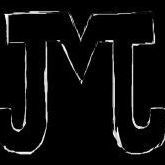
Which ones are the most graphics demanding games currently?
JMJenkins replied to SirDarknight's topic in PC Gaming
Dead by Daylight apparently, haha! No serious, that game is crazy, GTX 1080 and I still cannot get a solid 60fps at 1080p on low. -
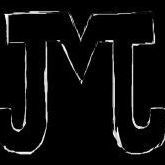
Which graphics card should I get for 1080p gaming ?
JMJenkins replied to Krieger1200's topic in Graphics Cards
Oh noes, I bought a GTX 1080 for my 1080p monitor, what shall I do now!- 9 replies
-
- graphics card
- future proved
-
(and 1 more)
Tagged with: