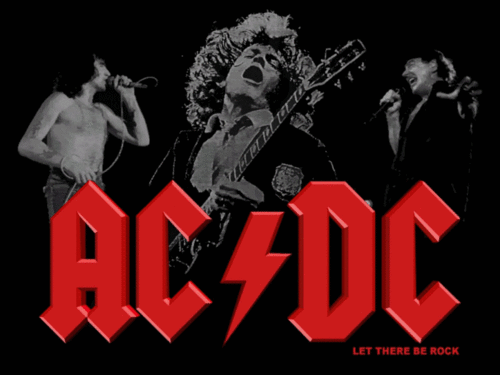-
Posts
65 -
Joined
-
Last visited
Content Type
Forums
Status Updates
Blogs
Events
Gallery
Downloads
Store Home
Everything posted by VirtualDemon
-
Problem: When I turn my monitor off all of my open windows will rearrange/move into the top left corner of my screen. When I turn my monitor off I hear that "usb sound" that you hear when you plug in/ remove a device. Basically, I think that my computer is interpreting me turning my monitor off as me disconnecting it, and as a result is changing the screen resolution to some shitty default value which messes up anything I have open. I wasn't having this issue when I was using a 980TI with a 1440p monitor, but has started happening since upgrading to a 1080 and 4k TV (Samsung JU7500 48"). I'm not sure if it's a hardware issue with the TV, a driver issue, or an OS issue. I've rolled back/reinstalled graphics drivers, updated my monitor's firmware, tried editing various registry files relating to resolutions/monitors, but nothing seems to be working. I'm connected via HDMI (the TV doesn't offer other inputs). A friend of mine has the same card, TV, and driver version and it doesn't happen to him, he's running Win7 though and I'm on 10. Help would be appreciated.
-
Started happening a few weeks ago and I don't know why. Sometimes it'll happen every few hours, other times every few days. I read that sometimes it's caused by outdated drivers for graphics cards or USB devices, although all of that is up to date as far as I know. Help would be greatly appreciated.
-
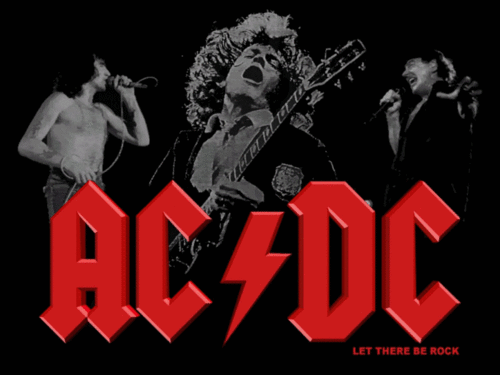
PC/Console Graphics comparison
VirtualDemon replied to Edgar R. Zakarian's topic in General Discussion
Maybe not, but my point is still clear. It's alot easier for someone who games casually to plop down $250 on an Xbox and not have to worry about building a PC and dealing with the issues that may arise from one. Some people simply don't care about having the most amazing graphics/power and just want to game every now and then, in which case consoles do their job fine. -
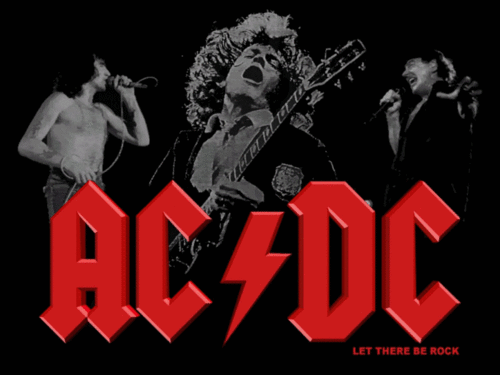
PC/Console Graphics comparison
VirtualDemon replied to Edgar R. Zakarian's topic in General Discussion
I think everyone knows that PC's have better graphics and power. I think consoles are for the more casual player who just wants to kick back and game without blowing a grand on a PC. -
I was massive fans of BF 1 & 2, but the new one isn't anything like them really. Not a fan, as much as I want to be.
-
It's almost as if you're trying to make yourself feel better for passing on the x34 for the Asus version by almost obsessively bashing it at every opportunity. A few (or even a single person) reporting a defect with their unit does not translate to "there are MANY issues with the x34, don't buy it!!!". Chances are, the vast majority of x34 units are perfectly fine and work amazingly. With nearly every new product launch, there are small numbers of units with issues. This is not new or exclusive to Acer, and I'm sure the Asus version will have issues with a small amount of people too. This doesn't reflect the model as a whole. As these things are defects, the units with issues will either be fixed or replaced by Acer without issue. This has been said to you a million times yet you continue to post about it practically every day. You don't like Acer/the x34 for whatever reason, we get it.
-
Option 1: LG 34UC87-C PRICE: $680 (Normally ~750+) 34-Inch Ultrawide 1440p IPS 60Hz, No GSYNC Option 2: Acer Predator X34 PRICE: $1300 34-Inch Ultrawide 1440p IPS 100Hz, has GSYNC So basically, the only real difference between the two is the x34 having an extra 40Hz and GSYNC. Are 40 extra FPS and GSYNC really worth $600+? My rationale in buying the LG one would be that in a year or so the X34 will have dropped a decent amount, so I could buy one then. Or, is the X34 so good that I should just plop down $1300, despite the fact that it'll drop in price a decent amount in the next 6 months?
-
RMA it and either replace it (and hope its not a bad unit) or try another brand like LG
-
So I'm trying to find some good colored lighting for a room. Not LED strips but big lamps/lights to use on a switch. Suggestions are appreciated.
-
Looks good, shouldn't have any problems
-
your spoilers won't stop me from seeing what you're hiding! https://i.gyazo.com/438ebbd2bce66c913c61dd41a81c5289.png #sourcecodewin
-
Just bring it in to Apple, they should fix it the same day if not they'd probably just replace it
-
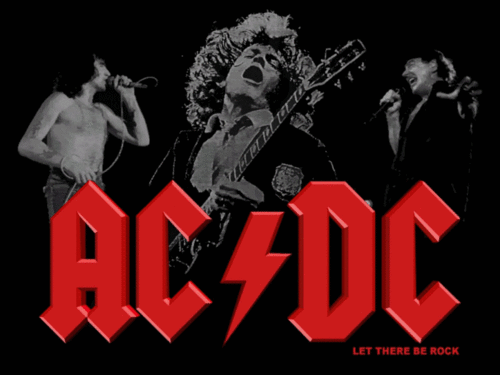
I am starting a small business on craigslist.
VirtualDemon replied to samocamo123's topic in Off Topic
I think you'd have better luck on eBay, even with the added fees Good luck though -
It's not like those are permanent defects with the model itself, just some early shipments that had issues (and were RMA'd). This happens with every manufacturer to a certain degree, there will always be some defective units with any product launch. There are many people who have purchased it and have no issues at all, so I wouldn't judge the model in its entirety over issues that are likely small in percentage and will either be fixed through firmware updates or replaced by Acer.
-
You'd think the CEO of Acer killed your dog or something with all of the x34 bashing you do on this section :rolleyes:
-
You could always get an enclosure case and use it as a spare usb external drive
-
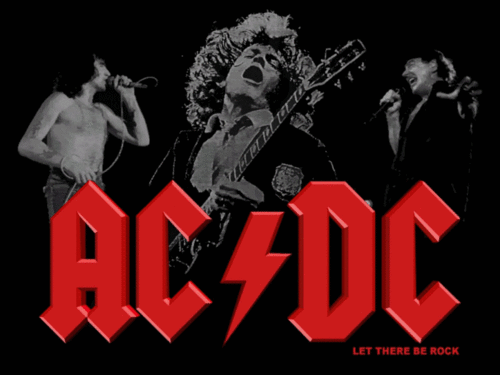
Youtube Red! No revenue for content creators for a month!
VirtualDemon replied to Xenift's topic in Tech News
I remember Apple pulled this with Apple Music until Taylor Swift wrote an open letter complaining, then they backtracked and paid creators for the trial period. Wonder if people on YT could do something similar. Then again, YouTube is forcing everyone to participate in red so I guess it's a little different, not like huge YT channels can simply migrate elsewhere in protest. -
At 100Hz with GSYNC on the X34, you won't really be at any disadvantage. It's still a very good frame rate. After 100-120Hz, the extra frames are, in my view, fairly un-noticeable in reality. Aside from that, the widescreen is a better overall experience and more immersive in most games and non-gaming activities. Also, with a single 980Ti you won't be able to max the refresh rate of the PG279Q on ultra settings (neither will you on the x34, but it'll be closer) At the end of the day, you can't really go wrong with either choice, but the benefits of the extra frames on the 27" don't outweigh the ultrawide format in my view. Again, the difference isn't that noticeable (ESPECIALLY on MMO's/RPG's) and most people probably wouldn't be able to tell the difference even on FPS's.
-
You'll probably want two if you want to max out the refresh rate on ultra settings on newer games
-
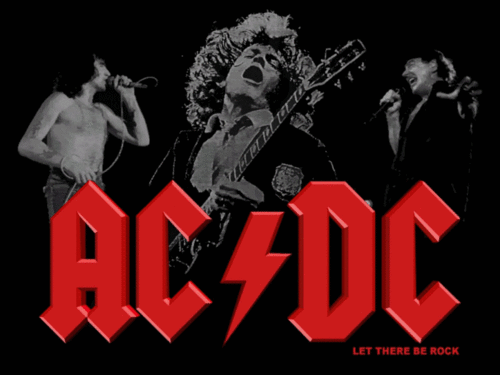
Star Wars 7 Comes To Netflix in 2016 (Only in Canada)
VirtualDemon replied to deguzi's topic in Tech News
Personally, I don't care as I will just buy it on blu ray -
pcs and consoles are different categories, i wouldnt compare them personally. obviously if money is no factor PC gives a better experience though.
-
The articles just highlight the nuts, the site isn't tho
-
It's hard to differentiate right-wing nuts from satire sometimes, so it's understandable. As an example, these guys are 100% serious: http://www.rightwingwatch.org/category/topics/anti-gay
-
I also am looking at the x34 for the same reasons. Just finished my build, and likely getting the x34 or the ASUS version (pretty sure it's the same panel though). You can't go wrong at all with it since it's basically the best of both worlds.