-
Posts
1,877 -
Joined
-
Last visited
Awards
This user doesn't have any awards
About Fictionvl
- Birthday Feb 12, 1997
Profile Information
-
Gender
Male
-
Location
United Arab Emirates, Abu Dhabi
-
Member title
PCMasterRace
System
-
CPU
5800X
-
Motherboard
Asus TUF
-
RAM
G.Skill 3600 CL16
-
GPU
RTX 3090
-
Case
O11 Dynamic
-
Storage
1.5 M.2 SSD's
-
PSU
Corsair HX1000
-
Display(s)
Alienware 360Hz - AoC 4K
-
Cooling
Lian Li Gallahad
-
Keyboard
Custom Built NK65
-
Mouse
Pwnage Symm 2
-
Sound
HD 58x w/THX AAA 789 AMP and JDS Atom DAC
-
Operating System
Windows 10 Pro
Recent Profile Visitors
2,638 profile views
Fictionvl's Achievements
-
it was a stupid batch cable that my dad changed out for another one that limited the speeds. its all good now thankfully
-
I did that, and nothing, it stayed connected under the same name router in my room which is very weird, I tried to do an IP/DNS flush and renew but that didn't work
-
Hello everyone, so recently I've wanted to download Halo Infinate, and I've noticed that Steam is only going 11MB/s as to it used to go up to 35MB/s before it made me wonder and I checked my speedtest and this is what i got now for one, I don't pay for these speeds, my speeds should be around 500Down and 250up i checked as to which router im connected to it seems to be not the router i was supposed to be connected to. here's a quick overview of my internet layout I'm in the room, I have my internet cable connected from the bottom floor all the way to me via switches from the original modem/router I used to get my normal speeds but not anymore, I look at windows network settings and it seems that I'm connected to the router in my room which doesn't support 1 gig, I'm confused because I don't have a cable running out of the router to my pc I have the cable from the switch to my PC which technicaly should mean that I'm connected to the router in G Floor? if anyone could help me out with rerouting thigns and figuring them out? I use a D-Link DIR-853 main router in the G Floor, which is capable of 1 gig I use a NetGear R7000 in the living room. as a repeater and a NetGear R6120 in my room for various wifi usages.
-
Hello everyone, I'm new to the whole VR scene and I first got into it this week as my friend lent me his Quest 2 and I hooked it to my PC via the link cable and I had the best week of my life. now I want to buy my own peice of VR headset and I'm wondering, should I get the Reverb G2 as it just got uopdated. or should I get the Vive Cosmos Elite since it has the base stations bundled and I can buy trackers later on for full body tracking. I'm extremely picky when it comes to tracking, and visual quality as well as upgradeability, I've even thought about buying the reverb g2 and getting the knuckles and base stations later on, which yes it will be expensive but it will be the best combonation of quality and tracking. I'd like to let you know that I'm an enthusiast which will lead to you asking me why don't I get the valve index, well, its current price point and unavailability in my country leads me to ditch it as a whole option, I even can get a Pimax with the Knuckle and base stations for the same Price. so I really would appreciate some help in this regard.
-
Hello LTT it’s been a while since I’ve been on these forums but I always find something to ask about and come back here Let me explain my situation first; I have 2 PCs one for gaming on an Asus PG258Q and a streaming PC on 2 other monitors The Asus monitor is in the middle since it’s what I game on and the other two on either side, it is convenient to also work on it but I don’t want to use my gaming PC to do work because I have a 3950x on my streaming which can handle most of what I do with ease. the question is I would like to have an HDMI switch for the main monitor to switch between the two PCs while still being able to enjoy the 240Hz of the monitor. does such a device exist?
-
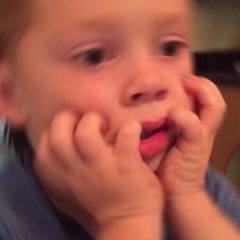
Intel 8700k vs Ryzen 3600 for streaming
Fictionvl replied to Fictionvl's topic in CPUs, Motherboards, and Memory
Its very convienient for me to use a dual PC setup honestly, less input lag and spikes etc.... i dont have to work more if i switch my game or whatever. its really a good flow overall for me -
Hello LTT, I have a dual PC setup, my gaming PC has a 8700k, 32gb ram and a 5700 XT, streaming PC has a Ryzen 5 3600, 32gb of ram and a GTX 1660 I'll be upgrading my current gaming PC to an i9 10900k and the upcoming 3090 and I was wondering if its worth changing my streaming PC's CPU to my 8700k? I stream 1080p 60FPS at medium preset and 8Mbps and it looks beautiful though I was wondering if I can get better peroformance while streaming and run more programs like chrome and such on my streaming PC while streaming. so should I make the switch or just sell the 8700k and the motherboard?
-
Hello there LTT, Not sure if this is the right subforum but I need some advice. I have a system currently that is using an i7 8700k, 5700 XT, 32GB of ram which I use for streaming. I've been happily using x264 @ 6000 bit rate at 863p 60 FPS which was fine, i had good frames and the stream was stable withotu any drops. now recently I've been getting some severe in-game frame drops, down to 40 from 160-190ish in call of duty modern warfare. I'm not sure what is the problem here but I'm settling on two things, weather I should buy a seocnd PC for streaming or buy an Nvidia graphics card which I'll use for streaming. I've been thinking about the RTX 2080 Ti btw. or should I get a new 10th gen intel system and turn my current into a streaming PC. please help me out.
-
I understand, but I'm looking for a very crisp image. might even bump it to 864p, still thats not the main topic. why is my PC becoming extremely unusable as soon as I start streaming, though it was completely fine before.
-
Sorry for the very very late reply, I run Streamlabs OBS on these settings Encoder : x264 Rate Control : CBR @ 6000 Bitrate Keyframe Interval : 2 CPU Usage : Veryfast Profile : High Playing on 2K base resolution Output : 720p @ 60 FPS Downscale Filter : Lanczos please let me know if you need any other information.
-
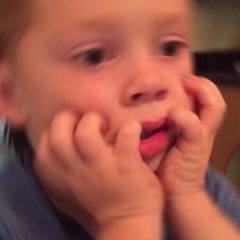
I would like to put new GPU with my old i5 4570, help please?
Fictionvl replied to Edon's topic in Graphics Cards
the 5700 XT out performs the 2060 and is slgihtly lesser than the 2070. its priced at 460$ roughly -
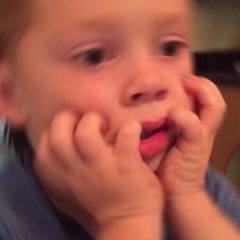
I would like to put new GPU with my old i5 4570, help please?
Fictionvl replied to Edon's topic in Graphics Cards
I'm going to disagree with you there, the 5700 XT is amazing for the money, I can easily push 130fps on COD warzone at 1440p high settings. -
Hello LTT, Question #1 : so I've started streaming about a month ago and I've been growing on twitch, when I started things were very smooth no frame drops great quality, recently my PC started acting up, I've been getting huge frame drops, even my ingame FPS started to get to low 70s in Call of Duty MW, I usually average between 110-130 frames PC specs are CPU : i7 8700k RAM : Corsair 3600 MHz 32 GB Ram GPU : Auros 5700 XT SSD : M.2 and SATA SSDs PSU : 750w PSU looking at system performance while streaming everything is fine, my CPU load gets upto 80-90% and GPU gets up to 70-80% no thermal issues I'm wondering if there's something wrong software wise? Question #2 : for those who know about these kind of stuff, if I get a capture card (avermedia Live 4k 60) will it help on a single PC? for streaming and recording at the same time? thank you in advance
-
You're 100% right, I had 125% on windows scalign cause everything was so small
-
in game, I can set it to 1440p but the scaling is always on and if I go below 100% (4K) it becomes super blurry. and its for all games. not just a particular game and I have set everything to default in the Radeon Software, GPU scaling is off, this only happened when I got my second monitor which is a BenQ EX2780Q


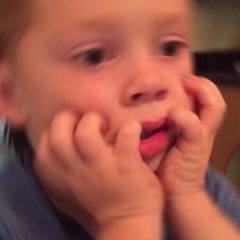





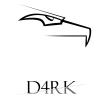


.thumb.jpg.aa4feb69d0a109b8915c3ba9e7f4311d.jpg)






