-
Posts
57 -
Joined
-
Last visited
Awards
This user doesn't have any awards
About Gomp
- Birthday Sep 30, 1983
Profile Information
-
Gender
Male
Recent Profile Visitors
958 profile views
Gomp's Achievements
-
Yeah, I am not going to use the G933 crap mic. I wonder what I need to buy a good one. I want the best of the best when I first buy one. But I do not shit money though. So I will need to find a blance. Been looking at USB mics. But it seems the way to go is to spend a little more and go with XLR .. But it is a jungle of terms out there, and I do not really know what is what. But if I go for a XLR mic. I will need a dedicated sound card, and a DAC, right? Other option is to just get a mic with 3.5 mm jack or one with USB?
-
Hey. I got cam and all I need to stream. But the sound quality for my mic is poor. (Using the Logitech G933 built in mic.) I have X99A GODLIKE GAMING motherboard. It says it has built in soundcard. But I do not understand what kind it is. Do I need to buy an external sound card? Or do I already have what I need to plug in a great microphon? One can see pictures of the IO here if that helps in any way: https://www.eteknix.com/msi-x99a-godlike-gaming-review/2/ .. Specs: https://www.msi.com/Motherboard/X99A-GODLIKE-GAMING/Specification ..
-
All three 140 mm makes the noise. When all three off, there is no noise at all what so ever.. I edited the curve thing in bios. They run ay 700 -ish rpm. Sadly cannot turn them down any further. There is another mode. Where theh can only be turned down to 25% but that is way more noisy than using the curve at its minimun.
-
The noise is coming from the three 140 mm case fans. And I want all fans to run at same RPM (lowest possible, due to noise,) .. So I would rather achiev that with more fans sucking inn, than fans blowing out. (As the current setup.)
-
OK. Then I'll wait. Thanks for all the information.
-
Found this online. "Had Noctua on email support recently and asked them some questions. Quote: "Is there going to be a 140mm version of the A12x25?" => Currently we're aiming for Q1/2020." Would you wait with the uppgrade till those come out?
-
I see. What noctura fan do you recommend for the case fans? And what for the CPU? Also: Should I use static preasure fans on the CPU and airflow fans in the case? Or air flow all around? Edit: Sorry for the language on the page. But is this what I am after? https://www.elkjop.no/product/data/pc-komponenter/vifter-og-avkjoling-til-pc/NFA14PWM/noctua-nf-a14-pwm-forsteklasses-vifte-140-mm
-
The noctura fans are listed with higher dB than the be quiet! fans.
-
It does get a bit hot. All fans are set to minimum RPM. (Due to the noise.) I never hear the GPU fan. Only when I am gaming, but then I have sound on masking the sound from fans. So the GPU is not an issue here. I want it to be more quiet when I use it for browsing etcetera. Or when it just sits idle .. (I probably should have specified this in the OP. Sorry.)
-
I have this case: https://www.corsair.com/eu/en/Categories/Products/Cases/Obsidian-Series™-750D-Airflow-Edition-Full-Tower-ATX-Case/p/CC-9011078-WW Sorry for it being so dirty. Please look away from that fact. --- I have two 140 mm (filtered,) fans sucking air inn in front. One 140 mm blowing air out in the back. Two 120 mm on the CPU sucking in from 'front', and out of 'back'. As the small yellow arrow indicates. The GPU is a Titan X. Not sure what directions it blows, but it can only be mounted one way anyways? So irrelevant? And the PSU has a (filtered,) fan that sucks air in from the bottom and out the back I think. Edit: Never actually herd the fan run. The PSU is ridiciulously over sized. --- Now: There is two spaces for 120 mm fans at the bottom. (Not filtered.) ... And there is three spaces for 120 mm fans at the top. Or alternatively; it is space for two 140 mm fans .. (Filtered.) What would you do with the free spaces? (I think the setup now has positive preasure. The dust buildup is from when the CPU was watercooled in the past setup with a 3 x radiator at the top.) And I think I want it to be positive preasure. AKA sucking more air in, than what is blowing out. Edit: Oh and I think I am changing all fans I can swap out with 'be quiet! Silent Wings 3' fans. So I am open for big changes if they are for the better.
-
Just an update on this: The damn lines came from a broken/damaged HDMI cable. (Monster platinum black.)
-
I do not know anyone with a PC like mine. They have laptops. I will do some more testing though. Maybe see if I can borrow an old Graphic card. And see if it still makes lines with that in it. I seem to have found that I consistently get the "noice/blacout" thing when the External HDD starts up. This is a really annoying thing. If I can not figure it out, will it hurt my PC over time? Or could it last for years still? Only I have to learn to live with the screen going all haywire on me every time the HDD boots up? (I have not isolated it to only happen when the HDD start up. But it happens every single time the HDD has to go from sleep to active.) The HDD is connected via USB 3.0 I think. If that is relevant information.
-
It just happend exactly in same time as I heard the external HD boot up.. How could that be related?



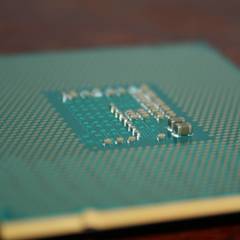


.png)

