-
Posts
407 -
Joined
-
Last visited
Awards
This user doesn't have any awards
About yuh25
- Birthday Sep 28, 1993
Profile Information
-
Gender
Male
-
Location
Australia
-
Biography
Just lurking
System
-
CPU
Ryzen 3700x
-
Motherboard
ASUS B450i
-
RAM
16GB Value RAM
-
GPU
6800
-
Case
Dan case A4
-
Storage
1TB Crucial P1 NVMe SSD x2
-
PSU
Silverstone SX600-G
-
Display(s)
Aftershock x340 + LG Something
-
Keyboard
Corsair K65 RGB
-
Operating System
Windows 10 Education
Recent Profile Visitors
The recent visitors block is disabled and is not being shown to other users.
yuh25's Achievements
-
Not sure if it applies to other boards but for my skr mini e3 I had to rename it "FIRMWARE.BIN" before it would flash from the SD card.
-
.thumb.jpg.575c76559dc7afa52399966ffa8132a9.jpg)
is there way to have 144hz output with external monitor?
yuh25 replied to deadmau5's topic in Laptops and Pre-Built Systems
You should be able to with mini displayport and an adapter to displayport. I got one that did 144hz through displayport and DVI-D, both worked fine.- 3 replies
-
- legion y540
- monitor
-
(and 2 more)
Tagged with:
-
The ones I've been looking at that are similar are the Metalfish S3 and K39 on aliexpress. Only thing stopping me is the PSU
-
Not sure if its the same issue, but my 144hz monitor does the same thing and I just needed to disconnect the displayport cable for a few mins
-
yuh25 changed their profile photo
-
Tried changing the privacy settings for your mic? Search in the start menu microphone privacy settings and set "Allow apps to access your microphone" to on
-
.thumb.jpg.575c76559dc7afa52399966ffa8132a9.jpg)
Blue yeti blackout detected, but not picking up audio
yuh25 replied to L U N A / R \'s topic in Audio
If that's the latest Windows update, check the privacy settings > microphone and make sure this is set to On. I sat in a discord call for way to long trying everything, just to find out there was a new setting blocking my mic. -
.thumb.jpg.575c76559dc7afa52399966ffa8132a9.jpg)
Bandwidth simulator for web developers
yuh25 replied to newcbomb's topic in Programs, Apps and Websites
Chrome has it under developer tools > Customize and control DevTools (3 dots) > More tools > Network conditions. Other option is Netbalancer or Netlimiter -
Not sure if they've changed it but when I overclocked mine a while ago I had to set it in the display adapter properties to keep it overclocked.
-
.thumb.jpg.575c76559dc7afa52399966ffa8132a9.jpg)
Windows 7 taking up too much unaccounted space.
yuh25 replied to Pulpypanda's topic in Troubleshooting
Try using WinDirStat or TreeSize as admin. Might just be the hibernation/page/swap/indexing file.- 3 replies
-
- win 7
- storage confusion
-
(and 1 more)
Tagged with:
-
Try looking at chromes task manager with Shift+Tab+Esc and see whats using it all, could just be an extension using most of it.
-
Took me a while but it looks like it will only check the size of the last number for every number, so if you have 22, 22, 22, 22, 232 it will call threeDigitChk for all of them, which will output "Not Palindrome" for every one except the last. Maybe remove the for loop out of each of the functions and move the switch statement into the other for loop? for (int j = 0; j<SIZE; j++) { counter = 0; int num = array[j]; while (num>0) { num /= 10; ++counter; } switch (counter) { case 2: twoDigitChk(array[j], SIZE); break; case 3: threeDigitChk(array[j], SIZE); break; case 4: fourDigitChk(array[j], SIZE); break; case 5: fiveDigitChk(array[j], SIZE); } }
-
.thumb.jpg.575c76559dc7afa52399966ffa8132a9.jpg)
python3 Mix two strings based on a percentage (randomly?)
yuh25 replied to Joveice's topic in Programming
This is what I ended up with, but its in Java because that's all have easy access to rn. Not really sure how you wanted them mixed either. String myString = ""; String a = "#$%$*&*(%$#&%$^&*()&(^^"; String b = "abcdefgh"; // probably need to swap depending on which is larger. int bCounter = 0; for( int i = 0; i < a.length(); i++){ double randNum = Math.random(); // something that just outputs random 0 - 1 if(randNum <= 0.6 && bCounter<b.length()){ myString += b.charAt(bCounter); bCounter++; } myString += a.charAt(i); } //myString = "a#b$%c$d*&e*(%f$g#h&%$^&*()&(^^" -
.thumb.jpg.575c76559dc7afa52399966ffa8132a9.jpg)
python3 Mix two strings based on a percentage (randomly?)
yuh25 replied to Joveice's topic in Programming
I don't python at all but something like this might work. I'm assuming the strings are the same length. String myString = ""; for( int i = 0; i < a.length; i++){ int randNum = rand(); // something that just outputs random 0 - 1 if(randNum <= 0.4){ myString += a[i]; } else{ myString += b[i]; } } -
Try setting the network connection to metered, it usually stops downloading updates for me. I have no idea how long that will prevent updates because I only do that for PC's I only use for a few hours.
-
Maybe the pump on the AIO? Doesn't really sound like any coil whine I've heard.


.thumb.jpg.575c76559dc7afa52399966ffa8132a9.jpg)

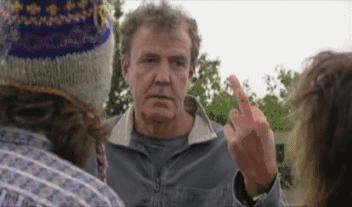

.png)

