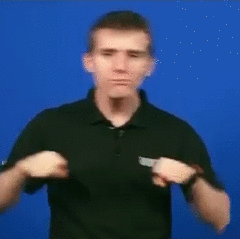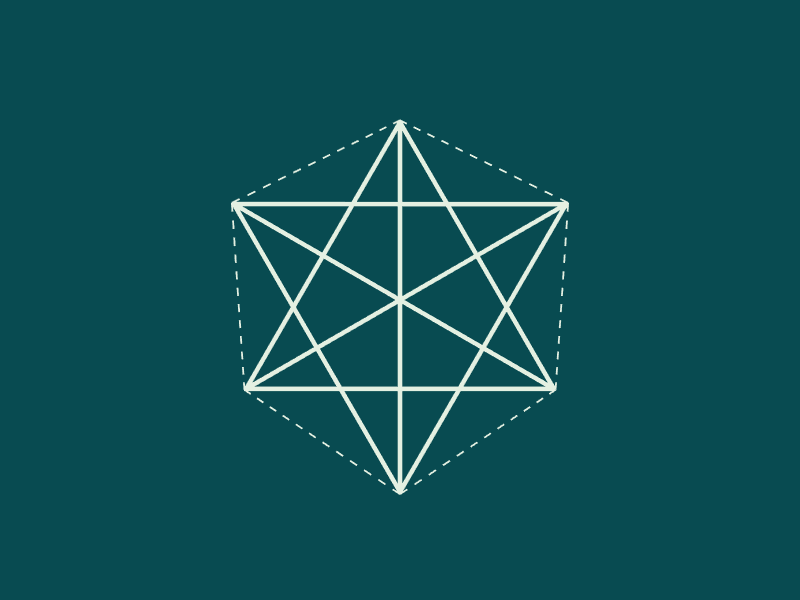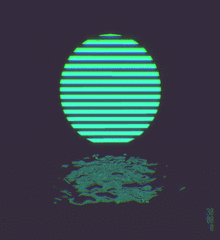-
Posts
1,581 -
Joined
-
Last visited
Awards
This user doesn't have any awards
Profile Information
-
Interests
Cars, car design, design, computers, music.
System
-
CPU
i5-4690K
-
Motherboard
MSI Gaming 5 Z97
-
RAM
16GB of Corsair Vengeance 1866MHz
-
GPU
MSI GTX 970
-
Case
NZXT S340 Black
-
Storage
1x WD Caviar Blue 1TB 7200RPM, 1x Crucial MX100 256GB
-
PSU
EVGA 750w G2 PSU
-
Cooling
Kraken X31 (Hoping to mod my S340/make custom loop)
Recent Profile Visitors
5,355 profile views
theninja35's Achievements
-

Seeking Advice for a Comprehensive Sim Racing Setup
theninja35 replied to TheOnly1Matt's topic in New Builds and Planning
I agree with Bella in that it's a little bit of a challenge to purchase an entire setup within that price range, but I do think that it's possible as long as you're okay with purchasing used equipment. Have a look around Marketplace and see what deals you come across. A complete Ryzen + GTX 1660 PC can typically be found for less than $500. Sim rigs/cockpits can be found for <$150. A Thrustmaster TMX with pedals goes for $100 used. You can sometimes find complete rigs (cockpit + wheel+ pedals) for a reasonable price if you're patient enough. You obviously won't be running iRacing or ACC at max settings within this budget but these games are still lots of fun even when they're not pretty. -

Thermaltake CaseMOD Invitational Season 1 2023 - MPC
theninja35 replied to MPC's topic in Build Logs
This is so awesome. I love the coins along the piping, and the Goombas and Piranha Plant. I admire your tenacity in sanding and painting all of those prints! -
What are you using to wipe it down?
-
MSFS is an incredibly tough game to run even on high-end hardware. A CPU upgrade would definitely help though. Outside of an upgrade, your best bet is to follow some of the optimization guides, disable all AI vehicles, and disable or lower clouds. You'll have much better performance in the air in a sparsely-detailed region than on the ground at a large airport. Cockpit view is also much more intensive unless you disable reflections/visual effects and lower the cockpit refresh rate while flying jets.
-
So it moves up and down but not left/right/forward/back? Does your extruder operate normally? And are you absolutely sure that all of your wiring is correct including the BL Touch, respective x/y-axis limit switches, and the stepper motors? It's very unusual for the x/y axes to be the problem unless the wiring is wrong, the board is broken, or the firmware is incorrect. It's very easy to install the motor or limit switch wires in the wrong spots. I highly suggest trying the old firmware with the regular z-axis limit switch again to see if the printer functions as normal. It'll provide a good baseline for solving the problem anyway.
-
First make sure your BL Touch's black/white wire is placed correctly in the 5-pin connector designated for the BL Touch and not in the z-axis stop switch location. If it is then try reinstalling your z-axis switch and the old firmware. Manually level the bed and ensure everything works normally. Without removing the switch, reinstall the BL Touch and the corresponding firmware and see if it now works. If it still doesn't, then try removing the z-axis switch once again. I know you said it is but just make sure that the firmware you've installed is for the correct version of the mainboard. I believe there are compatibility issues with using 4.2.7 firmware for 4.2.2 boards and vice versa. If these solutions don't work and you're comfortable editing and compiling software then I suggest downloading Marlin with a matching configuration and editing it yourself. You'll have a better idea of what features are enabled (ex: BL Touch homing) and you'll be able to adjust the probe offset which will allow for improved leveling. There are guides available on the Marlin website for editing and compiling software. I dealt with this same issue several months ago but with an SKR Mini E3 V3 board and CR Touch and the edited Marlin firmware seemed to do the trick.
-
Which firmware are you using and have you modified any other part of the printer? What does the BL Touch do when you turn on the printer? Did you unplug the z-axis limit switch from the mainboard? Just as an aside, I suggest you do not mess with wiring until all other options have been exhausted, otherwise you run the risk of frying your sensor and/or your mainboard. I learned that by myself.
-

Life is full of surprises - AMD $5,000 Ultimate Tech Upgrade
theninja35 replied to Shahrad's topic in LTT Releases
As an avid bird enthusiast I support birds for Yvonne. If Luke can have birds then Yvonne can too. -

Audio Crackle/ Random Pop During YouTube Videos and During Shows
theninja35 replied to AustinRK's topic in Audio
Hopefully the extension will help fix the rest, then. Rice is right about unshielded front ports, a lot of people report noisy audio when using them. One post I read suggested turning off Fast Start in your power settings if you have it enabled in Windows 10. It could also be poor drivers or the graphics card stuttering, but if it doesn't happen in games and you've turned off Chrome's hardware acceleration then that probably isn't it.- 16 replies
-
- audio
- headphones
-
(and 3 more)
Tagged with:
-

Audio Crackle/ Random Pop During YouTube Videos and During Shows
theninja35 replied to AustinRK's topic in Audio
Sorry, I should've mentioned. I get issues when the Chrome setting is turned on. Let us know if it does or doesn't change.- 16 replies
-
- audio
- headphones
-
(and 3 more)
Tagged with:
-

Audio Crackle/ Random Pop During YouTube Videos and During Shows
theninja35 replied to AustinRK's topic in Audio
Just to be clear, does this occur only on YouTube and other streaming services or has this happened to you while doing other things? I've noticed a lot of crackling and stuttering on YouTube videos when hardware acceleration is enabled and just want to make sure that's not your issue.- 16 replies
-
- audio
- headphones
-
(and 3 more)
Tagged with:
-

I want to see some ProArt reviews. Does anyone else?
theninja35 replied to Bond Demetri Photos's topic in General Discussion
I'd be interested to see what makes their motherboards worth the $500 asking prices, other than the chic designer styling, of course. There also seem to be a lot of gimmicks included with the graphics card, like a trading card, some sort of cardboard stand...and 3 free months of Adobe, which, if any creative can afford to spend retail price on that graphics card, they're almost certainly paying for Adobe already anyway. It seems like the displays are worth the money but most of the other items seem to be overpriced with the expectation that artists would ever be willing to spend the money on those products. I'm not sure most artists even have the kind of money to spend on them in the first place. But maybe a video on those components would prove me wrong. At the very least, a build with the ProArt aesthetic would be pleasing to see. -

can i tip my pc over on its side to prevent sagging?
theninja35 replied to Clearviper's topic in Troubleshooting
If you're referring to the KrisFix video then that card supposedly dealt with years of sagging and temperature changes during use. If you've ordered a bracket and you're just waiting on it for a few days then I think you'll be okay. If you're really worried or need to wait a long time then it'll be okay to turn the case on its side, just be aware that bubbles might move around in the AIO for a little while. You can put something soft under the case to prevent scratching and noise.