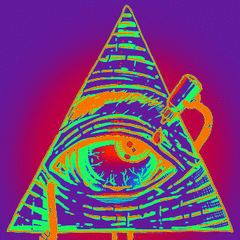-
Posts
274 -
Joined
-
Last visited
Awards
This user doesn't have any awards
Contact Methods
-
Steam
Peepnbrick
-
Origin
Peepnbrick
Profile Information
-
Gender
Not Telling
-
Location
Earth
Recent Profile Visitors
Peepnbrick's Achievements
-
I'm helping some family members (who live across the country) with a problem they're having. Unfortunately, this limits the amount of testing I can do, but I'm curious if this rings any bells for anybody: Two of the computers in their house suddenly started getting the "Your connection is not secure" error when connecting to certain websites - one was email, one was their healthcare provider's website, and another was just the website for a baseball team (so no strong pattern there). Other websites work fine. This happens in both Chrome and Safari. The interesting thing is that other computers in their house work just fine connecting to these websites. Their macOS is up to date, and they tried reinstalling Chrome, but the problem persists. I haven't been able to get them to try using the problematic computers on a different network, but that would definitely be good to test. The interesting part is that they called their ISP (which, they informed me, is a very localized ISP - like, they have an ISP for their town and not something like Fios or Xfinity), and the ISP said that other people in town were reporting similar issues and that - and this is where the details start to get a little fuzzy through this game of telephone we're playing - the ISP had neglected to renew some sort of license, and that they were working on it. The tech support from the ISP just advised overriding the unsecure connection warning in the meantime. This one's got me a little stumped. I'm no networking expert, but what role does the ISP play in the TLS handshake? Is it possible that the ISP could be screwing things up here? One thought I had is that (again - limited knowledge here), but maybe the list of credible certificate authorities on those computers got screwed up, so they are having trouble validating websites coming from those CA's? I'm assuming updating macOS would probably solve that?
-

What exactly is a CPU "Core" (Not what you think)?
Peepnbrick replied to Peepnbrick's topic in CPUs, Motherboards, and Memory
This makes sense. I mean, the way you explained it makes sense... but it would have been nice if the industry could've agreed on a unique world, at least. Thanks, for the input. -

What exactly is a CPU "Core" (Not what you think)?
Peepnbrick replied to Peepnbrick's topic in CPUs, Motherboards, and Memory
That's very helpful. The videos were good (especially the Techquickie one), and, in addition, I also found the "Features" section of this Wikipedia article on Skylake helpful. I've definitely got a better sense of what they mean with these product delineations - they're just different variants meant for different devices, but all based on the same microarchitecture. I'm still not completely over the terming that's thrown around with this. On the Wikichip Article for Skylake U Cores they say: I'm still curious to know, microarchitecturally, what they mean by the word core here - they must be talking about the cores on the die that make a processor multi-core - there's really no other core that they could be talking about: as in, multicore skylake U processors use Skylake U cores, while multicore Skylake DT processors use Skylake DT cores. -

What exactly is a CPU "Core" (Not what you think)?
Peepnbrick replied to Peepnbrick's topic in CPUs, Motherboards, and Memory
So if I understand correctly then: Intel designs a microarchitecture and within that microarchitecture they design a core that's meant for some specific market implementation (mobile, server, etc.). Then, to enhance performance, they stick a bunch of these cores on to one dye and call it a multicore processor that's meant for the corresponding implementation? In which case, this is in fact the same core as is referenced in names like multi-core processor. -
I don't mean core as in Quad Core processor. I don't mean core as in Core-i7 the brand. I mean core as in Ivy Bridge-E Core. According to this Wikipedia article on Ivy Bridge: This seems different than something like quad core because Sandy Bridge E processors are multicore processors, but it's almost as if they're using it synonymously with words like base or foundation (since Ivy Bridge was the feature size shrink of Sandy Bridge). Better still, Wikichip has a list of "all microprocessor cores" where they proceed to list things like Broadwell E, Broadwell H, Coffee Lake U, etc. indicating to me that each different "core" involves designing a CPU for a different product implementation. That Wikichip article also lists some AMD "cores" too, so this isn't strictly an Intel-ism. Is this distinction correct? Anyone able to shed some light on this? I know these are semantics, but I'm curious.
-

Budget laptop upgrade for Solidworks?
Peepnbrick replied to QuinTx's topic in Laptops and Pre-Built Systems
From what I read, mate processing is handled by the CPU and the drawing of lines is handled by the GPU - if specifically those two processes are slow, then it could be those components. More RAM would help all around, as would an SSD (as the previous post said). One thing you could recommend to him is to open up and work in a typical Solidworks file he has, and then open up the resource monitor in task manager. Tell him to look at the graphs and, when Solidworks starts to slow down, take note of which of the graphs are at or near 100% usage (CPU, GPU, Disk, etc). That should instruct him on where the bottleneck is. if it seems like all of the components in the laptop aren't quite capable enough, then there are a couple alternatives to a new laptop: Some schools have virtual lab software that runs an instance of Solidworks being run on their servers on your computer, so you don't really need much processing power on your end - you just need to be able to "stream" it. His school probably has capable computers on campus with Solidworks to accommodate people who don't have laptops. There's a program called Fusion 360 that is free and cloud based - so no intense processing has to be done on his computer. I've never used it myself, but I hear it's quite comparable to Solidworks.- 2 replies
-
- solidworks
- laptop
-
(and 1 more)
Tagged with:
-

battery life Battery Life suddenly Plumets!
Peepnbrick replied to Evil_Cronos's topic in Phones and Tablets
First: make sure that you haven't unknowingly changed your behavior. Maybe you stay on the phone a little longer watching videos or are receiving more texts than usual, or you've moved and your phone has to work harder to maintain a signal with a cell tower in this new location. Maybe you've put a new case on your phone and it impedes the signal (unlikely, unless you have an original iPhone 4, but I'm just ruling out everything). Next, Any recent software updates to the phone that may have changed what it does while it's asleep? Barring any physical damage to the battery (which I don't think is the problem at all) or software updates like I just mentioned, if it's draining faster at night that must mean that must mean that it's doing something (it isn't just going to drain on it's own). The question then is, what? The easiest thing to do is make sure you open up the recent apps tray and swipe them to the side to terminate that instance of the program instead of having it idle after you're done with it (it becomes habitual after a while). You can also go into your battery management screen in settings before you sleep and see if any apps have a Stop button next to them which will allow you to stop that app from running while you sleep. If that doesn't really do anything, the next step is to start turning off services. I would start with the most recent one (and the one that coincided with the degrading performance): Google Assistant. You mentioned that it fetches you weather data. It's also possible that it's always listening for your Okay Google! command, which would use up battery life. It seems like Google Assistant is now managing Google Now cards, so you could go into the Google Assistant settings and disable it fetching data in the background, and set it to only recognize an Okay Google command when the phone is unlocked. Twitter definitely tries to fetch you updates on your feed, so disable Twitter automatically checking for new updates, and turn off these push notifications. I noticed with my previous phone (LG G4) that when Twitter was installed, battery tanked for this reason. If you're not willing to turn off auto-twitter updates or Google Now, turn off something else. Have multiple email accounts automatically fetching new mail? Turn one off. Google Now cards? Off. Certain game giving you notifications trying to get you to play? Off. Location services? Off. You should be able to do this in the settings of each app. I would recommend doing them one by one so you can isolate the problematic app, but you could just go on a disabling rampage and see how much your battery improves. If you can't give up any push notifications on any of these apps, then I'm afraid we're running out of options here. -
I have the S8 (I think the + is a little too big). It's the most beautiful phone I've seen, and I'm really glad I went with it over something like the G6. The only thing I don't like about it is that Samsung does put on a few un-removable apps to try to get them to use their ecosystem, which I don't want. As others said, I'd wait for the Pixel 2 and see how good that'll be, but I'd really recommend the S8. I'd rather have too many features than not enough!
-

What Is This Connector Called? (Dual Prong Audio of Different Sizes)
Peepnbrick replied to Peepnbrick's topic in Audio
Yeah, I'm tending to think that this is proprietary. I've done some more digging and can't come up with anything that would adapt this. Thanks everyone! -
That's right folks, it's time for another edition of... Name... That... CONNECTOR! This is on a Midland AVPH3 Surveillance Headset - a device that has an earpiece that you listen in to and a microphone. Do note that the two prongs are different sizes, and the large one has one black ring while the smaller one has two black rings. The larger one is 3.5mm, and I could hear any songs playing on my phone when I plugged it in, but no microphone. Obviously I could not plug the smaller prong into my phone to test it, since it's smaller than 3.5mm. What I am aiming to do is to be able to plug this into my phone. I wanted to find an adapter which would have a female version of this connector (so that I could plug the headset into it) and a male 3.5mm connector to go to my phone. I figured it would be easier to find such an adapter if I knew what to call this connector.
-

I Think I Might Have Bricked My Phone By Charging It...
Peepnbrick replied to Peepnbrick's topic in Phones and Tablets
It seems as though I'm out of luck if I'm out of warranty. I wouldn't be comfortable giving it away anyway - it's got some important signatures on there. Man, I really loved that phone, but... Galaxy S8 here I come! -

I Think I Might Have Bricked My Phone By Charging It...
Peepnbrick replied to Peepnbrick's topic in Phones and Tablets
Was just going to say the same thing, tim. You think LG/Verizon would still take it? (I'm not even sure it's under warranty anymore, I got it in september 2015) -
I have an LG G4 32GB. I love it. Or, at least, I did, before last night. I was browsing reddit on my phone and everything was a-okay. I plugged it in to charge and went to take a shower. I didn't notice anything unusual when I plugged it in. Unfortunately I didn't happen to notice whether the display turned on like it normally does when I plugged it in or not. But I assume it did since It's likely I would have noticed if something went differently. Anyway, I came back about 20 minutes later, tried to wake my phone - nothing. I unplugged it - nothing. No vibration, no notification light, no display. I've tried holding down the power button for an extended time, I left the phone charging over night, and I took the battery out and let it sit for a while. None of these did anything. I did not take note of the battery percentage before I plugged it in and left, but I know that it was at least above 15% since at that point, during power saving mode, a portion of the UI turns bright orange. I would have noticed that. You really don't realize how much you rely on your phone until you're stuck using an old WiFi only enabled iPhone 4s throughout the day... Even if nobody knows how to fix this, does anybody have any idea as to what might have happened? This has me stumped.
-
So here's the story: The built-in speakers on my TV stopped working, but the audio still works on my cable box (I checked it with another TV). I bought a Vizio Soundbar so that I wouldn't have to get a whole new TV. Well, when I got it, I realized I had forgotten that the cable box stays on after the TV turns off (so that it can keep recording things), and that means that the soudbar, plugged into the cable box, will keep playing sound even after the TV is off. I tried plugging the soundbar into the TV, but neither of the outputs worked, nor did changing the input on the soundbar or any of the settings on the TV, which probably means that it is not just the speakers but rather the whole sound system of the TV that's shot. Luckily, I had a Surge Protector laying around that has a Switching feature: Basically, you plug the TV into the control outlet on it, and that means the other devices in the power strip mirror the activity state of the TV. While this solves the problem of the sound staying on after the TV is off, I'm worried that just cutting the power like this will hurt the soundbar, as opposed to pressing the power button and letting it shutoff cleanly. So I suppose there are a couple of questions here: Do Surge Protectors with this switching feature generally perform a Cold Shut Down (just cutting the power), or a warm shutdown? I can't seem to tell any difference between the Surge Protector turning it off (the supposed Cold Shutdown) or me pressing the power button (the Warm Shutdown), but I'm not sure. Would this cold shutdown be harmful to the Soundbar? Is there anything else I could try to get the Soundbar to work when plugged into the TV, as this would be the optimal solution?
-

Measuring temps with IR cameras is flawed!
Peepnbrick replied to Sebastian's topic in General Discussion
This was a good read, and after watching the video again, it's cool to know that we can't be sure that that copper backplate was actually a "cold spot" - it may have just had a low emissivity. In fact, the copper could have even been hotter than everything else yet appear colder in this manner - I love these counter intuitive physical phenomena. That said, I'm pretty sure that when they got their temp readings they used built in sensors on the card and software to allow them to read the temperature, which doesn't rely on the thermal camera, with the the cameras just being there for a visual (yet maybe misleading) representation. The final result of the video is still valid.