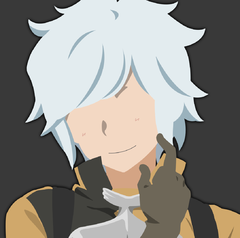Mini Van Dan
Member-
Posts
218 -
Joined
-
Last visited
Awards
This user doesn't have any awards
About Mini Van Dan
- Birthday Sep 19, 1992
Contact Methods
-
Steam
Mini Van Dan
-
Battle.net
ToyBox#1707
Profile Information
-
Gender
Male
-
Location
Milwaukee, WI
System
-
Display(s)
NVIDIA GTX 750 Ti
-
Cooling
Corsair AF120 x2
-
Keyboard
Logitech G105
-
Mouse
Logitech G602
-
Sound
Logitech G430
-
Operating System
Win 7
Recent Profile Visitors
997 profile views
Mini Van Dan's Achievements
-
Is this only monitor related or can this be gpu related as well? I've now tried 3 monitors and 2 mobo's I don't have a 2nd gpu to try. But this has been going on for a while now just trying to figure out what else causes this. Cause it's getting to the point where especially in "LoL" my spells just disappear then reappear. Other issues I'm getting are my FPS even if it's locked never sits at the locked FPS. It'll drop 10-20 FPS and keep fluctuating. After a restart it'll work fine sometimes for 1 game but then stops working again.
-
Sorry i forgot to post on here to. Problem was fixed something wrong with my "game ready drivers" was messing with everything. After removing them everything has been working fine. I don't know why this would cause everything to stop working and stuff to black screen. But that's the only problem I was able to find.
-
Turns out it was my drivers themselves that patched and somehow broke everything. I don't know if anyone else was having this issue but fair warning if this starts happening. Check drivers uninstall and reinstall those.
-
I'm not running it at 144hz unless the monitor does by default. I've even locked my games at 60hz and it still black screens on startup.
-
Specs O/S: Windows 10 Home Mobo: X370 gaming Pro Carbon AM4+ CPU: ryzen 1500X GPU: GTX 1060 Ram: 4x4 16gb of Hyper x Fury ddr4 2400 Previous Mobo: Prime B350M-A So the problem I'm having is anytime I load games from steam they crash. If it has a 3rd party client they seem to be fine but recently been having an issue with games loading especially 2013 and older. I don't know why this is happening cause before switching to this board I never had this problem. Now with this new board I have constant crashes, games with glitches, and half of them don't work as is. If someone would be able to help me figure out why would be great. Things I've tried so far: Running the games in question as admin Running them in compatibility mode Uninstalling and reinstalling Making sure all driver are installed (that i'm aware of) Here's a list of the games I'm having issues with: Halo: Spartan assault A Hat in Time Mark of the Ninja Castle of Illusion Maplestory 2 (steam version) League of Legends All these games listed i've so far tried and previously have never had issues. But now issues range from (no audio, crashing on start or after first mission, black screen with audio but no video, or not starting at all). I don't know what happen that recently made all the games unplayable, but it's effectively stopped my gaming entirely and so far unable to play anything without it crashing.
-
that'd be great if it's just a software issue. But basically what's going on is since I've switched to those cables. Anytime I full screen on the 144hz it black screens, has audio and video if I go back to the desktop. But anytime a game opens up if it goes full screen it black screens.
-
So recently I started having issues with my dual monitors. This is my setup Acer: XFA240 144hz 1ms Acer: V246HL 60hz (unknown ms) I recently switched to these cables (https://amzn.to/2B3iyJ6) so that they were long enough to reach as the previous ones were not. However recently everytime I fullscreen a game on the 144hz monitor it black screens. But if I fullscreen on the 1080p monitor it's totally fine. Is this a cable issue and do the cables just not support the monitor? Or is it possible this is a GPU/Monitor issue? Cause when it black screens I still have sound and the moitor still reads it's just i have no video. If someone could help me out with this it would be great. Because then if I go back to one monitor the monitor works just fine and doesn't black screen. Update: Still black screens on the 144p monitor even when the other monitor is unplugged. Works if I alt-tab out and back in but on initial start up it always black screens.
-
Turns out we found out the flash drive itself was the problem. Ended up making our own boot drive. First time i've experienced a brand new drive fail like that.
-
This is the error I'm getting but don't know what they mean. Could the installer be corrupt itself or the hdd? error code: 0x80070570
-
how could ram effect the install?
-
So recently I ordered Seagate's 7200rpm HDD for a friends dad and his computer. We've been trying to install windows 10 home using the USB that we got from best buy. However every time we get to the point of where it starts preparing the files it fails. Why would this keep happening on a new hard drive? This is the one we got. https://www.amazon.com/gp/product/B01LNJBA2I/ref=ppx_yo_dt_b_asin_title_o02__o00_s02?ie=UTF8&psc=1
-
Anyone else use the scuf controllers? I recently purchased a Scuf Impact and is expected to come tomorrow. My question is what bluetooth adapters would be compatible should I want to go wireless? Would a standard PS4 adapter be ok with this since it's designed off the PS4 controller? Or since it's been modified should I look into something else?
-
Yea that was the first thing I tried. But whenever it finishes the reinstall it's for some reason saving the error. So it's like there's an error in the download itself.
-
So I don't know why this is happening. But for some reason whenever I use a [keybind]. This error pops up but if I acknowledge it then it works. But the only way it works is if I acknowledge it every time I use the keybind. Is there a way to fix this or is anyone else having this issue? https://gyazo.com/e7c2d30d7c4dc2a93132714b566697c7