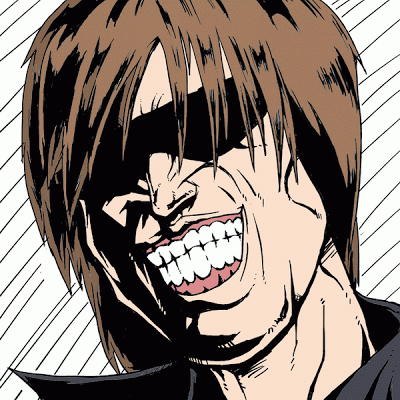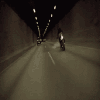sugalumps
-
Posts
112 -
Joined
-
Last visited
Reputation Activity
-
 sugalumps got a reaction from oskarstankovic in GIGABYTE NVIDIA GTX970 G1 GAMING/vs/EVGA NVIDIA GEFORCE GTX 970 FTW
sugalumps got a reaction from oskarstankovic in GIGABYTE NVIDIA GTX970 G1 GAMING/vs/EVGA NVIDIA GEFORCE GTX 970 FTW
http://www.overclock.net/t/1516121/gtx-970-comparison-strix-vs-msi-gaming-vs-gigabyte-g1
Here is an indepth comparisons between the best versions(evga should be avoided this time round, they are inferior temps/noise wise, and dropped the ball badly at launch with their design) worth mentioning.
Serioulsy this should be stickied or we should make our own comparison thread for 970s as this is thee most asked question in the gpu section every single day about 10 thread asking the exact same question that has been answered so many times, usually I would make a write up but now I just link this.
-
 sugalumps got a reaction from Cheddle in Unigine Valley Benchmark Scores Thread + SUPERPOSITION ***Over 1000 Submissions!***
sugalumps got a reaction from Cheddle in Unigine Valley Benchmark Scores Thread + SUPERPOSITION ***Over 1000 Submissions!***
gtx 980 msi gaming
+180 core
+220 mem
boosting 1530 mhz
-
 sugalumps got a reaction from Wingfan in Unigine Valley Benchmark Scores Thread + SUPERPOSITION ***Over 1000 Submissions!***
sugalumps got a reaction from Wingfan in Unigine Valley Benchmark Scores Thread + SUPERPOSITION ***Over 1000 Submissions!***
gtx 980 msi gaming
+180 core
+220 mem
boosting 1530 mhz
-
 sugalumps got a reaction from Jumper118 in Unigine Valley Benchmark Scores Thread + SUPERPOSITION ***Over 1000 Submissions!***
sugalumps got a reaction from Jumper118 in Unigine Valley Benchmark Scores Thread + SUPERPOSITION ***Over 1000 Submissions!***
gtx 980 msi gaming
+180 core
+220 mem
boosting 1530 mhz
-
 sugalumps got a reaction from Raudi_ in Unigine Valley Benchmark Scores Thread + SUPERPOSITION ***Over 1000 Submissions!***
sugalumps got a reaction from Raudi_ in Unigine Valley Benchmark Scores Thread + SUPERPOSITION ***Over 1000 Submissions!***
gtx 980 msi gaming
+180 core
+220 mem
boosting 1530 mhz
-
 sugalumps got a reaction from Nup in New fan set up - worse temps?!
sugalumps got a reaction from Nup in New fan set up - worse temps?!
Yo Nup do you think that nf-f12s would be better in the front than the nf-s12a's because of the static pressure difference. Do you think having to good static fans at the front would pull in more because of the front mesh/holes.
-
 sugalumps got a reaction from Matacks in New fan set up - worse temps?!
sugalumps got a reaction from Matacks in New fan set up - worse temps?!
Hmm there seems to be air getting trapped at the side/side bottom of the gpu, using two front intakes 1 back intake and 2 top exhaust through rad. It's resulting in increased gpu temps obviously, I can feel the hot air when I put my hand to the vents on the side panel.
What is causing that? Is it because the air the aftermarket gpu cooler is getting rid of is rising and the back intake is just pushing it back instead of exhausting it out the back? I dont think this configuration works to well for the gpu at all.
What about running the two intakes at 1300rpm then the back as an exhaust at 1000rpm and the top two as exhausts. This way hopefully there will not be to much pull, and enough positive pressure because I am running the front ones at higher speeds.
-
 sugalumps got a reaction from Nup in New fan set up - worse temps?!
sugalumps got a reaction from Nup in New fan set up - worse temps?!
Ye I guess it's not to bad, my idles are great. Cpu idles about 28-30c and sits at about 32c while broswing and the gpu idles at 30 and about 32c while browsing.
The noctua fans are great, though I am not sure why I expected them to keep up with the 1600rpm stock corsair fans at 1200rpm while being silent. I guess you build things up in your head when you buy into hype.
Got a pwm fan controller coming today(dislike using the limited msi bios) so I will be able to try different speeds to see whats optimal. May add a fan to the side if I start upping the volage on my gpu.
-
 sugalumps got a reaction from Brandenhee in gigabyte or msi
sugalumps got a reaction from Brandenhee in gigabyte or msi
Msi here, it's the quietest and best all rounder of the 970's as it's usually alot cheaper than the 3 best cards (strix/g1/msi gaming).
If you want the quieter card - msi gaming, cant hear the fans all the way up to 60% and even after that they are sitll really quiet, has the 0% fan idle option.
If you want the better chance at a bigger OC - gigabyte as it's able to consume more power and cools the vrms better. It will also run a few C cooler but is louder.
Though remember it's still lottery, there are people that have the g1's and cant get decent clocks. I say buy w/e you prefer aesthetically out of the two, as they will both be really close in performance/temps though the msi will be quieter.
-
 sugalumps got a reaction from Nup in New fan set up - worse temps?!
sugalumps got a reaction from Nup in New fan set up - worse temps?!
Got rear fan back as an exhaust and going to keep the h100i as an exhaust with the fans pushing air through it and out the top.
It's much better gpu temps this way thought still not great or what I would like them to be(64-66c with fan speed 65 and I would like to bring them down to about 60)also the cpu temps are the worse I have seen them at. It must be because the exhaust at top is pushing the warm air thats rising from the gpu through the rad aswel as exhausting it out the rear fan. They are ranging from 44-48c(saw core 1 hit 50c a few times then jump back down), could possibly be a bad mount with thermal paste? I think I put far to much on this time.
Is this standard airflow problems then with a h100i? I.e you either choose to sacrifice cpu temps and exchaust out the rad for better gpu temps or the other way arround by bringing cool air in the exhaust but blowing the warm air from the rad onto the top of the gpu. If the rear exhaust fan has enough airflow would it be able to pull all the warm air from the rad before it hits the gpu or is that silly talk
-
 sugalumps got a reaction from Nup in New fan set up - worse temps?!
sugalumps got a reaction from Nup in New fan set up - worse temps?!
I am tempted to return the two nf-f12s and grab another two nf-s12as for the top of my case and use one as intake and one as an exhaust like yours. Then replace the awful h100i with the noctua nh-d15, though after buying my 980 and spending near £100 on fans then a new psu I am not sure its a great idea spending another £80 on a cpu cooler
-
 sugalumps got a reaction from Nup in New fan set up - worse temps?!
sugalumps got a reaction from Nup in New fan set up - worse temps?!
Hmm there seems to be air getting trapped at the side/side bottom of the gpu, using two front intakes 1 back intake and 2 top exhaust through rad. It's resulting in increased gpu temps obviously, I can feel the hot air when I put my hand to the vents on the side panel.
What is causing that? Is it because the air the aftermarket gpu cooler is getting rid of is rising and the back intake is just pushing it back instead of exhausting it out the back? I dont think this configuration works to well for the gpu at all.
What about running the two intakes at 1300rpm then the back as an exhaust at 1000rpm and the top two as exhausts. This way hopefully there will not be to much pull, and enough positive pressure because I am running the front ones at higher speeds.
-
 sugalumps got a reaction from Nup in New fan set up - worse temps?!
sugalumps got a reaction from Nup in New fan set up - worse temps?!
Thank you
In the last few hours I have tried many different configurations. I have it the way you suggested there with 2 front intakes, 1 back intake instead of exhaust and the fans below the radiotor in the case pushing air up throuh the radiotor so an exhaust. I removed the bottom stock nzxt fan as it made no difference and turned my PSU around so the fan is facing down pulling air from under the case into psu and out the back.
I also removed all the unsued slots under the gpu so it would pull air under the gpu and out the back of the cases open slots. The cpu temps are better, I am guessing that using the back as an intake instead of exhaust is pulling cold air from the back directly onto the cpu block cooling it down. Though my gpu temps are much worse, I sadly cannot strike a balance here. Tbh I would rather a cooler gpu as maxwell downclocks at 65c, so I want to keep it under that with as low as fan speed as possible.
I am getting a bigger psu(evga supernova) as mine makes a grinding noise, so it means I will not be using a 120mm fan at the bottom.
So what I have to work with - 2 front intakes
- 2 at top prefer exhaust.
So that only leaves options of side panel fan(hate the look of them)
Using the back 120mm as exhaust or intake.
-
 sugalumps got a reaction from Nup in New fan set up - worse temps?!
sugalumps got a reaction from Nup in New fan set up - worse temps?!
I see what kind of temps is your cpu at? I may try adding one of the stock nzxt case fans to the bottom, and keep it at low all the time for some extra air hoping it's not loud thus making my noctuas pointless.
I have been considering switching to a noctua nh-d15, but wondering if its just the case/air flow and not the rad that's limiting me.
-
 sugalumps got a reaction from Nup in New fan set up - worse temps?!
sugalumps got a reaction from Nup in New fan set up - worse temps?!
nxzt 410 / gtx 980 msi gaming / i5 4670k brought down to 4.2ghz for testing new fans
Before - 140mm stock nzxt in front pulling air in / stock 120mm at back exhausting air out / 120mm stock at side bringing air in / top the h100i and stock h100i fans bringing air in through rad and into case.
gpu - 30-32c idle / 55c playing wow / 68c playing far cry 4
cpu - 30 idle / 38-40 playing games
New set up - noctua
2 nf-s12a's at front with hdd cage removed brining lots of air in / 1 nf-s12a exhausting alot of air out the back / 2 nf-f12s at top on the h100i rad bring air in through the top through the rad and into the case
gpu - 32-35c idle / 60c playing wow / 70 playing far cry 4 = gpu temps were worse
cpu - 30 idle / 42-44 playing games = cpu temps were worse
Tried switching the fans about on the h100i so air would be pull throuh the rad and up through the fans and out the top of the case instead of into the case
gpu - 30-32c idle / 55c playing wow / 64c playing far cry 4 = temps at max load are the best they ever were
Cpu - 30-32c idle / 42-46c in games! = by far the worst cpu temps yet and this is only at 4.2ghz
Before at 4.2ghz I only had to run the stock h100i fans at 1200rpm to get 40c and 1500rpm when at 4.4ghz
Running the noctua fans at 1200rpm is showing an increase of up to 4c at times, thats at same rpm. Is there any other configuration I can try? Will adding a fan at bottom better cpu temps?
-
 sugalumps got a reaction from Najuno in Gigabyte GTX 970 ITX, 3DMark(decent scores?)
sugalumps got a reaction from Najuno in Gigabyte GTX 970 ITX, 3DMark(decent scores?)
Compare your graphics score only to other 970's to see how it's doing, as your i5 will be scoring alot lower(thus your overal score will be lower) than most benchers as they like to keep their cpu's up to date for the epeen points
-
 sugalumps reacted to Najuno in Gtx 980 vs 970 sli
sugalumps reacted to Najuno in Gtx 980 vs 970 sli
Okay then you're at 1440p... still the GTX980 is a lot faster than the 780 you came from but expecting to max out 1440p with a single highend GPU, sorry you could have seen that coming. And I wasn't agressive or anything it's just that I've heared the "micro stuttering" story too many times. I if appeared like a jerk I'm sorry.
There's really not much to say anymore as long as you run your cards linked (and other than in benchmarks it's always better to run them linked). I'm super sensitive to MS and the 7990 back then almost made me throw up. It got already a lot better with the GTX780Tis that I had, but now with the 980s I can't see it anymore. So for me this makes the SLI experience so much more better .
-
 sugalumps got a reaction from bomerr in NVIDIA GTX 980 or GTX 970 - Which One Do You Own?
sugalumps got a reaction from bomerr in NVIDIA GTX 980 or GTX 970 - Which One Do You Own?
The way I justified it was I was coming from a 780 so a 970 would have been a complete 100% side grade while the 980 was a nice bump. Had the 780 for years friend wanted to buy it and it was so loud I wanted silence, so it was either 970 or 980 and I wanted atleast a performance increase, and I am at 1440p. The 970 is the perfect 1080p card and the 980 for 1440p imo.
-
 sugalumps reacted to loccilucas in Need 6 new fans!
sugalumps reacted to loccilucas in Need 6 new fans!
If you are gonna do that, you could get the noise blockers for case fans and use 2 nf-f12's on the rad as at least the noise blockers look alright. However don't forget if silence is the most important issue your h100i is probably gonna have some pump noise though.
-
 sugalumps reacted to loccilucas in Need 6 new fans!
sugalumps reacted to loccilucas in Need 6 new fans!
Yeah go for the 1400 if you want then, as they sound similar at the same RPM, I don't think they push as much air as the aerocools however, but the difference is not that big considering there is quite a noticeable sound difference (not saying the Aerocools are loud, they are very quiet but the NB's are just extremely quiet).
-
 sugalumps reacted to MourningSouls in Need 6 new fans!
sugalumps reacted to MourningSouls in Need 6 new fans!
I like my Cougars, my old room mate likes his. Mine are just case fans his are case and rad fans. We bought Vortex PWM's over the regular Vortex fans you linked but they're still great. You can also buy them with black blades if you didn't know that. Could also save money by going with Cougar Turbines.
-
 sugalumps reacted to loccilucas in Need 6 new fans!
sugalumps reacted to loccilucas in Need 6 new fans!
The PL1's have a max RPM of 900 and the PL2's 1400.
So I would go for the PL2's on the rad so you have the extra speed for load temps and the PL1's for the case as they can run at lower RPM's and be really quiet.
-
 sugalumps reacted to loccilucas in Need 6 new fans!
sugalumps reacted to loccilucas in Need 6 new fans!
absolutely miles quieter than the corsairs, aerocool and cougers http://www.overclockers.co.uk/showproduct.php?prodid=FG-026-NB
-
 sugalumps reacted to loccilucas in Need 6 new fans!
sugalumps reacted to loccilucas in Need 6 new fans!
Sorry don't know why that happened, I meant to link this http://www.overclockers.co.uk/showproduct.php?prodid=FG-032-NB
-
 sugalumps reacted to loccilucas in Need 6 new fans!
sugalumps reacted to loccilucas in Need 6 new fans!
Out of them I would go for the Noctua, because I sit really close to my PC and i'm obsessed with it being silent.
If you don't wanna spend the money, I would go for your 3rd option, all 6 aerocools.
However they do still sell NB on amazon http://www.amazon.co.uk/Noiseblocker-PL1-BlackSilent-Pro-Case/dp/B0083ACZAW/ref=sr_1_4?ie=UTF8&qid=1417111680&sr=8-4&keywords=noiseblocker
These are also very good and quiet http://www.amazon.co.uk/Silverstone-SST-AP121-12cm-Air-Penetrator/dp/B003THXMQA/ref=sr_1_2?ie=UTF8&qid=1417111820&sr=8-2&keywords=silverstone+air+penetrator