-
Posts
25 -
Joined
-
Last visited
Awards
This user doesn't have any awards
About GeneralMitch
- Birthday Sep 28, 1994
Contact Methods
-
Discord
GeneralMitch#0101
-
Steam
GenMitch
-
Xbox Live
GeneralMitch11
-
Twitch.tv
GeneralMitch
Profile Information
-
Gender
Male
-
Location
New York
-
Interests
Computers, Gaming
System
-
CPU
AMD Ryzen 7 2700x
-
Motherboard
GIGABYTE X570 AORUS ELITE WIFI
-
RAM
32 GB Dual -Channel DDR4-2133 GSKILL
-
GPU
EVGA RTX 2060 Super
-
Case
Fractal Design Define 7
-
Display(s)
Acer KG271 and ASUS VG248
-
Cooling
be quiet! Dark Rock Slim CPU Cooler
-
Keyboard
HyperX Alloy Elite RGB
-
Mouse
Logitech GPRO Wireless
-
Sound
beyerdynamic MMX 300 (2nd Generation)
-
Operating System
Windows 10 64-bit
-
Phone
iPhone 11
Recent Profile Visitors
638 profile views
GeneralMitch's Achievements
-
Thanks for your help, and everyone else in this thread! I’ll give it a shot
-
So I can run my pc from the UPS alone as long as the UPS is always plugged in?
-
I thought they were designed for use only during a power failure not to continually power the computers power supply. Am I wrong?
-
Is there anyway you can find my one that would accomplish this? Thats not like 500$? I’m not familiar with any of this I was going to buy this but I need some help CyberPower CP1500PFCLCD PFC Sinewave UPS System, 1500VA/1000W, 12 Outlets, AVR, Mini Tower https://a.co/d/gspRjJu
-
I have a question is it bad to run my pc solely off my UPS indefinitely as long as the ups has continuous power. Im in a weird situation where the only way to power my PC is with an extension cord and I rather power my pc from the UPS after having that extension cord plugged into the UPS , not directly from extension cord to PC. Will that be an issue?
-
GeneralMitch changed their profile photo
-
Hey guys I’m pretty bad at understanding some of the specs of new tv’s and wondering if someone who knows more could help. I’m trying to pick between Samsungs new OLED and Samsungs new Mini LED TV OLED: https://www.samsung.com/us/televisions-home-theater/tvs/oled-tvs/55-class-s95b-oled-4k-smart-tv-2022-qn55s95bafxza/ Micro LED: https://www.samsung.com/us/televisions-home-theater/tvs/samsung-neo-qled-4k/55-class-qn90b-samsung-neo-qled-4k-smart-tv-2022-qn55qn90bafxza/ My questions are why is this OLED more expensive even at the same size? I thought Mini LED was more expensive? Maybe I’m wrong. What do the audio channels mean? 2.2.2 and 4.2.2 does that mean the Mini LED has better sound? Just looking at the specs alone what is the better TV? and why? THANKS
-
Hey guys I have a quick question. I'm installing windows on a new harddrive today and was wondering how I would go about deleting all the previous windows files on the hard drive I was using initially to boot windows, AFTER I already boot into my new windows install, . Will removing the previous windows install cause problems? Thanks!
-
Oh I see so its not worth getting a new one yet. Thanks!
-
Like 150-200. As for specific games, no real specific but just want to upgrade my old card so my cpu is better complimented
-
I finally got around to upgrading my PC from a AMD 8320 to a Ryzen 7 2600x and want to upgrade my GPU to better accommodate the new hardware. Right now I have a AMD RX 480X 8gb Whats a good upgrade from that to my new ryzen build that's not ridiculous expensive, (I plan to sell the 480x to help)
-
For a few months ive been getting weird lag on my PC, I have two monitors. videos will play fine no lagging but my mouse skips around the screen, moving windows causes them to skip around, and going full screen is hella laggy as it transitions. Any ideas? I attached a video, i added my task manager near the end 2019-07-08 21-46-52.flv
-
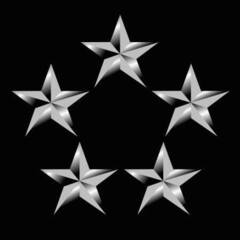
DBAN and Windows install on same USB drive?
GeneralMitch replied to GeneralMitch's topic in Storage Devices
Im not concerned really about data being recovered. Im just trying to reinstall windows completely fresh because Im afraid my windows was corrupted. And while Im at it im just gonna wipe all my drives. Maybe I can secure erase the 2 drives and just clean my windows drive -
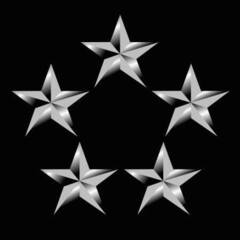
DBAN and Windows install on same USB drive?
GeneralMitch replied to GeneralMitch's topic in Storage Devices
I want to secure erase MY HDD (2) and wipe my SSD and fresh install windows. Will parted magic work? How would I go about it, do I need to put it on a USB? Can I do it to my SSD as well that has my windows on it? -
Hey guys. I'm trying to erase all my HDD/SDD'S and start fresh so I can be more organized so I want to DBAN them. However I only have ONE USB. And no way to wipe the USB inbetween. Is their anyway I can have DBAN AND the windows installer on the same USB?


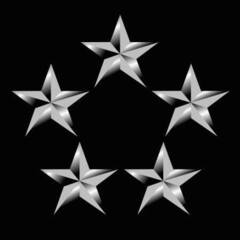

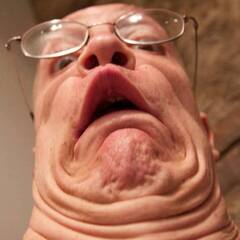



.png)