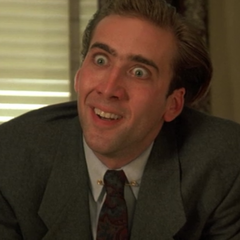-
Posts
384 -
Joined
-
Last visited
Content Type
Forums
Status Updates
Blogs
Events
Gallery
Downloads
Store Home
Everything posted by MCManiac52
-
-
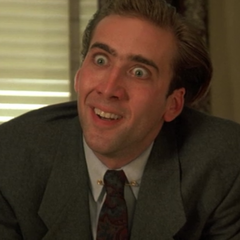
Type C dock that supports Thunderbolt and DP over type C
MCManiac52 replied to MCManiac52's topic in Peripherals
Nothing in particular, I just assumed having the higher bandwidth would be better for running multiple screens and peripherals but I don't know that it would make that much difference -
Looking for a Type C dock that I can use on my XPS 15 with thunderbolt, but that can also be used by others in the office who just have type C with displayport. Currently have a Dell thunderbolt dock but it doesn't work with regular type C devices, anyone got any recommendations?
-
Thanks for all the help guys! Looks like I'll be giving the delid ago in a month or 2 and see where we are then
- 11 replies
-
the delid isn't to push the chip further - it's to get better thermal performance with my current config - mounts definitely good, from what others have said it does appear to just be the tim.
- 11 replies
-
Damn fair enough, How easy is a delid and liquid metal? and how much should I expect it to improve?
- 11 replies
-
I've got my 8700k overclocked to 4.9Ghz at 1.28v on an Asus Prime Z370-a, I'm using a hydro x loop, just cpu, with 1 240mm rad and 1 50mm 360mm rad. The mac temp I saw on a cinebench r20 run was around 80 degrees. Is the 8th gen tim really that? For reference my buddy with a 480mm rad and a 9600k at 5Ghz 1.4 gets to about 40 degrees max Double the temp seems too much to just be down to hyperthreading
- 11 replies
-
Very true - I'll consider selling it to upgrade - my current plan is to borrow my friends 1080 as he has the same asus strix card I do so I'll test things with that before buying anything for sure
-
Yeah plan is to wait for the new cards to come out and compare then - just by then I imagine a 1080 will be even cheaper than they currently are
-
Looking at upgrading my GPU at the end of the year once all the hardware has been announced. Currently running a GTX 1080, I was set on upgrading to the 3080/ti when it comes out however I'm considering getting another 1080 and putting them in SLI. Looking at performance benchmarks it seems i'll get similar to that of a 2080/2080ti but for only the £300 of buying another 1080 (half the price I spent originally)
-
fair bit has changed since I made the post so I'll give you a quick summary; I run 3 1080 144hz monitors off my main gpu (the 1080) in nvidia surround. I wanted to plug in my 4k TV and split it into another 4 1080p monitors but due to the sheer amount of desktop space, the primary gpu just couldn't keep up I Thought having the display plugged into a different gpu it would run off of that one but after trying both the igpu and a 2nd dedicated one, I found that in task manager the apps on the tv were still rendering with gpu1. Looks like all I need to do is enable the igpu, plug the TV in anywhere and set apps I put on it to run on gpu0. Open to suggestions if anyones got a better way of doing this
-
I have a 1080 and a 1060 in my machine to connect more displays, but apps on displays plugged into the 1060 are still using the 1080 to render - I'd change their gpu in windows 10 graphics settings but the 1080 is listed as both, how do I get the 1060 to show as the power saving gpu?
-
Ah okay - what if you ran the pump slower? Would that see any improvement?
-
Hey, So I'm looking at doing my first custom loop soon, looking at the best order for the components and I'm seeing a lot of responses saying it doesn't really matter. To me, it seems like you'd get slightly better performance if you had the radiators dumping cooled water in the reservoir and then have that feeding the pump and then components - can anyone explain how and why that's not best practice?
-
Thanks both, Just tried and unfortunately neither of those solved the issue. I'll try the update and see how that goes. Thanks, Corban
- 3 replies
-
- windows 10
- edge
-
(and 1 more)
Tagged with:
-
Hi, We've just deployed 40 new machines. Edge on all these machines is broken, opening it results in a white window with the title bar and nothing else. The app itself doesn't work. We've tried reinstalling the app several times with no luck, the problem is identical on all machines. We'd like a way to solve the issue without having to reinstall 40 machines. Anyone got any ideas?
- 3 replies
-
- windows 10
- edge
-
(and 1 more)
Tagged with:
-
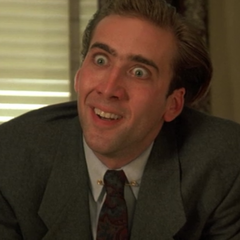
2 diffrent monitors for 2 diffrent displays.
MCManiac52 replied to Daniel2's topic in Graphics Cards
Seeing lots of people say this isn't possible when it definitely is. Make sure both cards are connected to the motherboard and have power. Double check your bios settings as sometimes you can disable/only allow certain display output devices. Once in windows, double check that both cards show up in device manager. Both cards use the same driver version so you're all good there. Check the Nvidia control panel and check if both cards are visible Edit: you could also just run the 2nd screen on the onboard graphics of your pc if you're not planning on gaming on it, although having 2 displays on the 970 shouldn't reduce your performance much -
create an account on the windows pc for file sharing. Create a share somewhere on the pc, give everyone read access to the share but set the permissions of the folder so that only you and the sharing account can read/write to the folder. On the linux machine, go to the windows machine's share and when prompted for credentials, use the sharing account.
-
For watching movies, shows etc, you'll notice the difference between OLED and LED/LCD. OLED is great as a 2nd monitor due the burn in as your described. Your best bet is probably one of the new nvidia BFGD but those are going to be pricey. Aside from that, a good TV will be great for content consumption but not great as a second display A second monitor will be great as an extra display and pretty good for content consumption. So whichever one you'd prefer out of those options. I will note that it's a lot easier for multiple people to look at a TV than a monitor.
-
I've never turned compression off, only turned it on, This looks to be what you're looking for though: https://www.onlinecomputertips.com/support-categories/windows/694-disable-file-compression
-
I have a strix 1080 and the fans don't even spin most of the time unless I'm playing a demanding game, runs at about 55C under load with minimal noise
-
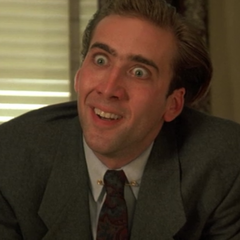
Geforce GTX 1660 ti (6gb) on MS 7869 Version 1
MCManiac52 replied to Smashyy's topic in Graphics Cards
I've found that a lot of prebuilt motherboards don't have many features and aren't always great when it comes to high performance components and power draw. Having a proper board with let you chance more settings and will come with more ports/features as well as allowing for better upgrades in the future. The GPU should be fine in your current board, just something you might want to look into- 4 replies
-
- gtx 1660 ti
- motherboard
-
(and 3 more)
Tagged with:
-
You get RTX with the 2060. Although you're unlikely to be using it with only a 60 series card. As others have said, the V56 has more vram. 6GB is enough for most games at 1080/1440 but getting into higher resolutions, high refresh rates and more demanding games, 6gb will soon not be enough. I've always preffered Nvidia cards so I'd go with the 2060 anyway, but that's just personally preference. If you want a direct spec for spec which is better, the V56 is most likely the winner
-
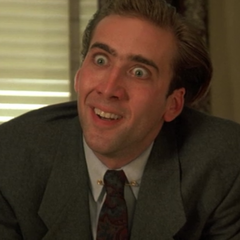
Geforce GTX 1660 ti (6gb) on MS 7869 Version 1
MCManiac52 replied to Smashyy's topic in Graphics Cards
The board has a PCI-E slot so it should be good. Might be worth looking into getting an old Z87/Z97 board on ebay though- 4 replies
-
- gtx 1660 ti
- motherboard
-
(and 3 more)
Tagged with:
-
That card looks pretty good, only 1 HDMI port though so you'd need to convert the DPs with you need more HDMIs. Otherwise should be good