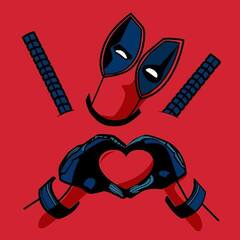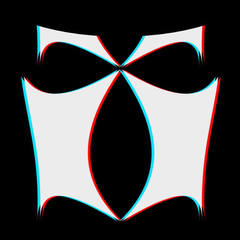-
Posts
236 -
Joined
-
Last visited
About SGM
- Birthday Jan 26, 1990
Contact Methods
-
Steam
SGM26
-
Origin
SGM26
-
Xbox Live
EV1L SEAN
Profile Information
-
Gender
Male
-
Location
Scotland
System
-
CPU
i7-4790K @ 4.3Ghz
-
Motherboard
ASRock Z97 Extreme9
-
RAM
G.Skill Ripjaws X 16GB (2x8GB) @ 2400Mhz
-
GPU
Gigabyte G1 Gaming GTX 1080
-
Case
Corsair 750D
-
Storage
Samsung 840 EVO 250GB (Windows disk), 1x 1TB Western Digital Caviar Black (primary storage - games, programs, etc), 1x 2TB Western Digital Caviar Green (secondary storage - movies, music, etc), 2x Sharkoon Hdd-Vibe-Fixer 5.25 Hard Disk Drive Enclosure
-
PSU
FSP Aurum Pro 1,200W 80+ Gold
-
Display(s)
ASUS PB287Q 4K Monitor
-
Cooling
Corsair H100i with 2x Corsair SP120 PWM High Performance fans (intake), 3x Corsair AF140 Blue LED case fans (2 front intakes and 1 rear intake + silverstone fan filter), 2x Corsair AF120 Blue LED fans (bottom intake + silverstone fan filters)
-
Keyboard
Corsair K70 RGB
-
Mouse
Corsair Sabre RGB
-
Sound
2 Large AIWA speakers (I don't even know the models they are that old - still work great though!) hooked up via a Hitachi FT-J2 amplifier (again, it's old but it works just fine, sounds great)
-
Operating System
Windows 10 Pro 64-bit
Recent Profile Visitors
2,353 profile views
SGM's Achievements
-
Glad it's working again!
-
The front panel? No, that only restarts the system, not the same as resetting the BIOS.
-
Other than that you'll need to pop the motherboard battery out as Tristerin says.
-
Does your motherboard have a reset switch? Typically only expensive motherboards will have one but if it does it'll be on the rear I/O (where you plug all the cables in). If it does it'll be marked "CMOS reset" or "BIOS reset" or similar. Turn off the computer and press that button for 10 seconds, turn on the computer again and setup your BIOS settings again.
-
There's no such option in Windows and that setting is set to "Off" in the BIOS (so on power loss it will stay off).
-
Does your CPU has onboard graphics? If so you've just told the BIOS to prioritise them over any discrete graphics card you have. If your motherboard has a display output (like HDMI,DVI etc)you can connect your monitor to that (it should show your screen as normal allowing you to go back into the BIOS and change it back to the original setting). EDIT: Or just do what @Tristerin said, that's probably easier!
-
So while I was in the BIOS again looking for a boot timer as suggested by @fmarcoux96 I noticed this setting was turned on. You'll notice in my earlier screenshot this was turned off and I have not since changed any settings. What or how could that have been changed? Looking at the advanced power options in Windows wake timers are disabled (though maybe this is because I disabled it again before exiting the BIOS?)
-
No, I'll try that now. Will take a while before I see any results though. I'll let you know if it works.
-
I've been having this strange issue for about 3 or 4 months now. I'll come home from work and my desktop will be sitting there powered up at the Windows login screen. I've noticed that if I've used it recently it won't occur but if I'm not at home (staying at my girlfriends) I'll come back from work the next day and it'll be turned on. Most days I will get home from work about 20:00. Computer is off so I turn it on and I'm usually on it to around 02:00 or 03:30 then I go to bed. Get up around 11:00 (computer is still off), go to work and home again for 20:00 (computer is still off). Stay up to my usual time then go to bed. Get up (still off), go to work, come home but instead of doing my usual routine I quickly get changed and go to my girlfriends (the computer is still off). Stay over, get up, come home for 11:00 to get ready for work (computer is still off). Go to work, come home for the usual time and there it is, turned on by itself. One week my girlfriend was away visiting her parents (so I was home every night) and it never happened. It seems like if it is left unused for over 32 hours it will spontaneously turn on and boot up. Unfortunately I've never been around to witness this odd behaviour (don't have a camera either to record it while away). I can't understand why it keeps doing this. I have disabled every setting in the BIOS that would normally wake up the system and yet it still happens. (see attached) Specs: Windows 10 Pro 64-bit (on a 250GB Samsung 840 EVO) all updates installed 4790K @ 4.2Ghz ASRock Z97 Extreme 9 (BIOS is up to date) G. Skill Ripjaws 16GB (2x8GB) 2,400Mhz Gigabyte G1 Gaming 1080 FSP 1,200W 80+ Gold (I had two R9 290X's before the 1080 in case you are wondering why the 1,200W) Is there anything else which might be causing it to turn on by itself? I had considered maybe malware (or some other form of nasty software) but I run Windows Defender and Malwarebytes regularly and both come up clean. The only solution I've got is flicking the power switch at the back of the PSU off but that's a pain in the butt to reach (also annoying when you forget and wonder why the computer isn't turning on ?) Thanks in advance.
-
Yeah, I was thinking that more cores would be better, good to know that they have the same mounting though. And yeah I know the other 4 are 'logical' cores and not quite as good as an extra 4 physical cores, I just said it for simplification reasons. Thanks for the reply!
-
After helping my friend upgrade his computer he graciously gave me his old CPU (i5 7600K) and motherboard (Asus Maximus Hero IX) minus the RAM. I currently have a 4790K, which might be getting a bit old now, it's still great for gaming and general multitasking. Now the question is: should I sell it or should I buy some DDR4 RAM and replace my old system with it? I'd possibly need a new CPU cooler too if my H100i isn't compatible with LGA 1151 (haven't checked). My 4790K has hyperthreading so 8 cores total as opposed to the 7600K's 4. The 7600K is newer and presumably more power efficient, won't run as hot, etc.
-
Can anyone recommend a good quality screen protector for an S8? I've seen loads of cheap generic ones on eBay and Amazon with mixed reviews, wasn't really swayed by any of them. Ideally looking for one that is easy to apply, fits perfectly and has a minimal impact on screen sensitivity. I don't mind paying a bit more for a more premium product (aslong as I can get it in the UK). I already have a protective case from ULAK, just need a bit of scratch protection to top it all off. Thanks in advance.
-
So he won't need to buy a new licence or anything like that? Ok, cheers.
-
My friend is planning on upgrading his 7600K and GTX 1080 to a 9700K (with a new motherboard) and an RTX 2080. Evetything else will be transfered over (RAM, hard drives etc). Will he need to purchase another Windows licence (Windows 10) or is there some way of transferring it? Thanks in advance.


.gif.4ef694c3a81475c18cfac29c9e919c96.thumb.gif.e36236268a471c8610e7021a1a26ea74.gif)