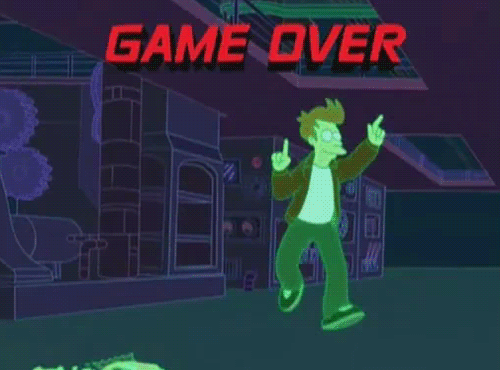-
Posts
244 -
Joined
-
Last visited
Awards
This user doesn't have any awards
Contact Methods
-
Steam
http://steamcommunity.com/profiles/76561198026382843/
Profile Information
-
Gender
Male
-
Location
South East UK
-
Interests
Games, computers and guitars. That's where my money goes!
-
Biography
Studied Sciences and Math at College, Computer Science at University. All the while I was developing my own modular CMS which I sold so now I sit on my ass all day and spend the proceeds :D
-
Occupation
Professional know-it-all
System
-
CPU
i7 4790k @ 4ghz
-
Motherboard
Maximus VII Gene
-
RAM
Corsair Vengance 1600Mhz 16gb Kit
-
GPU
2x Asus GTX980 Strix
-
Case
Fractal Node 804
-
Storage
2x 500GB Samsung Evos and 2x Seagate 3TBs
-
PSU
Cooler Master V1000
-
Display(s)
Asus ROG Swift, Asus PB278Q and 2 Asus PB238TR
-
Cooling
H110
-
Keyboard
Ducky Shine 3
-
Mouse
M65
-
Sound
Fireface 800, Genelec 8020s and Sennheiser Momentum Over Ears
-
Operating System
Windows 8.1
ChaosGoW's Achievements
-
I'll get there in the end and if I've learned anything, it's that you can never have too much spare stuff lying around. I plan to do a lot more with my network that involves upgrading my home theater setup so a spare switch or two will help with that. I plan to add a server or two to control some stuff that'll help me learn more as well as some fun stuff like game/web servers. The plan is to upgrade the entire network. So if I need to buy another switch to do what I want then I can and will but not until I know I need it. I can always try with what I've got and upgrade later. Thanks for the help guys, much appreciated. Time to bury my head in more research <3
-
I have a pretty cheap switch atm. This is the exact one I am using and I've ordered one of these that I found used on ebay. If I have to get a better one I can deal with that because I haven't even got the network card for my NAS server yet. I'll continue to rely on the 2 onboard ports until a card I want comes up cheaper. If either of those switches aren't up for the task, could you recommend one that is?
-
Payday 2 isn't that demanding but there's no telling what GTAV will need to run at that res, or even if it'll support 21:9 resolutions. It probably will but Rockstar have a shaky history with PC ports as I'm sure you know. A GTX 770 will play both of those games at that resolution, I am 100% confident in that. Depending on your target FPS, you will have to lower your graphics settings in order to maintain it. If you're after a solid 60fps at maxed graphics details then no, that's not gonna happen.
-
Depends on the games you wanna play and what settings you wanna play em at. If you're playing League/CSGO or whatever then you can max em out and go nuts, if you're looking to max out Tomb Raider 2013 with all the bells and whistles, it's not gonna happen. Look at benchmarks for the games you want to play on your card. Look at 1080p scores and 1440p scores. Your results will be somewhere between those since that's where a 1080 ultra wide is. If it's a 1400p ultrawide, then I'd recommend not using a 770 to drive it, that's a lot of pixels and the card is a bit weak for that task.
-
My speeds are pretty much constantly fine with Virgin. Their router on the other hand is god awful. I hate the super hub with a passion.
-
I've been copying large files to test and it's reporting speeds of over to 200MB/s (big b ). Pretty sure the reads will exceed that by a huge margin since there's so many drives. The extra network bandwidth might not help with me putting files on the server but will for sure help me to grab them off faster. I can't test much else until my 4 port NIC comes later this week. I'd be happy to PM you once I've tested it. In case it matters, I'm currently using an 8 Port Netgear switch but I've got a 16 port one coming this week too.
-
I get your point but I'm a performance junkie through and through, doesn't matter if I need it. I might wait a couple weeks to see if a 4 port card comes up cheap on ebay again but it's good to know that my current plan of buying 2 more ports will do what I want. As for installing extra drives, I can't without building a new box. I already have 8x4TB WD Reds in the FreeNAS box in RaidZ2. The case is the Silverstone DS380 which only has 8 3.5" bays so I'm not gonna expand until I go rack one day,
-
That's awesome to know it'll work. I do have 4+ people using the network and they all use the NAS (they gave me some money towards it <3) and we all either work from home or do some work at home so any speed we can get would be great as well as the fact we all like to stream movies to our rooms ect. They're not quite as into it as I am so anything I can do to increase speeds and ease their pain to consolidate our media libraries/stuff would help us all. So to be clear, if i were to get one of these and combine it with the 2 onboard ports, I could get 4Gb/s to my main rig with the 4 port version of that card I linked. Correct? As I said, I'm pretty new to this. I've learned a lot in the past couple of weeks but there are still many huge gaps in my knowledge. Learning is really fun though and I'm genuinely loving it! There's so many things I wanna try with servers, so much to do, so much to learn. My plan is to move completely away from commercial stuff like my awful router and build my own boxes for everything. Thank you @rustikles for your help and swift answer <3
-
Hey LTT. I'm pretty new to networking and and servers but I'm slowly working my way through it with some systems I've built. One of the systems uses a motherboard with a 2 intel NICs which are working together to increase bandwidth. The motherboard is a Asrock C2750D4I. I know the third port is for the IPMI only. The server is running FreeNAS 9.3. I'm using it as a storage server and a plex server (will be moving plex when I can afford another box and using this server as a pure data server for my network). I have ordered an Intel i340T4 NIC which I plan to use with my Main PC because I got a bargain on eBay. If another comes up I'd be happy to nab it but they don't come up cheap very often. My question is, I want to have 4 gigabit ports working together to produce 4 gigabits of bandwidth on my server. Could I combine my current 2 ports with a PCIe NIC with another 2 ports or would I have to scrap the 2 on my motherboard and get a 4 port NIC to make them work together? Obviously the reason I want to do this is to save money since the price difference between a 2 and 4 port Intel NIC is not negligible. Thanks for any help you're able to give <3
-
The only way to hack pokemon into gen6 is to get them through pokebank. That is unless you have a flash cart and a japanese 3ds/game There's a bunch of ways to hack pokemon in Gen5 so pick your poison. I recommend using pokedit to make sure your pokes will get through bank
-
Driver San Francisco. Great game
-
I just reset the outposts in the menu once I cleared em all. Think I did it 5 or 6 times before I quit playing. As long as you loot as many of the bodies as you can, you make a fair chunk of change
-
man, I remember playing the old FS games with my grandpa. He used to take it really serious, trying his hardest to land big jets as smoothly as he could. I used to take the small light aircraft and crash em into towers. Good times.
-
protip for carbon. I spent hours trying to beat the last boss in a DB7 or DB9 (whichever is inthe game). Get the evo and trick it out and he's easy. his R8 is hax.
-
yea, it's completely possible to get any skin cheaper than market price for any game if you use paypal. There are a lot of awesome, honest people out there who just want to get along safely but the problem you and I know is, for every one honest guy, there's twenty or more trying to steal your stuff. I spent a long ass time trying to catch these scumbags as a steamrep admin so I was hoping the good people of LTT could benefit from my experience