-
Posts
41 -
Joined
-
Last visited
Awards
This user doesn't have any awards
About DJXelos
- Birthday Apr 20, 1998
Contact Methods
-
Twitter
DJ xelos
Profile Information
-
Gender
Male
-
Location
Denmark
-
Interests
Computer building, American football and of course Danish Beer boi
-
Biography
Grew up in a small town in Denmark and has since gone on to study abroad where I received a scholarship. Therefor I'll be spending 4 years at Waseda University in Tokyo Japan
-
Occupation
Student
System
-
CPU
Intel Xeon 1231 V3
-
Motherboard
asus x97 Mark 2
-
RAM
16GB Corsair Dominator 2133
-
GPU
GTX 770 DirectCU 2 Asus
-
Case
NZXT something (looks like a freaking stormtrooper!)
-
Storage
240gb SSD boot drive, 2tb western digital green,
-
PSU
600w Corsair 60Bronze certified with blue LED's!
-
Display(s)
Samsung 1920x1080 60hz refresh rate
-
Cooling
FANS
-
Keyboard
Acer-cheapness
-
Mouse
Razer imperator BF3 edition
-
Sound
Onboard
-
Operating System
Windows 10
Recent Profile Visitors
667 profile views
DJXelos's Achievements
-
Simple solution and obviously only I that couldn't find out what it was called in my language. Thanks for the help!
-
Greetings LTT forums! To make a long story short I am looking for a certain piece of hardware, specifically for reading SD cards and likewise. I have been making videos for quite a while, and in doing so my USB cables and micro-usb cables have been damaged and barely work anymore. I know Laptops have a built-in SD card reader most of the time, but since my Desktop still got quite a few years ahead of it (I hope at least) I would like to add this piece of hardware to it. If anyone know what this specific piece of hardware is called or have any reccomendations it would be gladly appreciated. Student budget so the cheaper the better! (decent quality of course) Thank you all for your time!
-
aight. I'll throw some different stuff here for your convenience: MOBO: ASUS ROG MAXIMUS VIII HERO RAM: Kingston HyperX FURY 16gb buy more if you need it GPU: GeForce GTX 1080 PSU: CX600M ATX Power Supply Corsair CPU: Intel Core i5-6500 The rest is more or less up to you but you should hit about your pricepoint. This is a serious beast of a PC so if you dont need the horsepower you can tune it down a notch
-
What are you going to use your pc for? Are we talking 4K gaming, Heavy workload video editing or..?
-
So I've got myself a pair of Corsair Vengeance pro series 2x8gb Ram sticks (for a total of 16gbs) currently in my system. I am going to upgrade my CPU to a Xeon E3 1231 V3 all I'm wondering is if I would be able to add another Dual channel kit of the same ram sticks to my build? I have enough slots for it. Im going to do some medium to heavy video editing with this machine however I dont have enough money to upgrade to skylake and DDR4 yet. Is it possibru? Thank you for your time!
-

Core i5-5600k/Core i3-4150 same socket?
DJXelos replied to DJXelos's topic in CPUs, Motherboards, and Memory
I don't JUST do video editing but also gaming on this machine. If it's suitable for either I might pick it up, thanks for the advice! -

Core i5-5600k/Core i3-4150 same socket?
DJXelos replied to DJXelos's topic in CPUs, Motherboards, and Memory
Also in case anyone are curious, I just got a new camera that can shoot high FPS which I need for the type of videos I make. My teeny tiny dual core I3 just doesnt cut it anymore. Guess I had to upgrade at some point but just cannot afford it right now if I need Mobo, CPU AND 16gb of ram. thanks for the help anyways guys -

Core i5-5600k/Core i3-4150 same socket?
DJXelos replied to DJXelos's topic in CPUs, Motherboards, and Memory
Terribly sorry, op here. I was indeed reffering to the 6600k -
SO! I'm finally upgrading my bottleneck of a CPU Core i3-4150 and was thinking of getting a Core i5-5600k instead. Thing is I'm not sure if the socket is the same and therefor, if I need to change my MOBO aswell? Thanks for the help yall
-
Had this exact monitor a few years back, sold it to a friend though. It's a great choice for 1440p however I would suggest going full 4K since the price isn't that different anymore. If you haven't got the money for a 2160 though go for it, it's a great monitor, used it for video editing, no delay at all. Best of luck!
-
-
Depends really. Have you asked how much it'll cost to repair? If it's not that expensive compared to what you paid for it in the beginning I would suggest repairing it first. Selling broken electronics usually ends in either: 1. Someone want their money back 2. An enthusiast buys it for a MUCH lower price than what you could have gotten for a working condition one See how much it will cost to repair first. Return after perhaps :* Best of luck
-
1. Since you're overclocking make sure there's enough airflow in your pc. A hot Rig is a dead Rig. 2. try and bump down the settings in Arma. I know you want to run it at max settings and all, but if you end up having glorious graphics and 2 fps, it's probably time to crank those settings down a notch. 3. If you're having a problem streaming try to upgrade your internet speed or connect your pc directly using a LAN cable. It works wonders, easily doubled my web speed. In the end your pc sounds like quite a beast, just note that Arma 3 is one of the most demanding games on the market currently, so streaming it on a non-godlike machine on max settings is probably going to be difficult. Best of luck!
-
Shit man. Here's what to do: 1. Run any form of anti malware software (try malwarebytes) and see if it comes up with anything 2. If it only sends a signal to your pc once in a while check if it's your monitor or your cable thats fucking up. If neither is, your gpu is probably kill. Also need to know how old your pc is? Best of luck
-
Muh GTX 560 has seen better days. Running Half-life 2 at 45fps I feel like this little bad boi has run its course. Also "GIB NAO PLOX"
- 15,720 replies



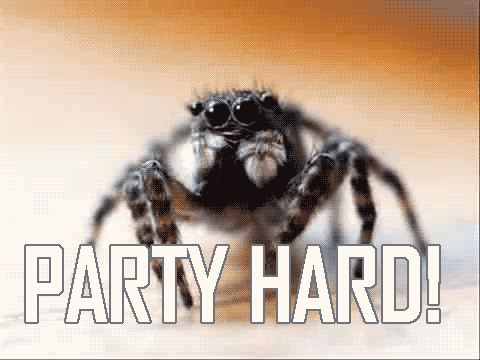

.png)


