-
Posts
3,149 -
Joined
-
Last visited
Content Type
Forums
Status Updates
Blogs
Events
Gallery
Downloads
Store Home
Posts posted by AMD Lover
-
-
Just curious who is heading up the Folding Team anymore. I messaged the guy who used to hand out the badges a couple months ago and never heard anything back..
-
I was looking on ebay for some new server hardware for my home. I came across Engineering Samples of Skylake Xeon Gold Scalable 6138 and 6148s anywhere from $150-300.
Are these CPUs okay for home or lab use? Is there anything wrong with them?
Thanks
-
3 minutes ago, Real_PhillBert said:
Hot damn!
What switch?
Extreme (Mines actually Brocade) VDX 6740, mine has licensing for all of the ports. Little eBay find I came across.
- soldier_ph and Ben17
-
 2
2
-
48 port 10G switch with 4x 40G ports

-
So I found this Tesla K40 on newegg for like $100. Are they useful for anything? Could you use them as a folding card? Its so cheap I just want it


https://www.newegg.com/hp-model-f1r08a/p/1DW-000D-00025?Item=9SIA5HA8JJ0069
-
This is what supermicro's website says, I know that this is the problem. I want to know if I can solve the problem by using a non-PWM fan? Would a 3-pin fan run at a higher speed since its not PWM??
Quotegeneral FAQs (Fans)
I'm experiencing fan speed issues with my motherboard from Supermicro, what can I do?
The BIOS of many motherboard models from Supermicro expects a certain minimum fan speed (usually 600 or 700rpm), which is higher than the minimum fan speed that can be achieved with Noctua's PWM fan models. The BIOS may interpret the low minimum RPM of Noctua fans as a fan error and thus try to run the fan at 100% for a short period before going back to automatic control. This can result in oscillating fan speeds and fan speed warnings in the BIOS or the fan management console.
Unfortunately there is usually no option to set a lower minimum value in the BIOS that would suit the low minimum speed of Noctua PWM fans. The issue can thus only be resolved by either disabling automatic fan speed control in BIOS, which will cause the fans to run at a constant speed, by using 3rd party tools like IPMItool or IPMIutil, or by requesting a modified BIOS file from Supermicro, which takes the minimum fan speed of Noctua fans into account (charges might apply). Please note that any modifications performed with 3rd party tools are done at your own risk and that Noctua can not be held responsible for any possible issues.
-
19 hours ago, StarsMars said:
Iirc industrials use 24v from server boards. Not 12v like consumer mobos.
Its a Supermicro server motherboard (SUPERMICRO X9SRL-F) and I purchased the 12v model fans.
19 hours ago, StarsMars said:Here is what Noctua a page on industrial fans says. “
My fan doesn’t spin when I start up the PC - is it faulty?
If you've connected the fan directly (or using the supplied Low-Noise or Ultra-Low-Noise-Adaptors) to your mainboard, it's possible that the mainboard's automatic fan controller doesn't provide the required starting voltage due to the low CPU temperature. Please verify whether the fan starts spinning at higher CPU temperatures, remove any Low-Noise or Ultra-Low-Noise Adaptors, deactivate your mainboard's automatic fan controller in the BIOS or connect the fan directly to the power supply using the supplied 3:4-pin adaptor.”Fan speed will change and they will max out at 3000rpm the problem seems to be that they curve at a way lower rate than the other fans.
17 hours ago, _Hustler_One_ said:This.
Check your iPPC fans, there are 2 models of iPPC fans. the one which has 12v and 24v spec.
Which one is yours? If you have the 24v models you wont get its max speed ever, as your motherboard only outputting 12v max so it's half the max speed.
I bought the 12v fans, maybe I need the 24v fans?? I will link the supermicro exhaust fans I have below.
https://store.supermicro.com/server-accessories/fans/80mm-fan-0082l4.html
-
Some shitty G1 HP ProDesk so I bought my gaming computer and swapped it with a Quadro and built a new gaming PC
-
Anyone feel like helping on this? This forum is lacking on replies it seems these days
-
So I swapped in some Noctua industrial fans into a Supermicro case while back and I got the PWM 3000rpm model since the motherboard uses PWM through IPMI to control fan speed. The threshold is like 800rpm or something before a low fan speed warning comes on, theres three fan speed settings (Standard, Optimal, Full) and unless the mode is set to full the Noctua fans will not get above 600rpm. Do I need to buy 3pin fans instead?? Would they run at full speed then?


-
Ubiquiti or MikroTik would be my recommendations.
-
I've got two old HP DL165 G7 servers that I've been using for lab environments at work along with folding and some other random things. I'm trying to install Server 2012 R2 now and when it gets to the Windows Installation screen the server just blue screens and restarts. If I dissolve the RAID and run 1 drive in AHCI the computer doesn't blue screen. The server was running Server 2016 and running folding jobs before this.... Maybe folding fried a CPU??? I watched temps and they never got above 50°C so I don't think thats the issue.
Any ideas? The server restarts too quick to see what the error code on the blue screen is.
Thanks in advance
-
I'll get some more pictures up sometime this week. I apologize for the delay.
Thanks guys
-
1 hour ago, Astro75013 said:
Hi,
any alternative to these mod cables? Pslate is out of stock.
Kind Regards,
Tibo
IT Team
Not much that I have found. I ordered mine the day he started taking orders and just got them the other day. If you contact Ensourced I'm sure he could make you some but he doesn't have any on his site.
-
2 hours ago, Ben Quigley said:
Honestly the isn't much reasonable price to perform when it comes to single slot cards in general. Even the 1030 is pretty shitty imo.
I'm not sure on the layout but could you not get a PCIe riser and somehow stuff a dual slot card in there?
The other option is water-cooling.
No I had an old 1U server and it only supports a single slot unfortunately.
-
2 hours ago, TVwazhere said:
*facepalm* I missed the half length requirement. I was thinking about single slot cards only since you posted the single slot 1050ti (i now realize) for reference, not as a suggestion.
I played myself
 On 4/11/2019 at 11:31 PM, Jacobtechtips? said:
On 4/11/2019 at 11:31 PM, Jacobtechtips? said:You could 'try' the gt 1030. Not the MOST powerful but its not bad.
On 4/11/2019 at 11:07 PM, Ben Quigley said:INNO 3D do(or well did) make a single slot 1050ti actually
So you can get one of those 1050ti cards on eBay for around $240. How reasonable of a price to performance ratio will I be looking at? Could I get a better "Folding" card for less money?
Thanks
-
So I've got an old server I am going to make into a F@H machine and I am needing to find a half length single slot GPU for the server it is going into. Any suggestions on best GPU?
Thanks in advance
-
18 minutes ago, brwainer said:
Nice switch, but does “personal rack” mean a rack where employees can play around with whatever they want? If so I’m as envious of that as I am the switch.
Haha, yeah Legrand, one of our suppliers gave us a demo product basically. So only like me and another guy have any rack mount stuff so we've basically filled it full.
-
So our current HP switch in our personal rack at work only had 6x 10Gb ports so I decided to buy a new switch with 48x 10Gb ports and 4x 40Gb ports and I have to say its beautiful.

-
29 minutes ago, NineEyeRon said:
Anyone remember the early days of windows 10 where it did this?
20 minutes ago, Shadow_Storm56 said:I was a latecomer to windows 10....glad I missed it. I have gigabit internet and I'm stuck using wifi
The 1809 update broke Intel's Advanced Drivers for me. I have an Intel X520 for 10Gbp networking but had a 1Gbps link for failover. After updating Windows my NIC Teaming and basically all of Intels advanced drivers disappeared. Tried reinstalling the driver, they just released a new one the other day and I still don't have to features back.
-
-
2 hours ago, GamingMonk said:
Looking for suggestions or parts list for a build in February 2019, to be viable for at least 2-3 years from now. For games such as PUBG, Apex Legends, Battlefield, Forza and similar.
Any help is appreciated.
Thanks
RTX 2070
Intel 9600K
Fill in the rest with best parts for the money you have left.
-
Take a pane of glass out of one of your windows in your house.
On a serious note I think Ace sells Plexi for like $15, I would use some kind of plexi or plastic as glass has sharp edges. If you want glass Google a local glass shop. If its a small piece I'm sure you can get it cheap.
-
Speeds look pretty normal to me. Does this issue occur anywhere else? Slow boot times?
Try searching for "Optimize Disk" or "Disk Defragment" (Windows Search Bar). First make sure it is set to know it is a Solid State drive but it should already know that, then click optimize. This will "trim" the disk. If this is a new install with a bunch of writes having just been made installing games I could see where maybe the SSD hasn't been trimmed yet and performance is suffering. It will take your SSD some time, usually even longer than the percentage bar in Windows. Go give it a few minutes and see what happens.
Disclaimer: I am by no means a professional but this has helped some issues with Cheap Inland Professional SSD's I have used in the past.


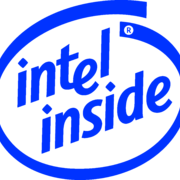







Is anyone managing folding anymore?
in Folding@home, Boinc, and Coin Mining
Posted
I messaged both and never heard from either, I don't know if they're just backlogged with messages or if someone else has taken over. Thats what I'm trying to figure out.