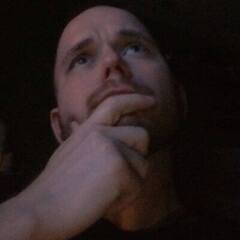-
Posts
23 -
Joined
Awards
This user doesn't have any awards
Recent Profile Visitors
368 profile views
brAce4Ace's Achievements
-
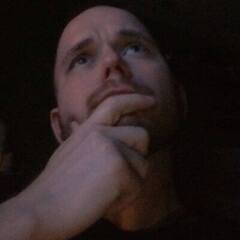
What are the stadard screw sizes for pc cases?
brAce4Ace replied to chimimoryo's topic in Cases and Mods
You're most welcome. I found mine on amazon for less than $20 I think. They probably even carry them at auto stores or even walmart, home depot, or harbor freight in case you're looking to buy local. Edit: You're in Japan, mb -
Ah, good to know, thank you friend.
-
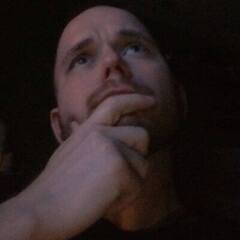
What are the stadard screw sizes for pc cases?
brAce4Ace replied to chimimoryo's topic in Cases and Mods
I have an Aerocool Strike ST out of commission and currently working on a TT Tower 900 build. Both cases I'm seeing a range of 4.75mm - 5mm diameter on my calipers. (I say range due to custom powder coating on the Strike ST) I believe both dimensions suffice for self tapping fan screws. However, I'm thinking 4.75mm is more of a standard when it comes to radiators. Both cases are showing a 4.75mm dimension in Radiator supported locations. Here are some readings on my Bitfenix spectre pro 140mm PWM self tappers 6.68mm heads, 4.94mm bite and total length 10.13mm Hole Clearance is at least 5mm for bitfenix tolerances, likewise for other manufacturers I'm sure. -
You might be able to program it to show temps and/or resources, each button has an LCD on it if I'm not mistaken. (Thrashers previous post comfirms) But if that's what you're looking for, there are other mini screen options that you can integrate in your build or place on your desk like the elgato streamdeck but for far less money. Jayztwocents has a comprehensive introduction on Resources monitoring via a mini screen found here:
-
Not sure what you think, but this black anti-vandal switch with an amber led ring light would look sick for a power switch and power led combo.
-
If the wires aren't long enough, and if the case switch for LED on/off supports the same connector as this You could use something like this to extend that wire. "Dupont wire male to female" brings up sufficient results.
-
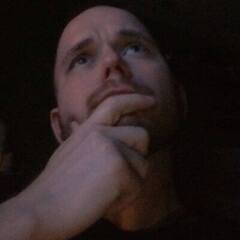
How do I get two colors on Aura for my case
brAce4Ace replied to SquiddyButler's topic in Cases and Mods
I hear ya brother. I'm actually intrigued by what you know about the current market availability for controllers. Would you mind if we pm'ed? I'm a long time member like yourself, but only recently became active. I see you in the LED section of mods a lot. I'd like to know some of your experience and possible goals. I am also an LED enthusiast and have some ideas rolling around if you're interested. -
Is it a 4 pin floppy power? Is it bird? Is it a plane? Is it a fan connector? In all seriousness, What is it connected to?
-
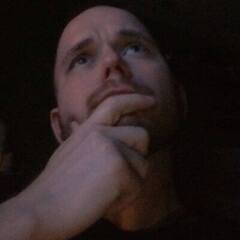
How do I get two colors on Aura for my case
brAce4Ace replied to SquiddyButler's topic in Cases and Mods
Probably more cost effective to grab a usb rgb hub that matches the end users requirements. If those are even available. I need to investigate and update myself with what rgb has to offer the market. -
I would check the accessories bag for that case. My older Bitfenix has a jumper cable that needs to be plugged in to turn on the LED's. At your own risk, read the manual: There might be a jumper wire that you have to plug into the LED SW. Alternatively, if you have a push button switch, either supplied by Raidmax or by you, you could wire it in so you can turn on and off the LED's. I would check the case, it might have a switch some where already and that connector just got disconnected. It's hard to say because I can't view the manual for the i503 online. Technically speaking, LED SW would indicate there is a switch to turn on and off the LED's, IF that cable came with the case.
-
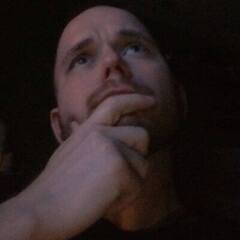
How do I get two colors on Aura for my case
brAce4Ace replied to SquiddyButler's topic in Cases and Mods
If your Motherboard doesn't support the standard 3-pin dRGB/ARGB, I would recommend searching for an aftermarket dRGB/ARGB controller. Either from the fan manufacturer, or a 3rd party if you want to accomplish the task at hand. If you go the 3rd party route, do your homework/research/ask to make sure the controller supplies the correct voltage and correct behind the scenes programming, or has native "Aura" support if the fans support that technology. If your LED device and controller support Aura, it's simple plug and play, or at least it should be. -
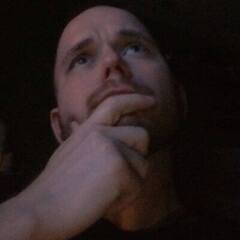
How do I get two colors on Aura for my case
brAce4Ace replied to SquiddyButler's topic in Cases and Mods
I believe those are Digitally addressable LED Fans. Having a 2 multi-tone effect off of one RGB strip/fan/device requires each LED to be addressed individually. This allows the color to propagate from one LED to the next giving the displayed gradient across the whole fan that you see in those pictures. Each digital/program cycle, the color shifts giving the color rotation effect. If your MOBO RGB header is a 4 pin, more than likely you won't be able to accomplish this as intended. 4-pin Headers are usually 12Volt, R, G, & B. This type of LED header is only capable of displaying one color at a time on an entire strip connected to the 1x 4-pin header. If you have 2x 4-pin RGB headers, you could have 2 different colors in your system, however, not like you have pictured. But with 2 strips, 2 colors, simultaneously. Currently, Digital-RGB (D-RGB) aka Addressable-RGB (A-RGB) is a 3 pin header on Motherboards. What you see in that picture is actually ≈10 LED's (on one strip), each with a different RGB code (255, 255, 255,), simultaneously. -
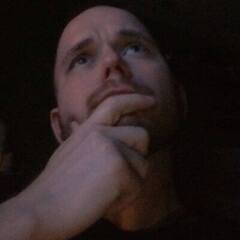
RGB Cable Not Working? Is an RGB controller necessary?
brAce4Ace replied to Mq3's topic in Cases and Mods
I would test the strip to make sure it works though. There could be a loose solder joint, or bad connector crimp going on, or you could have a common cathode strip instead of a common anode strip, or the orientation of the wires could be backwards. One end gets plugged opposite the other end, because the 12 V line is either on the left or right, but when you look at it from the opposite end, the orientation is switched. If you have the software and bios squared away, it's either the strip or an internal chip on the motherboard. If you have a spare LED strip that you could test, or you can always resort to cutting the strip down partially and connecting the pins manually to test them. It's hard to say because that picture angle doesn't readily reveal the pin orientation.- 15 replies
-
- rgb
- rgb controller
-
(and 4 more)
Tagged with:
-
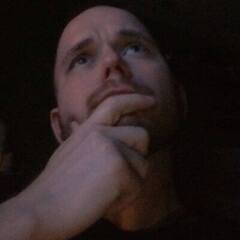
RGB Cable Not Working? Is an RGB controller necessary?
brAce4Ace replied to Mq3's topic in Cases and Mods
I have an Asus board myself. You need to install/update and run the Asus Aura software to control the 12V 4-pin RGB header. I can't remember, but you may need to activate it in BIOS as well. Branding does not matter when it comes to 12V RGB strips. As long as the 3 pins/wires for RGB are oriented correctly, sometimes R and G are swapped, having the Aura compatibility is just a badge of useless honor for the LED manufacturers imo.- 15 replies
-
- rgb
- rgb controller
-
(and 4 more)
Tagged with:
-
I just checked out the product page on Newegg: "Preprogrammed with the best selection of color modes and patterns and requires no setup or software." From what I gather, you're case lights up properly with Phanteks built in DRGB controller. Sounds to me like you're good to go with daisy chaining your choice of fans. I'm not well versed in RGB Fans, but I would make sure they utilize the same D-RGB standard for the lighting effect.