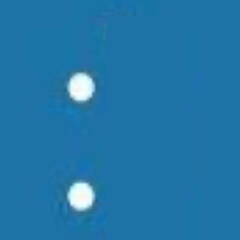-
Posts
129 -
Joined
-
Last visited
About Tronnic
- Birthday Jul 13, 1992
Contact Methods
-
Discord
tronnic#1635
-
Steam
tronnic
-
Origin
tronnic
-
Battle.net
tronnic#2598
-
Reddit
tronnic
-
Twitch.tv
tronnic
-
Twitter
tronnic92
- Website URL
Profile Information
-
Gender
Male
-
Location
Germany
-
Interests
Gaming, Motorcycle <3
System
-
CPU
Intel Core i7 7700k @ 5 GHz
-
Motherboard
Asus ROG Strix Z270F Gaming
-
RAM
32GB G.Skill Trident Z 3200MHz Ram
-
GPU
Asus Geforce GTX 1080 ti Strix Gaming @ 2010MHz
-
Case
Corsair Crystal 460X Tempered Glass
-
Storage
512GB Crucial MX, 120GB Crucial MX, 4TB WD Black
-
PSU
650W EVGA SuperNova Platinum
-
Display(s)
Acer Predator X34P 34", 2x Acer CB241HY 24"
-
Cooling
Corsair H100i v2 Watercooler
-
Keyboard
Logitech G513
-
Mouse
Logitech G903 + Powerplay
-
Sound
FiiO USB Dac & Beyerdynamic MMX300
-
Operating System
Windows 10
Recent Profile Visitors
1,123 profile views
Tronnic's Achievements
-

Homeserver only starts sometimes - 4 Beeps - Super strange
Tronnic replied to Tronnic's topic in Troubleshooting
Anyone? -

Homeserver only starts sometimes - 4 Beeps - Super strange
Tronnic posted a topic in Troubleshooting
Hello everyone, my home server stopped working properly. And there is only one specific set of actions to make it work again. Currently, when I shutdown my server and turn power off (unplugged / smart socket) and then try to boot it up again, it Beeps 4 times and boot loops every 20-30 seconds. To fix this and make it boot up again I have to do the following: Unplug left ram stick, power on, turn on. The system now doesn't do anything besides spinning fans shortly and than stopping, spin up fans again and so on. Now I have to turn off power again, reinstall the left ram stick and power it on again and start the system. The system now normally boots. I can now shut down and start up perfectly fine. But the moment I turn off power completely, I have to do all the above mentioned steps. My System: Intel Pentium G3258 8GB RAM ASRock H81M Windows 10 I have googled the beep-code and found out that it has to do with system time. I replaced the battery, but that didn't help. Anyone know what's going on? Did something on mainboard die? Thanks for any help I can get! -
Hey guys, I just randomly found one of my old YouTube videos from 2012. Back then I only had DSL light (50kb/s down, 8kb/s up). I was desperate and purchased a super expensive satellite setup to at least be able to watch YouTube in 720p instead of 180p. There's even a short clip of Linus from 2012. I uploaded this video back then to show how fast satellite setups were. Crazy how these websites have evolved over the past 10 years (except mindfactory lol). I didn't even realize how modern the internet has become. Enjoy this blast from the past: Have a wonderful day
-
The laptop is connected to a dock trough thunderbolt. The dock has 2x HDMI, 1x DP. I would need a new dock anyway in order to have all 3 monitors connected at the same time as the current one is pretty cheap and lacking. My work laptop is a ThinkPad 20ST-001CGE which has 2 Thunderbolt 3 (USB 3.2 Type-C Gen2) Ports
-
Budget (including currency): 150€? Country: Germany Other details: Hello everyone! I'm looking for a KVM Switch to be able to switch flawlessly between my Gaming & Work-PC. My current setup is as follows: Main Gaming PC with Ultrawide Main Monitor (3440x1440 @ 120Hz GSync) and 2 FullHD 60Hz side monitors. While I work, my Laptop is connected to a cheap USB-C Dock, and this is connected to the Monitors with a second cable and a USB-KVM switch for Mouse, Keyboard, Headphones, Camera, Microphone. I'm very unhappy with my current solution since I have to plug in the main monitor separately and also it's only running on 50hz trough HDMI which sucks even for work. Also I always have to manually select input on my main monitor as it has no auto detection (I think?) Acer Predator X34P I would love to have a solution with a Full KVM switch to switch just everything with one button, Monitors including Peripherals. Is there something out there that that supports my monitors while still retaining 120hz and G-Sync for the main system that doesn't cost a fortune? Thanks for any help I can get! Best regards, Frank.
-
I may have found a way to accomplish what I want. I do have Philips hue bulbs. They also sell sockets. I can control them trough home kit. And I can create a "Automation" on my Phone to turn on or off a light bulb when my phone reaches 80%. I have successfully tested this, and it worked. I ordered a Philips Plug now, which means, once it arrives im theoretically able to turn of the wall plug of my charger when my phone reaches 80%. I'll report back if it works!
-
Thanks! Yeah I usually wireless charge anyway.
-
Hello, I heard multiple times that charging a phone to only 80% drastically increases battery life. Are there possibly apps out there that let me accomplish this? And if not natively possible, would it be possible to create an app that switches off my Smartplug when the phone reaches 80%? Or can I just ignore it and always charge to 100? Is the difference big? Also another question: Can I top up my device to 100% multiple times a day? (I have an wireless charging stand at my work desk, but I'm afraid of decreasing my battery life). It is really hard to find answers trough google because everyone is talking about the iPhones feature to stop the charge at 80, but later topping it up to 100% (which it does automatically every night). Thanks for any tips!
-
Hello everyone, I'm "new" to iPhone (had a 3GS back then, but Android since). I'm very deep into the google eco-system, Google Drive backs up my whole life, Google Photos (unlimited storage) has every photo saved I ever took digitally in my entire life. Now that I use an iPhone, Google Photos iPhone App is spamming my Google-Photo Gallery with everything. I was able to disable WhatsApp, but still every image I save on my phone, every scanned document, everything I feel is worth saving, lands automatically in my google photos gallery. There is no way to select any folders. It just syncs everything. On the android app I had the option to select the Albums/Folders that should be synced, on iPhone it has nothing like that. Is there any solution to my problem? Thank you so much. Generally everything feels much more complicated. I thought apple was supposed to be "just working" and "easy" but apparently that's not how I feel (yet). Maybe I need to get used to it Best regards, Tronnic.
-

Linus Tech Tips Affiliates, Referral Programs and Sponsors
Tronnic replied to CPotter's topic in LTT Releases
Hey @CPotter @LinusTech, I am a little disappointed. I was looking for a VPN. Since I am a big fan of LTT I wanted to support you guys so I headed directly to your affiliates-site and clicked on the PIA link and ordered the 6 Month plan. Now, 1 day later, I noticed that the pricing is much cheaper if you visit their site without your link. Why is that? ? Left is direct, right is LTT link. I basically wasted a half year worth of VPN. I know that this probably isn't your fault, but you might want to tell your audience that it's cheaper if you go there without your link. Edit: Just a heads up, I contacted PIA about this and they gave me a new account for a cheaper price. -
So this video was floating in my youtube recommendations. Saw Gandalf, I'm a simple man so I clicked. As the title suggests, I couldn't stop myself. I just had to do it. ?? I love the internet. ?
-

PC resets during games - How to trouble shoot?
Tronnic replied to Tronnic's topic in Troubleshooting
Small update, I purchased a new power supply and the system is up and running without issues. Damn, I really didn't expect that a 650W EVGA Platinum PSU with 10 years warranty would fail. Glad I tried that first. -

PC resets during games - How to trouble shoot?
Tronnic replied to Tronnic's topic in Troubleshooting
What component should I replace first? -

PC resets during games - How to trouble shoot?
Tronnic replied to Tronnic's topic in Troubleshooting
My problem is back. The only thing that has changed today is a new mouse and keyboard. Anyone any ideas? ? Edit: Something to note: I have been gaming the past 2 weeks every day. So the system was under heavy use. Did not encounter a single problem. Just what could it be. ? Edit2: I also just did an 2hr Memtest 86+ without any errors. Edit3: The crashes happen after a very short amount of time ingame. 2-5 Minutes. I just put my GPU Fan on 100% and its running since 30 minutes.. Edit4: Setting my temperature target to 75°C seems to fix my issue. Setting it back up to 85°C brings the crashes back. Edit5: Never mind, just crashed again after 1 hour. Here are the temperature readings right at the moment of crash: