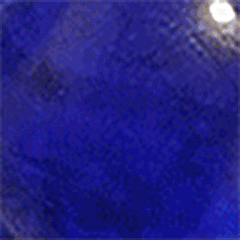-
Posts
67 -
Joined
-
Last visited
Awards
This user doesn't have any awards
Profile Information
-
Gender
Not Telling
Recent Profile Visitors
965 profile views
Arkhen's Achievements
-
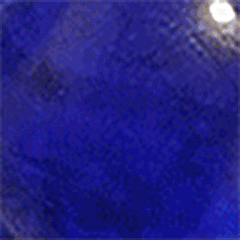
Gamers Nexus alleges LMG has insufficient ethics and integrity
Arkhen replied to osgalaxy's topic in General Discussion
I've watched Linus, on/off, ever since the days of NCIX. I certainly haven't always agreed with the content he, and his team, has produced, but to see the level of neglect and doubling/tripling down, documented by GN, is incredibly sad and disappointing. -
Changed the 144hz monitor to 120hz and now I'm down to 139mhz at 650mv. gg ty
-
I'm trying to figure out why my Asus Strix 1080 Ti is running at ~1341mhz and ~756mv constantly in idle. It never clocks lower. While I'm not worried about temps, I'm not interested wasting all this power for no apparent reason. I've tried changing the Global Settings in the Nvidia Driver (v 471.41) to: Power management mode - Adaptive and Optimal Power. Changing to either option yielded no change/improvement to the high idle clocks. I've tried enabling Display GPU Activity Icon in notification area and closing all applications controlled by the GPU. Same issue. Windows' Power Options are set to Balanced I run 2x 1920x1080 24" monitors on the card: VG248QE @144hz and BenQ XL2410T @120hz. This is on Windows 10 x64 19043.1110
-
Windows 10, version 2004 (19041.508) Motherboard: Asus Rampage V Extreme (latest BIOS) On a fresh Windows 10 installation, fully updated, I'm completely unable to use my USB 2.0 devices in my 3.0 slots. I've installed all the latest drivers on the official Asus page for my motherboard, but I still have this error in my Device Manager, and it still doesn't work. - RAMPAGE V EXTREME Driver & Tools | Motherboards | ASUS Global This system has worked fine for years, but suddenly I have these issues, and I suspect it's software related. Any help is much appreciated!
-
Do you know of any programs/apps that allow for notifications to be in a separate window? Mainly so I can have my notifications on my secondary monitor, preferably in a window I can move around freely. I'm tired of the Windows 10 Notifications menu on the right side bar (WinKey + A). Thanks a lot in advance!
-
I don't want to go into too much detail in regards to the virtualized environment issue, but the tl;dr version of it is: It won't work. Guaranteed.
-
I'm attempting to install Windows 7 as a dual boot on my Clevo based laptop, but I'm unable to get it past the "Starting Windows" loading page after the installation has rebooted for the first time. The laptop is from 2016 and shipped with Windows 10. It does not have official Windows 7 drivers, so in other words; W7 is not officially supported. The Windows 7 image I'm installing has all the latest updates up until Feb 2020. Anyway, I've attempted disabling UEFI in BIOS, but then I can't see any of my drives, causing the PC to PXE boot instead. I don't see any CSM related settings in BIOS. I've also tried hitting F8 during boot and start in Safe Mode (Networking), but then the PC hangs at "Loaded: \Windows\system32\drivers\disk.sys" Photo: https://i.imgur.com/DiKzV3e.jpg I wonder if it's a lost cause and I should just give up attempting to install Windows 7 on this laptop. In case you're wondering, I need 7 to run specific software I have. Said software does not run well in virtualized environments. Specs MB: Notebook P65_P67RGRERA (U3E1) CPU: Intel Core I7-6700HQ Skylake RAM: Kingston 16GB DDR4-2133 RAM SSD(1): Samsung 850 EVO 500GB M.2 <- W10 Install SSD(2): Samsung 840 EVO 256 GB Regular SSD <- W7 Install GPU: Nvidia GeForce GTX980m 8GB GDDR5 WLAN: Intel 8260 DualBand AC Monitor: 17.3” FullHD IPS LED /w G-Sync Any ideas and suggestions are appreciated. Thanks!
-
It has already been tested in a driverless environment (see OP). Only the most basic Windows drivers are present (like in Safe Mode, but even more vanilla), no Nvidia drivers. Same issue. I also got the graphics glitching when testing the GPU in an isolated Linux environment (see the photo provided). I was waiting to get access to another PC to get this done, hence why it wasn't listed in things I'd already tried in OP. I should have mentioned that, apologies. The GPU has now been tested in a different working PC, and the video output glitches persist. I'm 100% sure it's the GPU now, that was the final nail in the coffin. /thread
-
3930K is not equipped with integrated graphics... See: https://ark.intel.com/content/www/us/en/ark/products/63697/intel-core-i7-3930k-processor-12m-cache-up-to-3-80-ghz.html
-
CPU: 3930K GPU: Nvidia GTX 980 Ti Gigabyte Windforce RAM: 4x4 16 GB DDR3 Corsair Plat Mobo: asus rampage 4 formula (latest BIOS) PSU: Corsair 650W Gold (Don't recall which series) When I boot my PC it reaches the Windows 10 loading screen, but right before it continues to the desktop it freezes with odd glitchy looking graphics, then the monitors go black and the PC freezes. The PC boots fine on a bootable USB using Hiren's BootCD image ( https://www.hirensbootcd.org/ ), although this is without any drivers installed and everything just running super bare bone. BIOS reset to default -> Same issue. Ran Memtest86 via a USB using Ultimate Boot CD image -> No errors in 3 full passes. Ran the GPU Memory test via a USB using Ultimate Boot CD image -> Reports only errors, literally every check reports an error. Photo: https://i.imgur.com/com08NS.jpg Cleaned the GPU for dust and properly reseated it back into the PC -> Same issue. Unfortunately I don't have a backup GPU to swap test with. Final thoughts before I ship the GPU to RMA?
-
Arkhen changed their profile photo
-
Hi I currently have a Netgear R7000 Nighthawk router flashed with DD-WRT firmware, which is connected to a VPN via OpenVPN. (as per this guide) On this network I have a few people who don't want to be behind a VPN, as some of the sites they browse and games they play have blocked the VPN's known IPs. Is it possible to create exclusions in the router/firmware, so specific clients on the network are excluded from the VPN and use our actual public WAN IP?
-
Pushed the card a little further, it appears Google Chrome's hardware acceleration was holding my overclocks back somehow.... Sigh... CPU 5930K @ 4.5GHz 1.3v GPU with core and memory speeds as shown on gpuz, as the inbuilt monitors are not always correct on some cards! EVGA GTX 980 Ti, flashed with this BIOS, 1550 MHz core (1574 MHz fully boosted) + 2053 MHz memory. Average FPS 112.5 Score 4708 Setting Extreme HD Valley Screenshot (F12) GPU-Z + CPU-Z + PX Screenshot
-
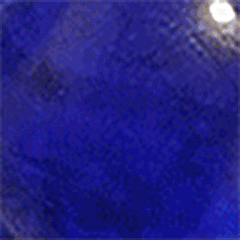
Watercooling Maxwell cards worth it?
Arkhen replied to XxDeadpool67xX's topic in Custom Loop and Exotic Cooling
If you're overclocking them or playing demanding games you can definitely hear them. Noiseblocker b12-2 e-loop fans do wonders in that league.- 19 replies
-
- watercooling
- maxwell
- (and 5 more)
-
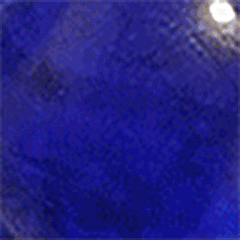
Watercooling Maxwell cards worth it?
Arkhen replied to XxDeadpool67xX's topic in Custom Loop and Exotic Cooling
Due to thermal throttling on air I personally enjoy using water. It's not cheap in any way though. Clocking my 980 Ti to 1530 core / 8200 memory, 1.274v 425w power target and my highest recorded temperature so far has been 45 Celsius in firestrike ultra. Stress tests like FurMark etc. don't exceed 41 Celsius. And the aesthetics + quiet radiator fans are a huge plus over the noisy gpu air coolers.- 19 replies
-
- watercooling
- maxwell
- (and 5 more)