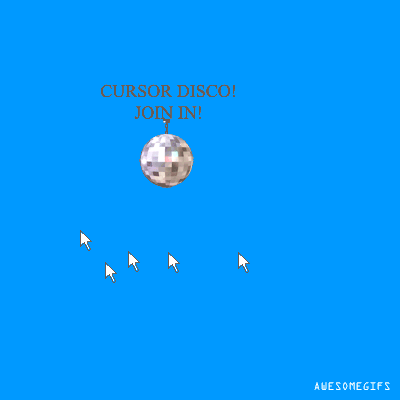-
Posts
23 -
Joined
-
Last visited
Awards
This user doesn't have any awards
Profile Information
-
Gender
Male
-
Location
Lisbon
-
Interests
Gaming, Programing, Architechture
-
Occupation
IT Student @ Lisbon's University
System
-
CPU
Intel Core i5-4690K
-
Motherboard
Asus RoG Maximus VII Ranger
-
RAM
16GB Kingston 1833Mhz
-
GPU
Asus HD 7770 (planing and upgrade soon)
-
Case
Corsair 450D
-
Storage
Kingston 240 GB SSD
-
PSU
Corsair CX 750M
-
Display(s)
2x Benq 2460 on a dual monitor stand
-
Cooling
Corsair H100i
-
Mouse
GX1000 Eagle Eye Mouse
-
Sound
Steelseries 3HV2
-
Operating System
Windows 8.1
Recent Profile Visitors
808 profile views
Gonçalo's Achievements
-
https://www.pcspecialist.co.uk Has some good value options. There are plenty of other shops around the world that sell Clevo barebone laptops that you can check out.
-
Currently I am using the Macgicforce Smart, a 68-key mini mechanical keyboard. I bought it because it was the cheapest one I could find with decent switches (~60 euros) and at the time I needed something I could carry around. At the moment I no longer have a need for a keyboard to carry around. A full size keyboard would be great since I keep hitting the wrong keys on the account of having no space between them (pressing Esc in a game instead of 1 is bloody anoying!). Anyway the GRAM Spectrum seems like a great option!
-
I've owned both cases. I swapped my H440 for a 450D because it was defective when I bought it and the store was out of stock for more of those. It all comes down to your personal preference, the 450D has a more minimalistic look to it, the H440 has some more color and apeal to it. One of the strong points for the NZXT would be the shroud over the power supply that makes cabble management as easy as it gets. The lack of front bays if you need optical drives or some kind of external controller can be a factor to consider. This case also comes with think foam to reduce noise from components inside. Despite having less direct openings to airflow than the Corsair case it did not seem to make any noticeable difference on the overall temperature of my system. The Corsair 450D is easier to disassemble and build in (despite the not having as good cable management options as the NZXT one) and seems to have a bit better build quality considering the H440 was quite easy to scratch the matte finish paint. I am no specialist here but the 450D also seems to have a bit more airflow to it because of the open mesh in the front and top pannels. All in all, it does all come down to preference. If I had the chance I would have kept my H440 for the cable management and general good looks, although I am still quite happy with my 450D.
-
Vessel username: Huntame Favourite comented videos: https://www.vessel.com/videos/JemZ8O7Hy https://www.vessel.com/videos/Su_Wqd7Vl Share links: https://www.facebook.com/goncalo.cordeiro.50/posts/10200449569237565?pnref=story https://www.facebook.com/goncalo.cordeiro.50/posts/10200449556917257?pnref=story Not sure if it has been mentioned somewhere but is this giveaway world wide or does it have any restrictions ?
-
Using Asus RoG GX1000, so far so good Love the premium feel the the metal housing.
- 362 replies
-
- enthusiast
- gaming
- (and 5 more)
-
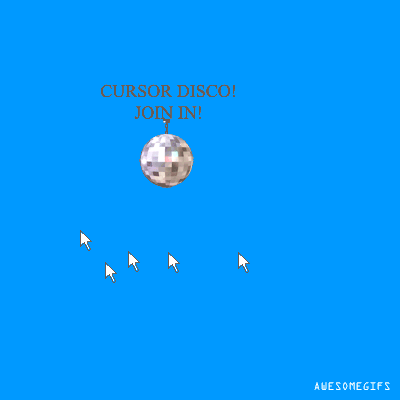
A Big decision that needs to be made
Gonçalo replied to megadarkwood's topic in New Builds and Planning
Why not just go M-ATX instead ? You would still have some room to upgrade and there are some small M-ATX cases out there that actually look good. You would need to swap your motherboard only, instead of selling your entire build, unless you are needing an upgrade across more components. Some good M-ATX cases with the respective LTT reviews: Corsair Carbide Air 240 (https://www.youtube.com/watch?v=NTJ0osmQyzU) Corsair Obsidian 350D (https://www.youtube.com/watch?v=wB1lQ9t9Bzk) Bitfenix Prodogy M (https://www.youtube.com/watch?v=jJ_DoRfUqfk) Bitfenix Phenom (https://www.youtube.com/watch?v=qLyEZYbGQSQ) Fractal Design Arc Mini R2 (https://www.youtube.com/watch?v=CW-EvQb7f2w) The Air series and the two Bitfenix cases seem to be the smallest ones of the 5. Hope it helps -
A What kind of mass storage are you using ? As long as you have a HDD conected to a sata port and hooked up to the psu for power, you should have it showing in Windows without any kind of configuration needed. You can format it or partition it tho, you can do that by opening up search (Windows key + F), selecting in the search filter "Everywhere" (it should be "Files" by default) and typing in Disk Management. B I just had a look on Gigabyte's website and it looks like there aren't any updates for your bios yet. In the future you can check for BIOS updates here: http://www.gigabyte.com/products/product-page.aspx?pid=4717#dl On that same page you can also find drivers for your OS (check if you are using 32-bit or 64-bit version) C As for the "tablet" look I'm guessing you mean to disable the Metro UI, the new Windows 8 Start menu. There is a good guide to do that on this YouTube video: https://www.youtube.com/watch?v=D801aECHRTU (the download link is in the video discription)
-
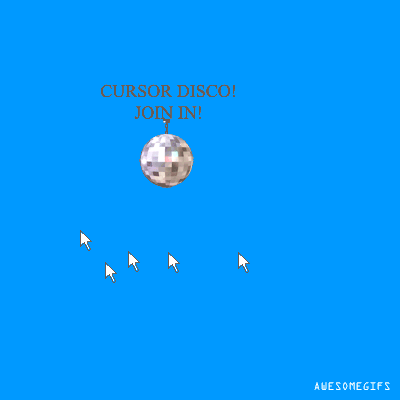
Is this too much backlight bleed or is it just me?
Gonçalo replied to Justhavocman's topic in Displays
That does look like too much backlight bleed, indeed. -
As for the screens if you dont want to spend too much, I would sugest the ones I am using: 2x BenQ2460HM on a double monitor stand. They are 24'' 1080p TN panels with 2ms response time, they aren't as beautiful as IPS but they have great response times and a low blue light option that helps avoiding eye strain when working or gaming for many hours. If you have a bit more to spend I would go for one of those 21:9 Ultra Wide LG monitors that Linus is so fond of, craving one of those for myself
-
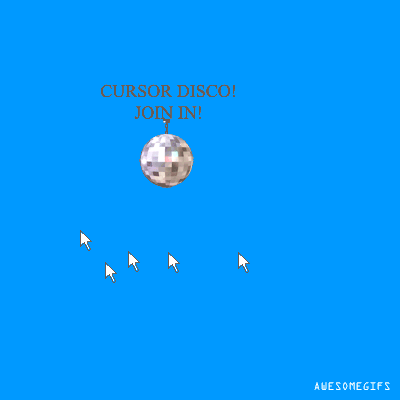
Please recommend a laptop for school use!
Gonçalo replied to Jang Wook's topic in New Builds and Planning
I am using a Lenovo B590 15.3'' display with an i3 CPU, Intel HD Graphics and 4GB of RAM. It was 400 Euros about a year ago (588 SGD) and for what I do at college is more than enough. Using it for programming, viewing and editiing some basic stuff with CAD and Photoshop CS6 and some Microsoft Office related work. I upgraded the RAM to 8GB for 30 Euros or so. I never felt I needed something more powerfull for the work I do. Its even enough to play some Moba games or older content when I'm not at home with my main desktop. Of course an i5 or i7 would be better but for this kind of work it's really uncessary. Nowadays you cna get an i5 for about the same price so go for it if you find something cheap. -
Using Kaspersky in all my 3 machines and had no problems so far.
-
Without any crazy overclock you can keep the fan setings for your AIO cooler at low rpm and it wont do any audible noise. My H100i used to keep my i54690k at 20ish ºC and wouldnt go above 30ish or 40ºC while playing. This is before i did a slight overclock tho. If you do end up going for air cooling dont forget to check for cooler and RAM height compatibility like other members already noted.
-
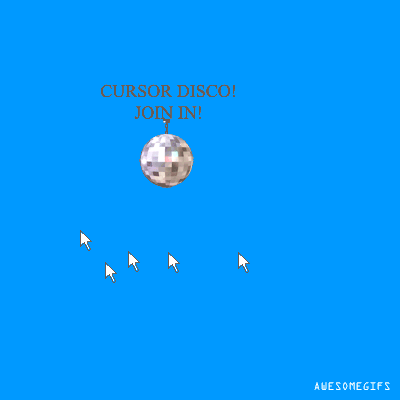
Accepting constructive criticism for my first build
Gonçalo replied to nims0c's topic in New Builds and Planning
You should be just fine with one 970 for 1080p gaming maxed out if you do get two however, I would put some money into more case fans to keep the air inside as cool as possible. Speacially if you are planing on keeping the CPU stock cooler. As for the CPU cooler itself it will hold on just fine with the stock cooler if you are not palning to do anything crazy with it but I would still go for at least a cheap AIO water cooler with a single fan rad wich would set you back around 50$ or so wich is not that much and would exaust the hot air outside of the case instead of contributing to worm up the inside together with the GPU. -
It has already been noted your CPU/Motherboard combo doesn't look that good. If you pretend to overclock, and I am assuming you do since you chose an unlocked version of the i7 processor, replace the motherboard for a Z87 or Z97 (preferably Z97). You can find these motherboards for similar prices to the one you currently have selected. If it was me i would go for the MSI SLI Krait Edition (http://www.msi.com/product/mb/Z97S-SLI-Krait-Edition.html#hero-overview) mostly for the looks that match your black and white NZXT case. If you dont care for looks there are plenty other options out there. If you are sure you will never overclock your machine then buy a cheaper version of the i7 CPU (locked) and save yourself a couple of bucks to spend elsewhere ( LED strip to light up the inside of the case for example ). As for the CPU cooler, and as an owner of a H100i myself, I have to say this. Despite its good performance and awsome looks it has its faults. Corsair Link software is terrible with Windows 8.1. It has issues controling the LED on the CPU block (to the point where you can't actually change it) and fan control might be glitchy through Corsair software aswell. I am currently returning my H100i for that and switching for a H110. WIth this said, I would personally go for either the H110 (2 x 140mm fans) or the H105 (2 x 120mm fans). If you care about looks I would also sugest a NZXT cooler instead for aesthetics sake. Would match your NZXT case and would give you more of a NZXT themed build. NZXT AIO Coolers: http://www.nzxt.com/category/products/8-cpu-coolers As for the RAM modules I would go for white or black Kingston memory just for the looks aswell. Should cost you about the same. As for the storage solution unless you have a NAS or some kind of external storage device that you plan to keep around I would go for a HDD for file storage. If you dont need such a premium SSD you could go for a Kingston SSDNow 300V 240GB (roughly $99) or a Crucial one and with the 100 bucks you saved get yourself a nice 2TB HDD for mass storage. Lastly, for the fans, and again more for looks I would go for a fan whith white blades to since they match that case really well. Sorry for the long post and all the comments related to looks and aesthetics bit of a freek about that.