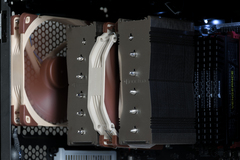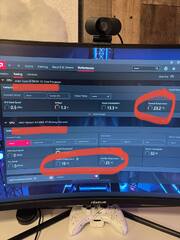Albums
-
Q13E5's PC build
Note that i keep all of my installation CD's on top of the power supply.
i drilled a fan at the power supply to ensure there is airflow up there.
ryzen 5 1600x Processor 4.00Ghz
Motherboard/ AX370-GAMING K7
RAM/ VENGEANCE, 8X1 gig, DDR4 2100hz
GPU/ 2 Gforce GTX 980, EVGA, SC, 4GB GDDR5 in SLI, HB Bridge
Case/ XCLIO IBUYPOWER
Storage/ four random disc hardrives
Disc Drive One burning compact disc with lightscribe
Display/ samsung 2253BW and asus swift PG278QR, and a DellE207WFP.
Cooling/ Liquid cooled cpu, EVGA v2.0 air cooler
Keyboard/ razor Anansi
Mouse/ Logitech G300s
Sound/ Audio Boost (onboard)
Operating System/ Windows 10 Home
My GPU's
My [MAIN] Moniter
- Album created by Q13E5
- Updated
- 12 images
- 12 images
-
My PC Setup
*may not be updated* ~ last updated 9/16/2015
- Album created by logan
- Updated
- 3 images
- 2 image comments
- 3 images
- 2 image comments
-
Classic Lan laptops
This is about my 3 old lan laptops one of them is fairly new but the other 2 are from 1995-6 My first was a Compaq Lte 5100 then upgraded to a 5300 while my friend had a 5000 which had a broken screen, the cpu thermal control unit was damaged and his bios was corrupted over the few years he had it.
i had given him my 5100 and stolen parts from the 5000 to make my 5300 better but his 5100 is not here at the moment because it's at his place so i am left with these 2.
we use these machines for classic gaming and i use them for audio purposes as i want to do chiptune on these with AT2 and my machine works on the internet as i have a fax card and an Ethernet card to go on it.
the machine can load google in under 2 seconds with a download speed of 74kbp/s with no problems just if i go to a page that has html5 only or uses java/adobe i can't use certain parts of it. just shows that Internet Explorer 5.5 can still work in some ways.
LTE 5000
Pentium 75mhz 256k cache 66mhz bus
16mb crucial edo ram 8mb on-board 2x4mb card
1mb vga cirrus logic res of 800x600 or xga of 1024x800 10.4" display
Ess 688 8bit Opl3 (Sound Blaster Clone works with Sb Pro 2 ct1600 driver)
3.5" Floppy
95w power brick
810mb hdd
Lte 5100
Pentium 90mhz 256k cache 66mhz bus
Kingston 24mb edo ram 2x8mb 1x8mb on-board
1mb pci cirrus logic svga res of 800x600 or xga or 1024x800 10.4" Display
Ess 1688 16bit opl3 44.1khz (Sound Blaster Clone)
1.35gb hdd
3.5" Floppy
95w power brick
Lte 5300
Pentium 133mhz 256kb cache 66mhz bus speed
80mb crucial edo ram 16mb on-board
1mb cirrus logic svga 800x600 res 1024 xga 12.1" Display
Ess 1688 16bit 44.1khz (Sound Blaster Clone)
2.16gb hdd
3.5" Floppy
External Cd ROM Drive pcmcia interface
Original Mouse
Original Case
3com Ethernet card
Original Fax card
95w power Brick
I used to make doom maps on this with doom builder and play them at a home lan as usual :P
Compaq R4000
Athlon 64 3200+
1gb Crucial ddr 333mhz ram Max of 2gb
ATI Radeon express 200m ddr 1280x800
60gb hdd
15.4" Screen
All of these photos are taken with a floppy drive camera lol
- Album created by Scrumpy
- Updated
- 25 images
- 1 image comment
- 25 images
- 1 image comment
-
Computer Pictures (Old and New)
This is a catalog of all the upgrades my PC has gone through throughout the years.
There will also be pictures of other PCs that I've built here as well.
- Album created by MountainDrew
- Updated
- 6 images
- 6 images
-
My Builds
Some of the builds that I have made for friends or myself.
- Album created by dadasmithywinkle
- Updated
- 9 images
- 5 image comments
- 9 images
- 5 image comments
-
-
Orange Crush
I7-5930K
32GB Corsair Dominator Platinum 2666Mhz 8x4gb
EVGA X99 Classified
2x ZOTAC GTX 1080 FE with custom bios flash
EVGA 1300G2
Samsung 512GB 950 Pro M.2
6x Samsung EVO 512GB SSD in RAID-0
2x Aquacomputer Aquero 6XT's
2x Aquacomputer High-Flow Flow sensors
2x EK FC GTX 1080 Nickel/Plexi Water Blocks
2x Swiftech MCP35X DDC Pumps
2x Bitspower DDC pump coolers
2x Bitspower 250mm Res
2x Bitspower plexi Magic cube pump tops
2x Bitspower Ram waterblocks V2
Aquacomputer Cuplex Kryos CPU Waterblock
2x Aquacomputer 360mm AirPlex Radical II's
11x Swiftech Helix 120mm PWM Fans
Caselabs Mercury S8
NZXT HUE+
All fittings are Bitspower Silver Shining in 16mm
Motherboard is custom painted to match the build theme
Cables are custom sleeved and cut to length by me
- Album created by tytechguy
- Updated
- 47 images
- 47 images
-
-
-
xbox 360 computer
- Album created by afroducks
- Updated
- 1 image
- 1 image comment
- 1 image
- 1 image comment
-
Cheap Budget 1080p gaming setup
This is a build I made in 2012, featuring a Phenom II x4 965, a GTX 550ti, 8GB 1600mhz RAM, dual monitors and a wired XBox 360 controller.
- Album created by OnCue
- Updated
- 12 images
- 12 images
-
PC Builds
Hopefully I will be able to do some awesome PC builds and upload pictures of them here!!
- Album created by Bradley_Fine
- Updated
- 3 images
- 3 images
-
-
Hackintosh Mini
I decided to put a new computer together. My last one was a bit to big for my taste, I wanted a small computer this time.
This is the parts i picked:
Jonsbo Cooltek UMX1 Plus
Corsair AX650
Gigabyte GA-Z97N Wifi
Intel Core I3 4360
Corsair Vengence 8 Gb
Asus GTX 760 Mini
Samsung 128GB SSD
Intel 180GB SSD
The computer dualboot Windows 10 and OSX El Capitan.
This is my setup:
Tabletop from IKEA
Drawers one each side
LG 23" IPS Monitor
Qpad MK-85
Logitech MX Master
Fiio E10K
Audio Technica ATH M50
Large mousepad
Netgear router
Netgear NAS
Macbook Pro (Early 2015)
- Album created by Tornvall
- Updated
- 10 images
- 10 images
-
the Devil PC
i only have my shittty camera on my phone ATM, gonna get a new one soon, so hold on tight. entire setup costed 3000$
- Album created by MusFuzZ
- Updated
- 36 images
- 36 images
-
ROGUE ONE PC
I've modified Corsair's 600C "Inverted" Mid Tower Case for the 2017 Consumer Electronics Show in Las Vegas, Nevada . This PC case mod is inspired by the "dark side" environment of the galactic empire from Star Wars ROGUE ONE movie.The front bezel of the Corsair 600C will illuminated with vertical slots associated with the death star hallways and dock. These are often seen in scenes with Darth Vader. We invest a lot of money into our video card, to show it off, I created a vertical GPU mounting bracket . This Corsair 600C has custom PSU shroud that is airbrushed with AT AT walkers from ROGUE ONE. The PC also pays homage to the K-2SO droid . The exterior of the 600C is painted in Cromax CAS774 Grey paint. The chassis and Corsair H100i V2 is custom painted in Cromax Red Automotive paint. Corsair's H100i V2 cpu cooler is sandwiched between Corsair's new 120mm RGB cooling fans. The system has 16GB of Corsair Vengeance LED DDR installed in the Gigabyte Z170X motherboard.
I've posted more details of the build here, https://mnpctech.com/rogue-one-k-2so-toy-600c-corsair-gaming-pc.html
My Rogue-One PC can be seen at Corsair's suite at #CES2017 in Las Vegas, Nevada, January January 5 - 8, 2017. #CSE2017 #STARWARS #ROGUEONE #ROGUE1
- Album created by Mnpctech
- Updated
- 6 images
- 6 images
-
Personal Rig
Case: Cooler Master CM II 690 Advanced USB3;
Motherboard: Asus P8z77-v;
Processor: i5 3550 3.3 GHz - 3.7GHz, oc @ 3.9-4.1 GHz;
Graphic cards: two XFX 7850 black edition oc @ 1 GHz;
Ram: Corsair Vengance Red 2x4 GB 1600 MHz CL8;
Heatsink: Noctua NH-U9B;
Power supply: Corsair Professional Series 650 W 80 Plus Gold;
Storage: SSD Vertex 3 120 GB +2 HDD Wester Digital 1 TB[/spoiler]
- Album created by Gugos
- Updated
- 6 images
- 6 images
-
-









.jpg.dd2a2beab542aec5a8c260e7ece8898e.jpg)
























































































![20160728_155648[1].jpg](http://pbs-prod.linustechtips.com/monthly_2016_10/small.57fd4a93ee92f_20160728_1556481.jpg.e6bd086b47995e5f1932ec56f4ef1bd8.jpg)
![20160728_155515[1].jpg](http://pbs-prod.linustechtips.com/monthly_2016_10/small.57fd4a7a7a100_20160728_1555151.jpg.163149c45b69cb013691085cf42c7d6c.jpg)
![20160728_155215[1].jpg](http://pbs-prod.linustechtips.com/monthly_2016_10/small.57fd4a69bd211_20160728_1552151.jpg.a270aea7f31493fca61e406b4a590546.jpg)
![20160728_155125[1].jpg](http://pbs-prod.linustechtips.com/monthly_2016_10/small.57fd4a5327129_20160728_1551251.jpg.0ca056756a83601a62978915208b395a.jpg)
![20160728_155107[1].jpg](http://pbs-prod.linustechtips.com/monthly_2016_10/small.57fd4a4316381_20160728_1551071.jpg.3e2bd671c071990a0750c55584b51bcb.jpg)