Graphical glitching in multiple games after a new build
Go to solution
Solved by ImTerrible,
So after pulling my hair out some more I finally took it in to a Canada computers. They weren't that busy at the time so I was able to stand there with them and show them the issue I was having exactly.
After they reseated the video card, tried another pci slot, tried another video card and tried underclocking my system they were also baffled. They then swapped out the processor and it worked. No idea what exactly is wrong with the processor but the processor seems to be the issue. I'll talk to AMD and see what my options are but that should be it.
Thanks for all the help guys, I wouldn't have been able to find out what the issue was because I lacked the replacement parts.








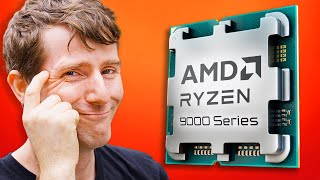






Create an account or sign in to comment
You need to be a member in order to leave a comment
Create an account
Sign up for a new account in our community. It's easy!
Register a new accountSign in
Already have an account? Sign in here.
Sign In Now