how to get the bluetooth working in ubuntu 16.04 on my laptop "dell Inspiron 3543"?
-
Topics
-
Bactraxed ·
Posted in New Builds and Planning0 -
jkb ·
Posted in Troubleshooting0 -
2
-
0
-
NobleGamer ·
Posted in Troubleshooting1 -
imnotdavid ·
Posted in LMG Sponsor Discussion0 -
A_New_Account ·
Posted in Displays3 -
duke_seb ·
Posted in General Discussion2 -
BigFoot_406 ·
Posted in Windows3 -
kaitlin4599 ·
Posted in CPUs, Motherboards, and Memory11
-

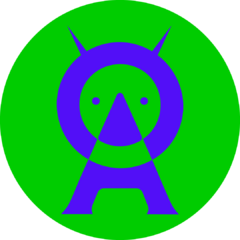
















Create an account or sign in to comment
You need to be a member in order to leave a comment
Create an account
Sign up for a new account in our community. It's easy!
Register a new accountSign in
Already have an account? Sign in here.
Sign In Now