Nothing on display when PC boots. Fans plugged into headers don't power on.
Go to solution
Solved by Randomizer,
34 minutes ago, NotSoAnonymoussChris said:this is a quote from somewhere i found, i hope this can be of use. if its not, let me know and ill continue to try and help!!
Tried all of it, did some googling of my own, still can't figure it out but i think I'm just gonna upgrade/replace. I've been wanting to for a while anyway. Plus I have an excuse now so yeah. If you find out something or still want to try and figure it out feel free, but I don't want you spending more time on this than you need. Thanks for the help, I really appreciate it, seriously your awesome. ![]() Thanks again.
Thanks again.




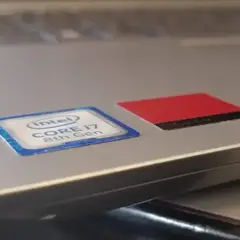




.thumb.gif.c5b4b2d840060f4c6c30ab67518ed448.gif)
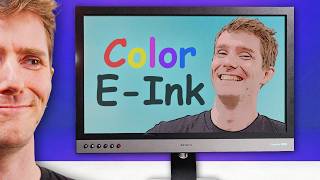






Create an account or sign in to comment
You need to be a member in order to leave a comment
Create an account
Sign up for a new account in our community. It's easy!
Register a new accountSign in
Already have an account? Sign in here.
Sign In Now