All OSs freeze on boot, even from USB
-
Featured Topics
-
Topics
-
FALL1N ·
Posted in Phones and Tablets0 -
0
-
3
-
Familt ·
Posted in Troubleshooting3 -
Lurx0720 ·
Posted in Phones and Tablets0 -
raserdk ·
Posted in Servers, NAS, and Home Lab0 -
Foam ·
Posted in New Builds and Planning2 -
1
-
DONJONRipper ·
Posted in Troubleshooting1 -
5
-
-
play_circle_filled

Latest From ShortCircuit:
We've Never Unboxed a 3D Printer Like THIS before! - Micronics SLS 3D Printer

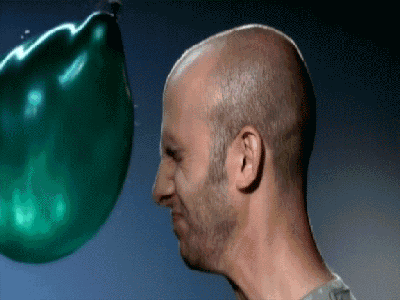















Create an account or sign in to comment
You need to be a member in order to leave a comment
Create an account
Sign up for a new account in our community. It's easy!
Register a new accountSign in
Already have an account? Sign in here.
Sign In Now