Help with Overclocking
while playing tf2 max 70 degrees.
1. Get MSI afterburner (probably the favorite) or EVGA's Precision X. Then up the core clock by 20 till you see artifacting (random colored pixels usually). Once you do, dial it back by 5 or so until you don't see any. Reset to get rid of any OC once you're good.
2. Then up the memory clock by 50 or so until you see artifacting (random blobs of color, random colored stars). Once you do, dial it back by 10-20 until you don't see any.
DON'T ADD VOLTAGE. It's a tiny case with barely enough cooling. Just... don't.
3. Then, put apply both your core clock and mem clock and test. If you see any type of artifacting, mess around with the mem and core clocks until you don't see any.
It's off to the races then!! Crush those games and revel in your victories!

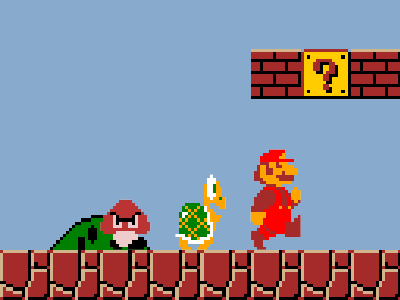


















Create an account or sign in to comment
You need to be a member in order to leave a comment
Create an account
Sign up for a new account in our community. It's easy!
Register a new accountSign in
Already have an account? Sign in here.
Sign In Now