OK so dumb question
but i have to ask cuz i dont know and cant really find to much info on it so after i build my system and everything works how do i get drivers on it when the lan needs a driver to work and the disc reader needs a driver to work also at first should i just have my ssd installed to make OS installing a little easer ? ive been wanting to build my first system but i wanted to know all the steps and do all the research b4 i start. any and all advise welcome
If you don't have network, then you need to install your LAN drivers. You can find them on the motherboard disk, or your motherboard manufacture website, if you have a second computer to download them.
HDD/SSD's don't require drivers. However, your SATA controller does. You can find them on your motherboard website or disk.
You know you'll need them when you install Windows, and in the setup screen, it can't detect your HDD/SSD, or the setup fails at some point. Under the mentioned cases, the solution is to insert your motherboard disk at the stage where Windows setup asks you which drive to install Windows, and you click on "Load drivers", and you browse to your SATA drivers location. Windows will detect it, and install it, and you can resume the setup and everything will/should be perfect.
Your CPU also doesn't need drivers. Not to be confused with your GPU. The graphics card (GPU), if you have an Nvidia or AMD one, is the only one that you will frequently update. This is because graphics card drivers get optimize for new games, an can have performance benefits throughout, and bug fixes. If you plan to play games, this is important to maximize performance, and have the best experience. Beside that, other components are far simpler in design, and are essentially known how it works, and everything is standard. So there isn't any concern. You won't get greater performance or optimization from old drivers versus newer ones. In fact, you'll quickly see how they really be new drivers for the other components in your system. Maybe for a new version of Windows, but beside that not really needed.



.thumb.jpg.271b3e6811b76c1a6c28065117ae6c81.jpg)



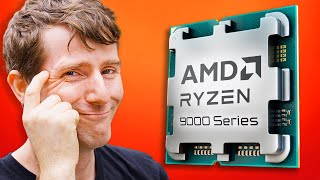






Create an account or sign in to comment
You need to be a member in order to leave a comment
Create an account
Sign up for a new account in our community. It's easy!
Register a new accountSign in
Already have an account? Sign in here.
Sign In Now