Quake 2 Port Fowarding Issue
Go to solution
Solved by Mattaeus,
then I'm afraid I can't help you
it might be a bug in the port's networking implementation, but diagnosing it would probably not be worth the hassle.
Thank you, i appreciate the assistance regardless. I am going to "simulate" a LAN connection using evolve on the server which should fix it.
-
Topics
-
0
-
nikonny2005 ·
Posted in Troubleshooting1 -
Imapancake22 ·
Posted in CPUs, Motherboards, and Memory2 -
Tan3l6 ·
Posted in Programs, Apps and Websites8 -
8
-
1
-
finalchapter ·
Posted in Troubleshooting1 -
11
-
busby_bee_boy ·
Posted in New Builds and Planning18 -
2
-








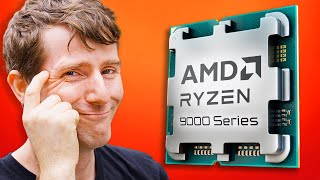






Create an account or sign in to comment
You need to be a member in order to leave a comment
Create an account
Sign up for a new account in our community. It's easy!
Register a new accountSign in
Already have an account? Sign in here.
Sign In Now