Creating a new build (Completely new to this :D)
Go to solution
Solved by OhhTee,
Okay so if we go for the build that RJSX1 suggested with the MX100 that Oh Tee suggests that should be a good okay build right?
If so then I think I am dealt with and I'll mark this as solved when we have the build finalized
Here ya go! It basically destroyed your monitor/peripherals budget. Haha.
CPU: Intel Xeon E3-1231 V3 3.4GHz Quad-Core Processor (£220.77 @ PC World Business)
CPU Cooler: Cooler Master Hyper 212 EVO 82.9 CFM Sleeve Bearing CPU Cooler (£24.97 @ Amazon UK)
Motherboard: MSI Z97S SLI Krait Edition ATX LGA1150 Motherboard (£95.54 @ More Computers)
Memory: G.Skill Ripjaws X Series 16GB (2 x 8GB) DDR3-1866 Memory (£110.86 @ Ebuyer)
Storage: Crucial MX100 256GB 2.5" Solid State Drive (£76.25 @ Amazon UK)
Storage: Western Digital Caviar Blue 1TB 3.5" 7200RPM Internal Hard Drive (£39.99 @ Amazon UK)
Video Card: MSI GeForce GTX 970 4GB Twin Frozr V Video Card (£272.99 @ Amazon UK)
Case: NZXT S340 (Black) ATX Mid Tower Case (£57.35 @ Scan.co.uk)
Power Supply: EVGA SuperNOVA NEX 750W 80+ Bronze Certified Semi-Modular ATX Power Supply (£62.71 @ Amazon UK)
Total: £961.43
Prices include shipping, taxes, and discounts when available
Generated by PCPartPicker 2014-12-13 13:52 GMT+0000











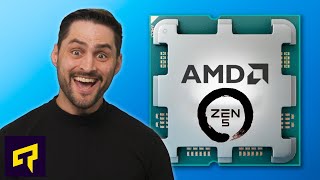





Create an account or sign in to comment
You need to be a member in order to leave a comment
Create an account
Sign up for a new account in our community. It's easy!
Register a new accountSign in
Already have an account? Sign in here.
Sign In Now