Need some help with a excel formula.
Go to solution
Solved by Guest,
=MODE.SNGL(IF(A1:A110<>0;A1:A110))
Leave the cell with CTRL+SHIFT+ENTER and then it should look like this: {=MODE.SNGL(IF(A1:A110<>0;A1:A110))}
I hope that was the right function, I have no clue about the english function names.
Specifically AVERAGEIF(A1:A17, "<>0")
There is no modeif afaik.
-
Topics
-
bloodknightoo ·
Posted in Displays0 -
Vexedcomplexity ·
Posted in Troubleshooting2 -
1
-
0
-
John_Corwig ·
Posted in Troubleshooting1 -
2
-
1
-
4
-
tetenteten ·
Posted in Audio7 -
stas-k ·
Posted in Programs, Apps and Websites6
-


.png.255947720031a641abdac78e663b681c.png)






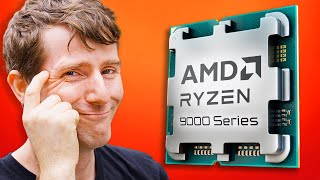






Create an account or sign in to comment
You need to be a member in order to leave a comment
Create an account
Sign up for a new account in our community. It's easy!
Register a new accountSign in
Already have an account? Sign in here.
Sign In Now